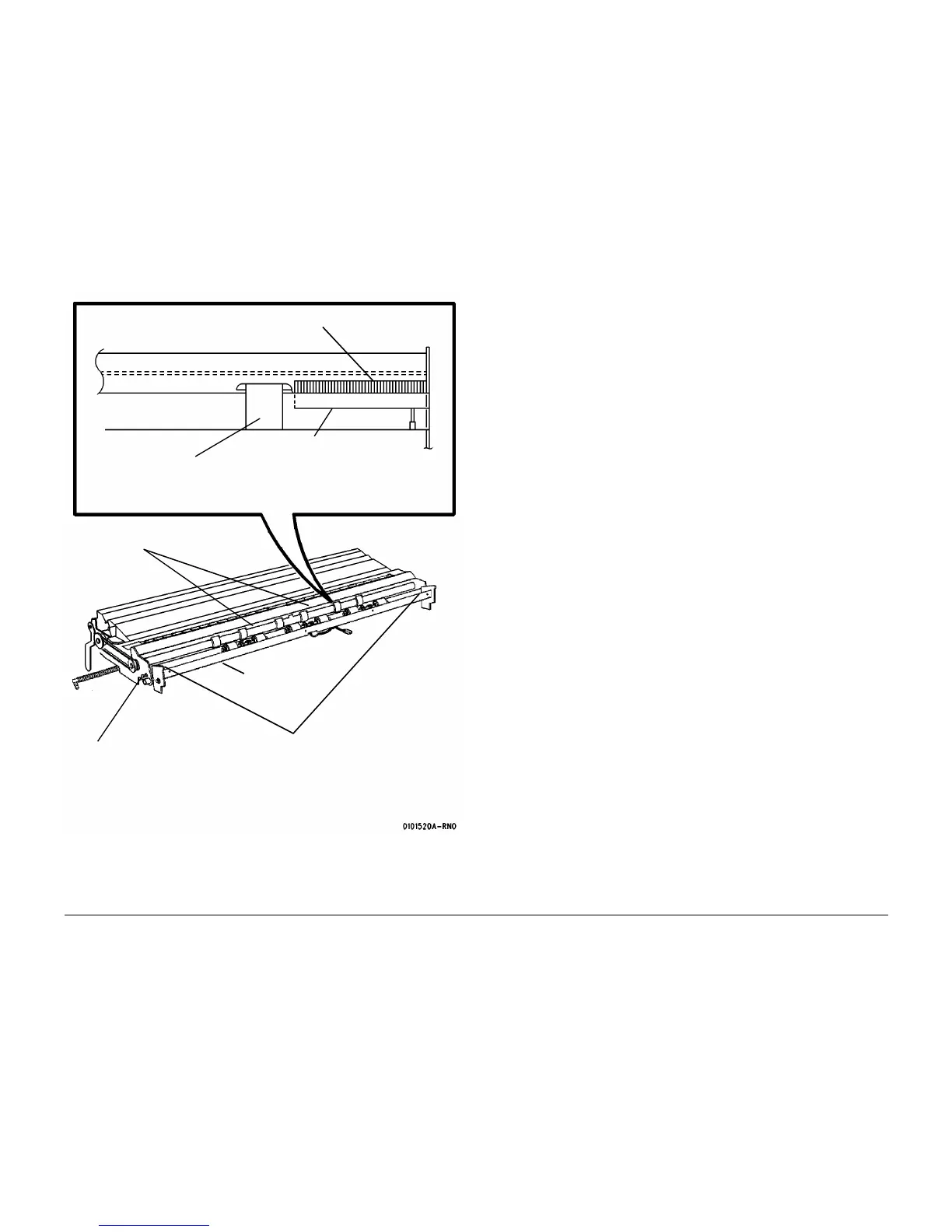01/02
6-23
8825/8830 Printer
Bent Corners (Dog Ears) On Lead Edge , Problems
General Procedures
Figure 1 Installation of Mylar Strips
Problems With Film Stacking
PROBLEM
When running multiple prints on film, stacking problems may occur.
CAUSE
When film exits the machine it is very hot and flexible. After the first film print exits the
machine, the film that follows may stick to the previous print. This can cause the film to roll up
and block the exit.
SOLUTION
Adjust diagnostic code 0760 to increase the delay between film copies. This will impact
throughput of film only.
REQUIREMENTS FOR FIELD RESOLUTION
• DOCUMENTATION
N/A
• TAG 9, TAG 11
• PART NUMBERS
N/A
• CUT IN SERIAL NUMBER
N/A
Transport
Clam Shell
Full Open
Film Stripper
Registration Roll
Registration Roll Shaft
Inner Extension
Adhesive
1
Remove the two (2)
Springs that hold the Turn
Baffle down
3
Install Mylar strips in location shown
2
Back out the Retaining
Screw
