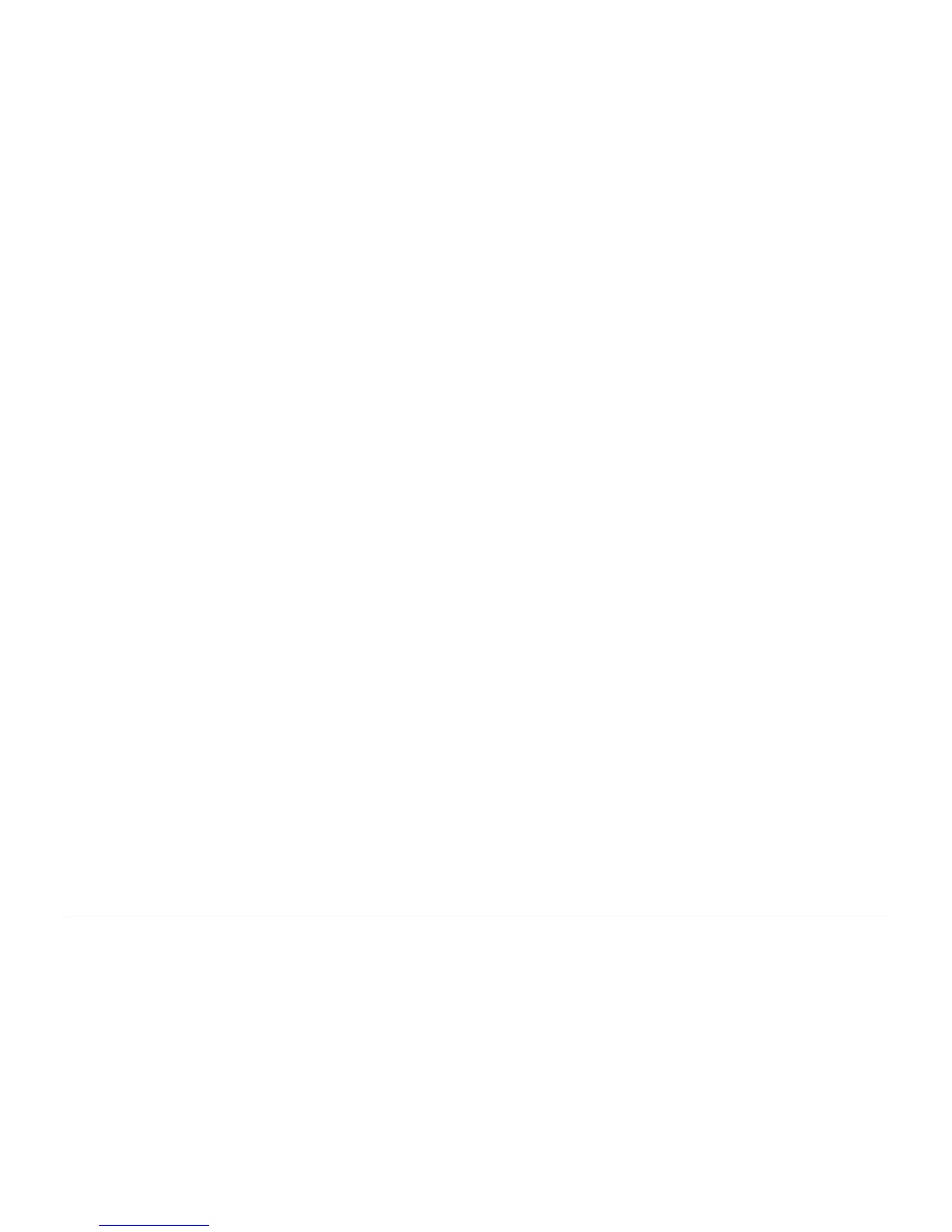01/02
6-18
8825/8830 Printer
Power Cord Outlet Pulls Out Of AC Module, PRE-TAG
General Procedures
Power Cord Outlet Pulls Out Of AC Module
PROBLEM
The power cord outlet may pull out of the AC module when trying to unplug the AC Power
Cord.
CAUSE
The cut out in the AC Power Module for the power cord socket is too large.
SOLUTION
Order and install the AC Mod kit.
REQUIREMENTS FOR FIELD RESOLUTION
• DOCUMENTATION
N/A
• TAG 5
• PART NUMBERS
600K606610 AC Mod Kit
• CUT IN SERIAL NUMBER
U.S - 8YG060517
E.O - 110907119-2
PRE-TAG 9 Maximum Length Shortfall
PROBLEM
Pre-Tag 9 firmware is has a maximum length shortfall. No matter what length you tell the
printer to print, it will only print a maximum length of 33’ ( m).
CAUSE
Error in the firmware.
SOLUTION
Ensure that the IOT firmware is at least TAG 9.
REQUIREMENTS FOR FIELD RESOLUTION
• DOCUMENTATION
N/A
• TAG N/A
• PART NUMBERS
N/A
• CUT IN SERIAL NUMBER
N/A
