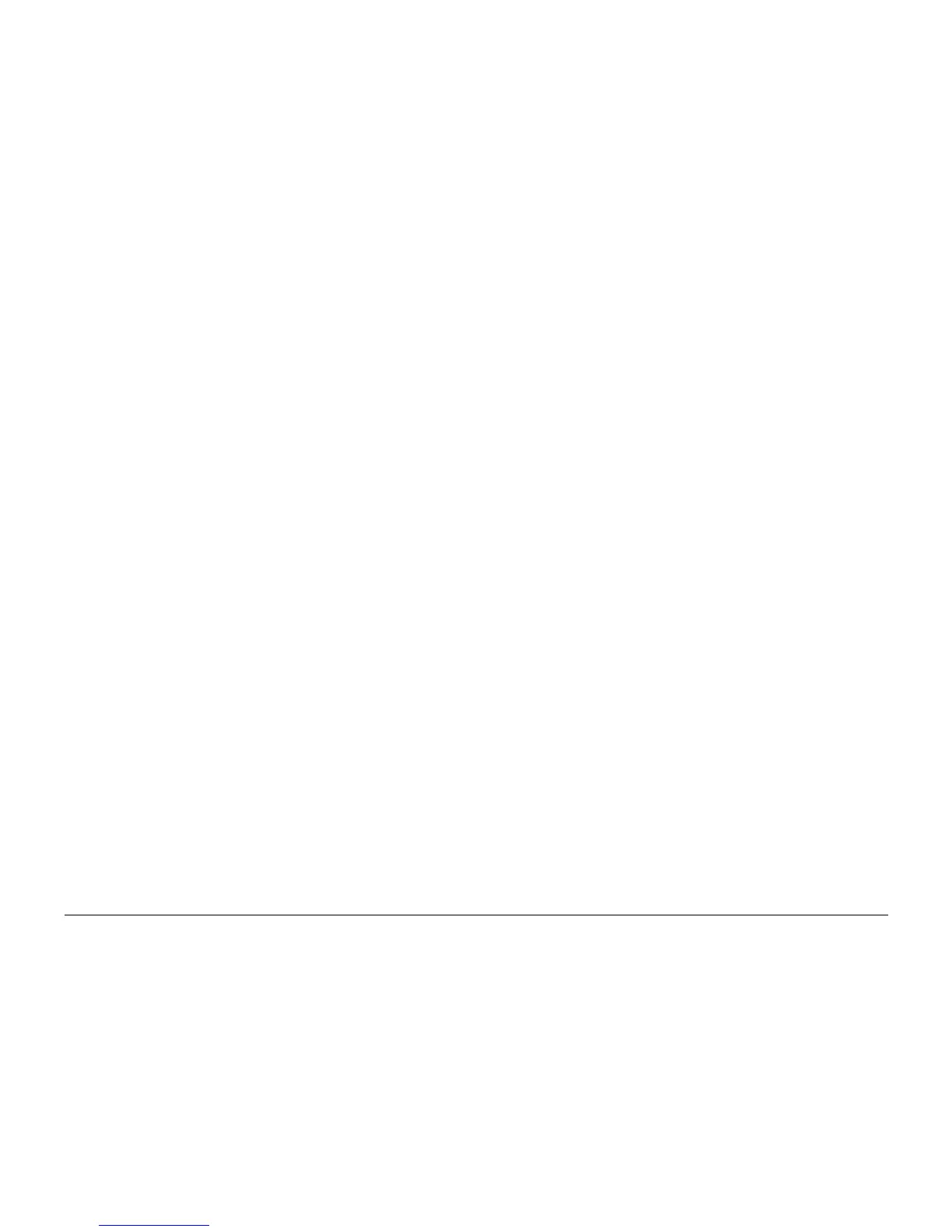01/02
6-56
8825/8830 Printer
General Procedures
TAG: 28
CLASS: O
USE: All
MFG SERIAL NUMBERS: Cut-in: 5/21/99 62K7893
DT9-031264 Through DT9-031267
8YG-065294; 7YG-910059-1; T4R-112-047928-4;
DU0-112-059668-0
NAME: New Image Module Assembly
PURPOSE: Removal of RS 422 board enables downward compatiblity by removing the
connector PWB and replacing it with the RS422 PWB from the existing bar.
(Tag 28 on machine without the RS422 PWB.)
KIT NUMBER: U.S - 600K58761
REFERENCE:
TAG: 29
CLASS:
USE: All
MFG SERIAL NUMBERS:
NAME: Common AC Chassis Assembly and New GFI
PURPOSE: Provide common chassis assembly.
KIT NUMBER: Manufacturing Build Only
REFERENCE:
TAG: 31
CLASS: O
USE: All
MFG SERIAL NUMBERS:
NAME: Tracing Paper Problem Fix
PURPOSE: Eliminates Tracing Paper Problem
KIT NUMBER: 600K89510
REFERENCE:
TAG: 32
CLASS: O
USE: All
MFG SERIAL NUMBERS:
NAME: Printer Process Speed Problem Fix Firmware
PURPOSE: To Eliminate Process Speed Problem
KIT NUMBER:
REFERENCE:
TAG: 50
CLASS: O
USE: (50 Hz) Only
MFG SERIAL NUMBERS: Cut-in: 12/ 2000
NAME: Light Flicker Modification for use on (50 Hz) Printers
PURPOSE: To reduce the customer light flicker problem caused by the Fuser System.
Required compliance with European Regulatory Authority standard EMC Direc-
tive 89/ 336/ EEC.)
KIT NUMBER: Manufacturing Build only
REFERENCE: PL
TAG: 53
CLASS:
USE:
MFG SERIAL NUMBERS:
NAME: Firmware Upgrade
PURPOSE:
KIT NUMBER:
REFERENCE: PL
