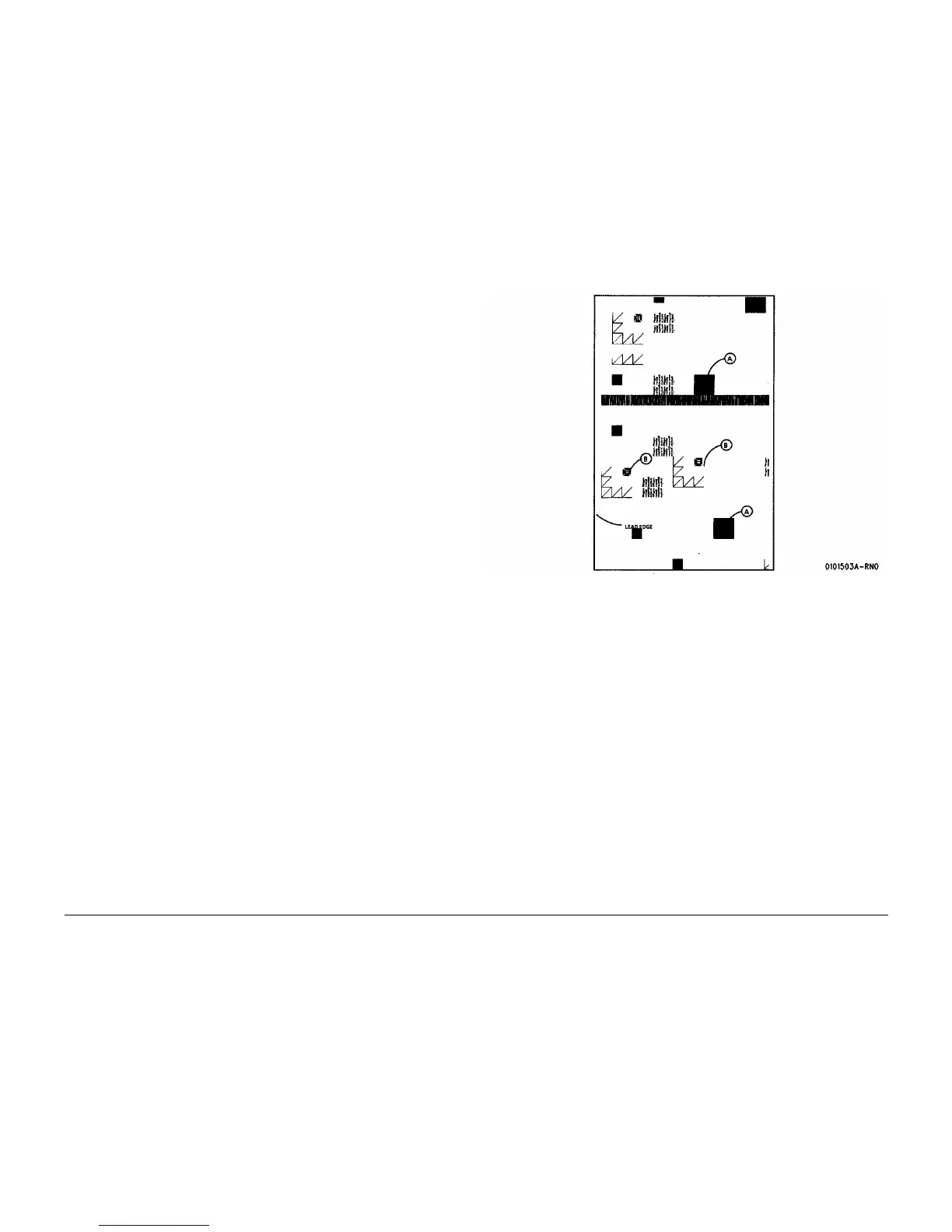01/02
3-6
8825/8830 Printer
Print Quality Specifications
Print Quality
Background
This term refers to the density of the print in any non-image area.
Use a wide roll of media and run test pattern
[9-55-5]. Examine the print using the Background Reference Scale 302.02.
SPECIFICATION:
All non-image area should be no greater than 3.7 at printer installation and no greater than 5.9
over the life of the developer.
Skips
This term means that a print image is partially deleted or appears stretched at a right angle to
the media feed direction .
Use a wide roll of media and run test pattern
[9-55-5]. Examine the 2.0 LP/mm vertical band located near the center o the print for skips or
smears.
SPECIFICATION:
The 2.0 LP/mm lines should be resolved.
Resolution
This term refers to the degree to which fine details of a print are reproduced, for example,
lines.
Figure 1 Use a wide roll of media and run test pattern [9-55-5. Evaluate the resolution targets
(B) at each corner and three central locations for a total of seven targets.
SPECIFICATION:
The vertical and horizontal resolution for all targets should be equal to or greater than 4.0 LP/
mm.
Figure 1 Test Pattern [9-55-5]
Lead Edge Registration (A)
This is the degree to which the lead edge of a print image is within a specified distance from
the lead edge of the media.
Use a wide roll of media and run 4 prints of test pattern [9-55-7] and use the fourth print. Mea-
sure the distance from the lead edge of the media to the first horizontal line at the right side of
the print and the center of the print.
SPECIFICATION:
16.25 +/- 2.0 mm
Skew (B)
This is the degree to which media is fed at an angle to the print image.
Use a wide roll of media and run test pattern
[9-55-7]. Measure the distance at B (both places) 70 blocks apart.
SPECIFICATION:
+/- 0.5% or less
