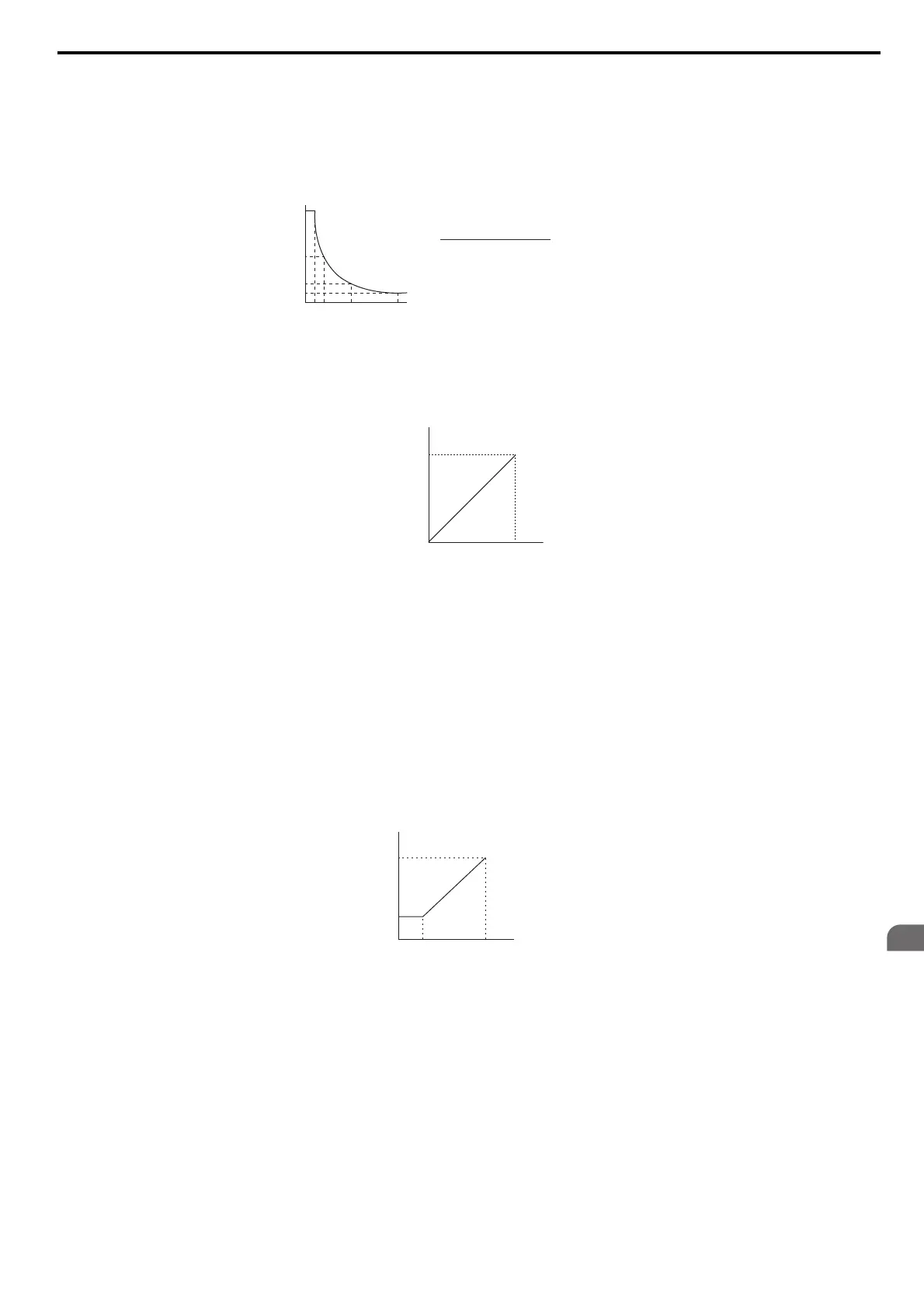5.7 H: Terminal Functions
YASKAWA ELECTRIC SIEP C710616 27G YASKAWA AC Drive A1000 Technical Manual 261
Setting 5: Accel/decel time gain
Adjusts the gain level for the acceleration and deceleration times set to parameters C1-01 through C1-08.
The acceleration time used by the drive is calculated by multiplying the this gain level
to C1- as follows:
C1-
Accel/decel time gain = Drive accel/decel time
Figure 5.83
Figure 5.83 Accel/Decel Time Gain with Analog Input Terminal
Setting 6: DC Injection Braking current
The current level used for DC Injection Braking. Set as a percentage of the maximum output current using.
Figure 5.84
Figure 5.84 DC Injection Braking Current Using an Analog Input Terminal
Setting 7: Torque Detection level
Using this setting, the overtorque/undertorque detection level for torque detection 1 (L6-01) can be set by an analog
input. The analog input will replace the level set to L6-02. An analog input of 100% (10 V or 20 mA) will set a torque
detection level equal to 100% drive rated current/motor rated torque. Adjust the analog input gain if higher detection
level settings are required. Refer to L6: Torque Detection on page 291 for details on torque detection.
Setting 8: Stall Prevention level
This setting allows an analog input signal to adjust the Stall Prevention level. Figure 5.85 shows the setting
characteristics. The drive will use either the Stall Prevent
ion level set to L3-06 or the level coming from the analog input
terminal that has been selected, whichever value is lower.
Figure 5.85
Figure 5.85 Stall Prevention During Run Using an Analog Input Terminal
Setting 9: Output frequency lower limit level
The user can adjust the lower limit of the output frequency using an analog input signal.
Setting B: PID feedback
An input set for this function supplies the PID feedback value. This setting requires PID operation to be enabled in b5-01.
Refer to PID Feedback Input Methods on page 169.
Setting C: PID setpoint
An input set for this function supplies the PID setpoint value, and the frequency reference selected in parameter b1-01 is
no longer the PID setpoint. PID operation to be enabled in b5-01 to use this setting. Refer to PID Setpoint Input
Methods on page 168.
100%
50%
0 5 V 10 V
1V 2V
20%
10%
Acceleration/deceleration gain from 1 to 10 V
(10 V)
Input Voltage (V)
×
10 (%)
=
Drive Rated
Current
0
(4)
100%
10 V
(20 mA)
DC Injection Braking Current Level
Stall Prevention Level during Run
30%
100%
Analog Input Level
30% 100%0
