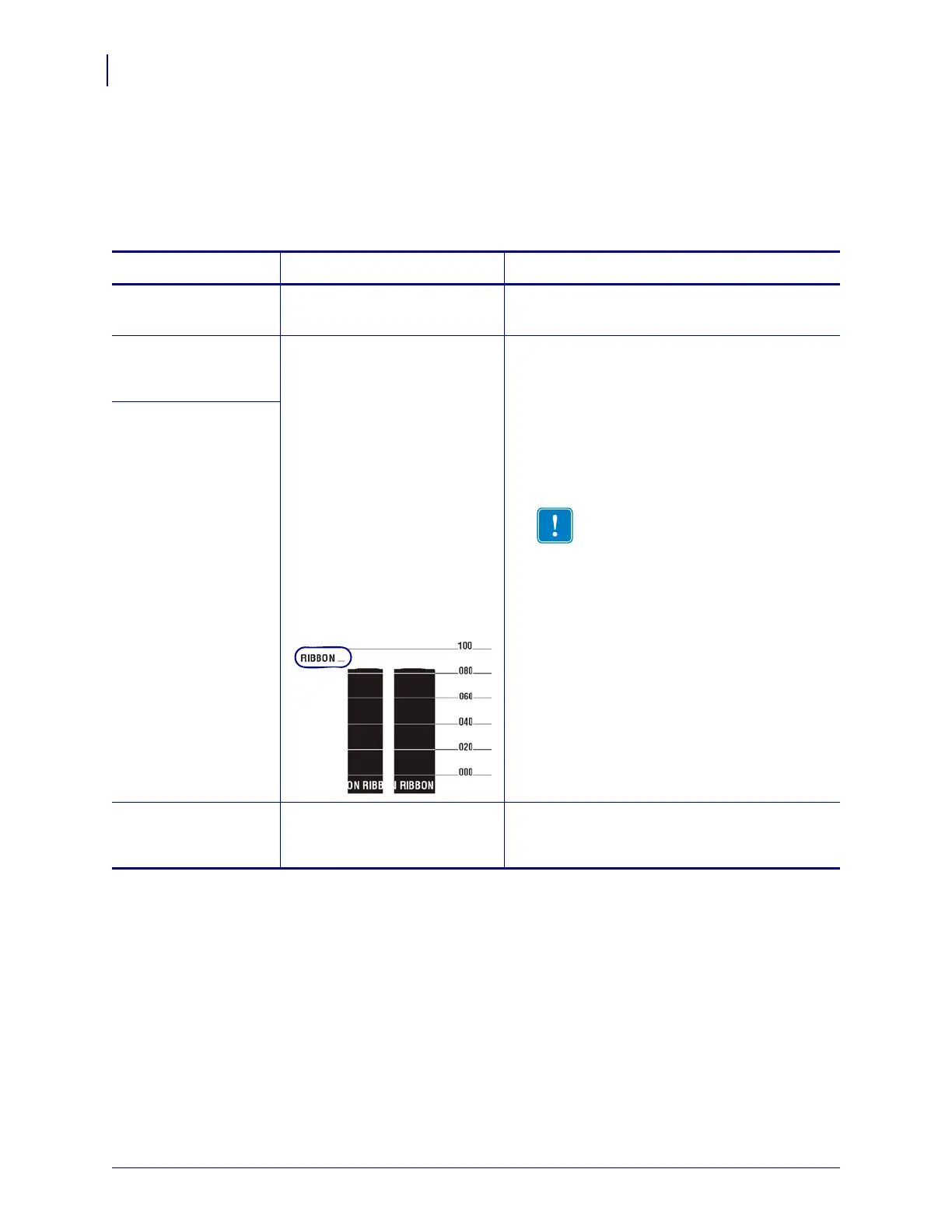Troubleshooting
Ribbon Problems
114
14207L-001 A ZM400/ZM600 Maintenance Manual 8/9/07
Ribbon Problems
Table 18 identifies problems that may occur with ribbon, the possible causes, and the
recommended solutions.
Table 18 • Ribbon Problems
Problem Possible Cause Recommended Solution
Broken or melted
ribbon
Darkness setting too high. 1. Reduce the darkness setting.
2. Clean the printhead thoroughly.
The printer does not
detect when the
ribbon runs out.
The ribbon-out threshold is set
too high to detect the ribbon.
On a sensor profile, the
ribbon-out threshold (circled in
Figure 15) appears above the
black bars that indicate the
ribbon. This happens if you
calibrate the printer without
ribbon and later insert ribbon
without recalibrating the printer
or loading printer defaults.
Figure 15 • Ribbon-Out
Threshold Too High
1. Print a sensor profile (see Print Sensor
Profile on page 89), and note the location of
the ribbon-out threshold (circled in
Figure 15).
2. Calibrate the printer, this time using ribbon,
or load printer defaults. See Calibrate Media
and Ribbon Sensor Sensitivity on page 90 or
LOAD DEFAULTS on page 73.
Important • Loading defaults resets
all printer parameters back to factory
defaults.
3. Print another sensor profile, and compare it
to the first one.
4. If the ribbon-out threshold is still too high,
you may manually change the value.
In thermal transfer
mode, the printer did
not detect the ribbon
even though it is
loaded correctly.
The ribbon light is on
even though ribbon is
loaded correctly.
The printer was not calibrated
for the label and ribbon being
used.
Perform the calibration procedure in Calibrate
Media and Ribbon Sensor Sensitivity on page 90.
