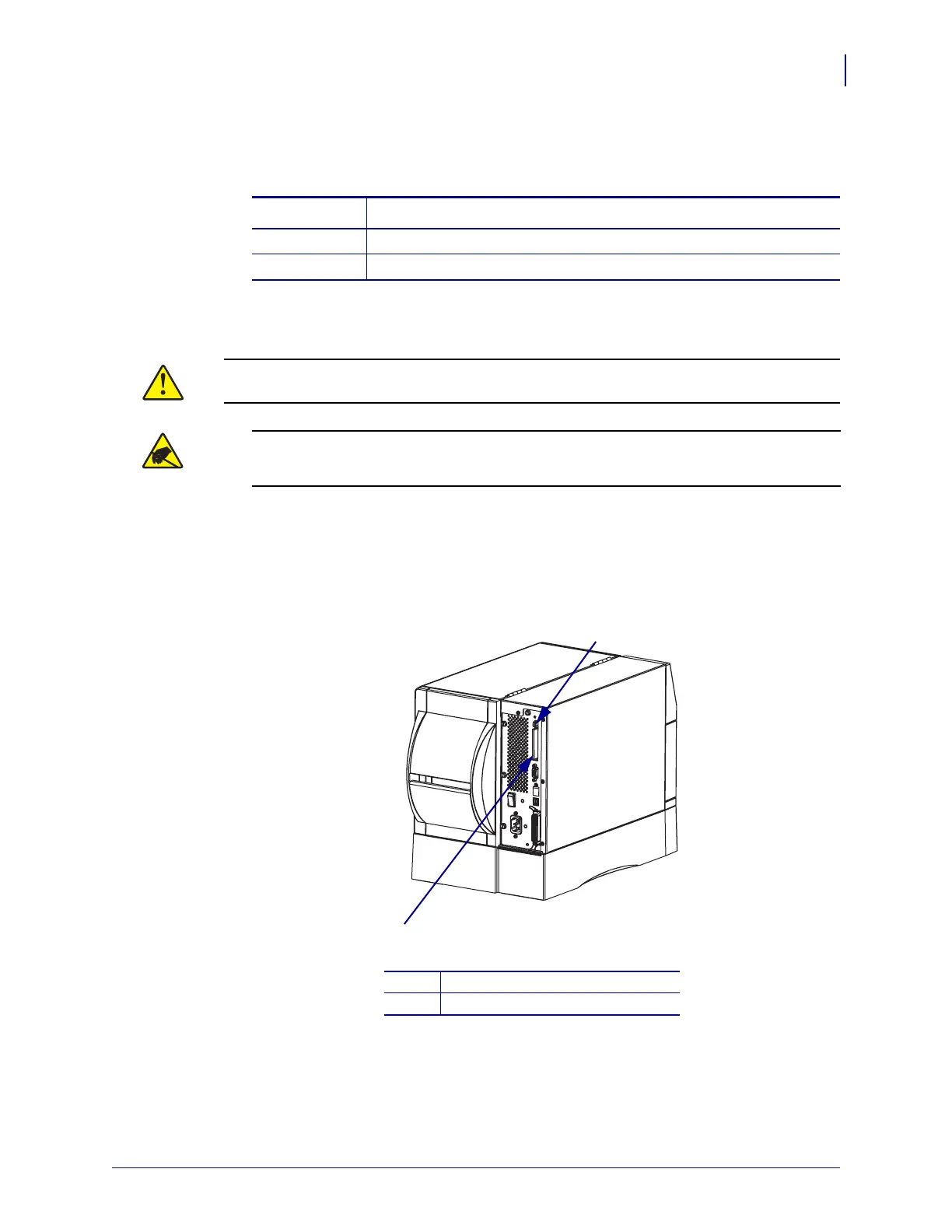171
Corrective Maintenance
Printhead Cables
8/9/07 ZM400/ZM600 Maintenance Manual 14207L-001 A
Remove the Electronic Cover
1. What type of communications do you have?
Remove the Wireless Board
1.
2.
See Figure 49. Press in on the eject button to remove the radio card.
Figure 49 • Remove the Radio Card
If you have… Then…
Wireless Continue with Remove the Wireless Board.
Wired or None Go to Gain Access to the Power Supply on page 173
Caution • A qualified service technician must perform this installation.
Caution • Observe proper electrostatic safety precautions when handling
static-sensitive components such as circuit boards and printheads.
Connect yourself to an antistatic device.
1
Eject button
2
Radio card
2
1
