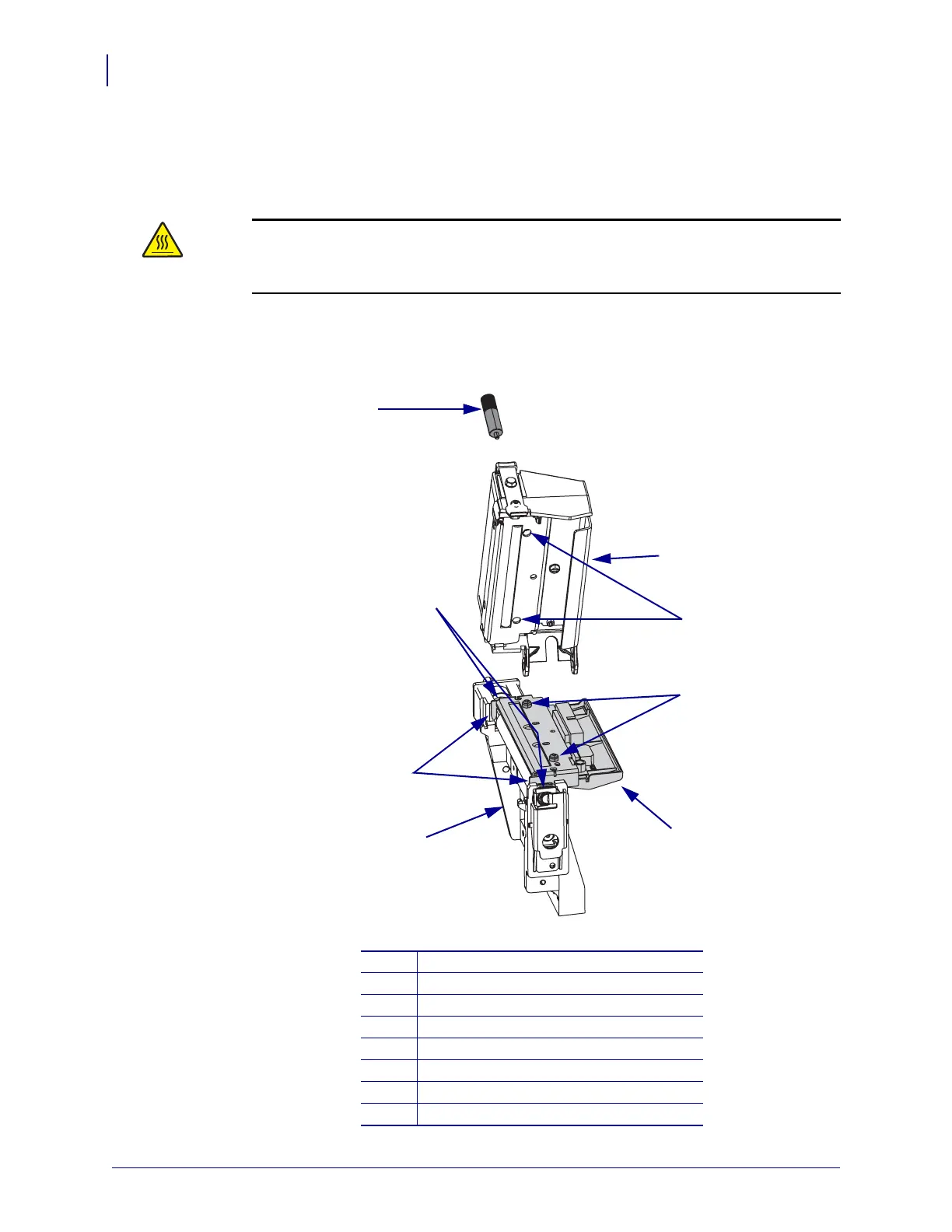Corrective Maintenance
Printhead Assembly
148
14207L-001 A ZM400/ZM600 Maintenance Manual 8/9/07
Install the New Printhead Assembly
1. See Figure 29. Align the two forks with the bearings and set the printhead assembly onto
the platen housing. This is done for ease of connecting the printhead cables.
2.
Figure 29 • Align the Forks and Bearings
Caution • An improperly connected printhead data or power cable may cause the
printhead to generate excessive heat and/or display HEAD COLD or other false error
messages.
Connect the power and data cables to the printhead.
1
Thumbscrew
2
Ribbon guide plate
3
Alignment holes (2)
4
Alignment pins (2)
5
Printhead ribbon guide
6
Platen housing
7
Forks (2)
8
Bearings (2)
6
8
3
4
7
1
2
5
