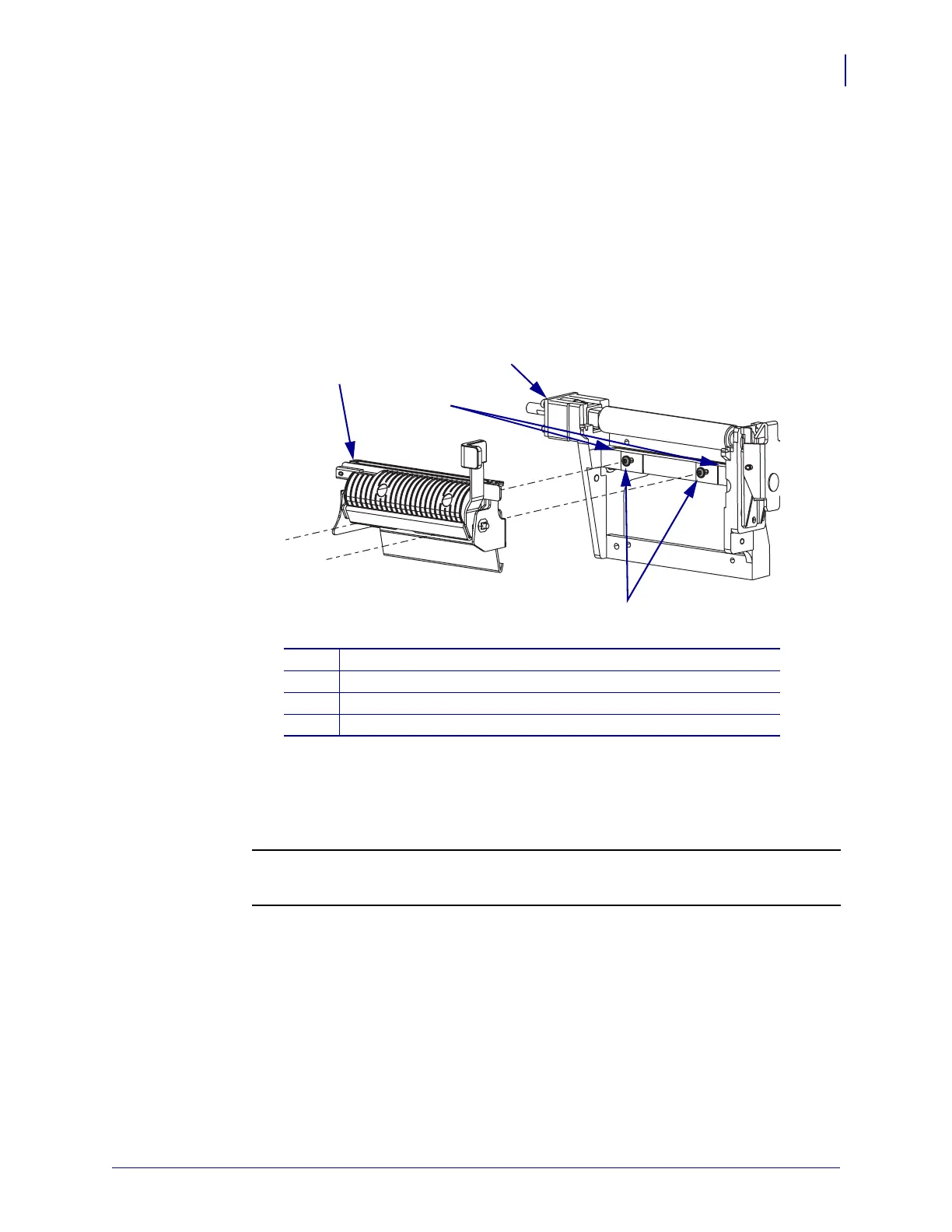351
Corrective Maintenance
Peel Rewind Option
8/9/07 ZM400/ZM600 Maintenance Manual 14207L-001 A
3. See Figure 212. Install the peel assembly with the pems to the rear and the opening in the
mounting slot to the top.
a. Insert the mounting slot opening over the two screws and lift up on the assembly.
b. Push the assembly back against the vertical surface of the platen assembly then down
so that the pems are resting on the horizontal surface of the platen housing.
4. Maintain a slight pressure downward on the peel assembly to keep the pems on the
horizontal surface, and tighten the mounting screws.
Figure 212 • Install the New Peel Assembly
Load the Media
Refer to Figure 213 (Rewind) or Figure 214 (Peel) while loading media.
1.
1
Peel assembly
2
Platen housing
3
Mounting screws (2)
4
Rest pems here.
1
2
3
4
Caution •
When you are loading media or ribbon, remove all jewelry that could come
into contact with the printhead or other printer parts.
Reinstall the media and ribbon.
