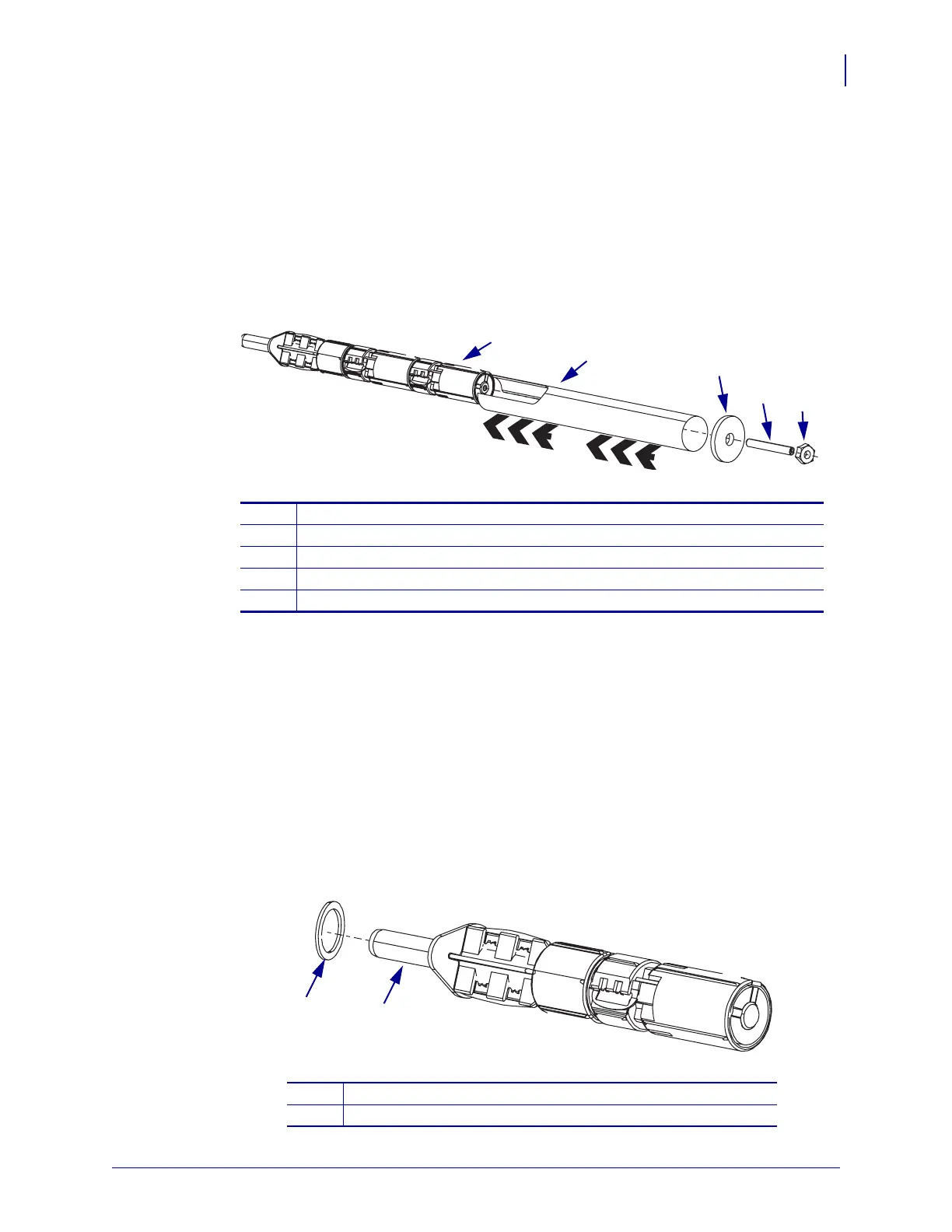311
Corrective Maintenance
Ribbon Supply Spindle
8/9/07 ZM400/ZM600 Maintenance Manual 14207L-001 A
16. See Figure 174. Slide the spindle remove tool over the ribbon supply spindle on the
printer.
17. Install the screw into the end of the spindle assembly until it bottoms out.
18. Slide the washer over the end of the screw until it is against the remove tool.
19. Install the nut until it rests against the washer.
Figure 174 • Using the Remove Tool
20. While holding the remove tool and using the nut driver, turn the nut clockwise to remove
the ribbon supply spindle from the printer.
21. Remove the nut, washer, and screw from the spindle.
22. Slide the remove tool from the spindle.
Install the New Ribbon Supply Spindle
1. See Figure 175. Install the thin washer onto the spindle shaft.
Figure 175 • Install the Thin Washer
1
Spindle assembly
2
Spindle remove tool
3
Washer
4
Screw
5
Nut
1
2
3
4
5
1
Thin washer
2
Ribbon supply spindle shaft
1
2
