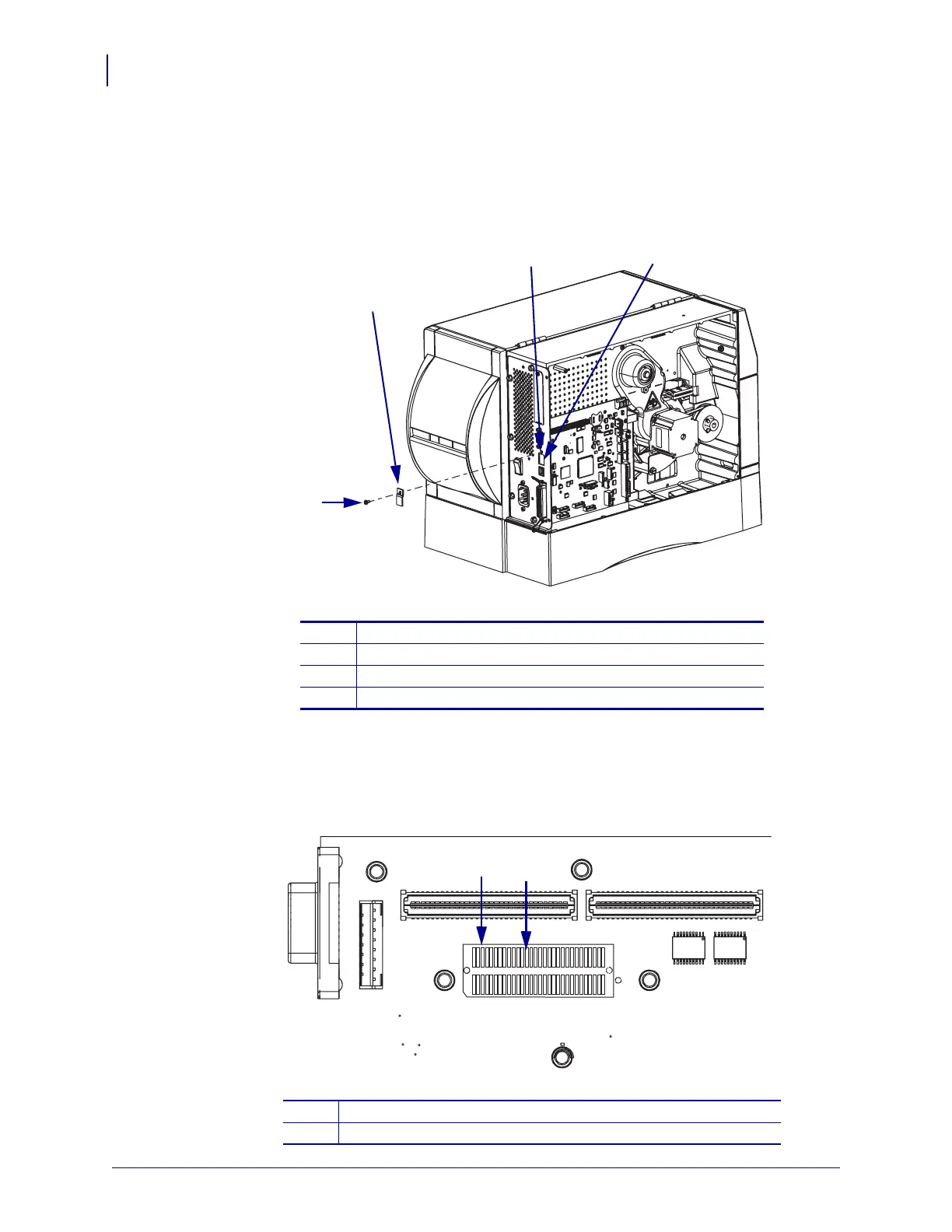Corrective Maintenance
Wired Ethernet
418
14207L-001 A ZM400/ZM600 Maintenance Manual 8/9/07
Install the Wired Ethernet Board
1. See Figure 276. Remove and discard the rear panel ethernet access cover and screw.
Figure 276 • Remove the Blank Cover and Screw
2. See Figure 277. Clean the J4 pads using the Zebra preventive maintenance kit part number
47362.
Figure 277 • Clean the J4 Pads
1
Wired Ethernet access cover
2
Mounting hole
3
Wired Ethernet access hole
4
Mounting screw
1
J4
2
Pads
4
1
2
3
J4
1
2
