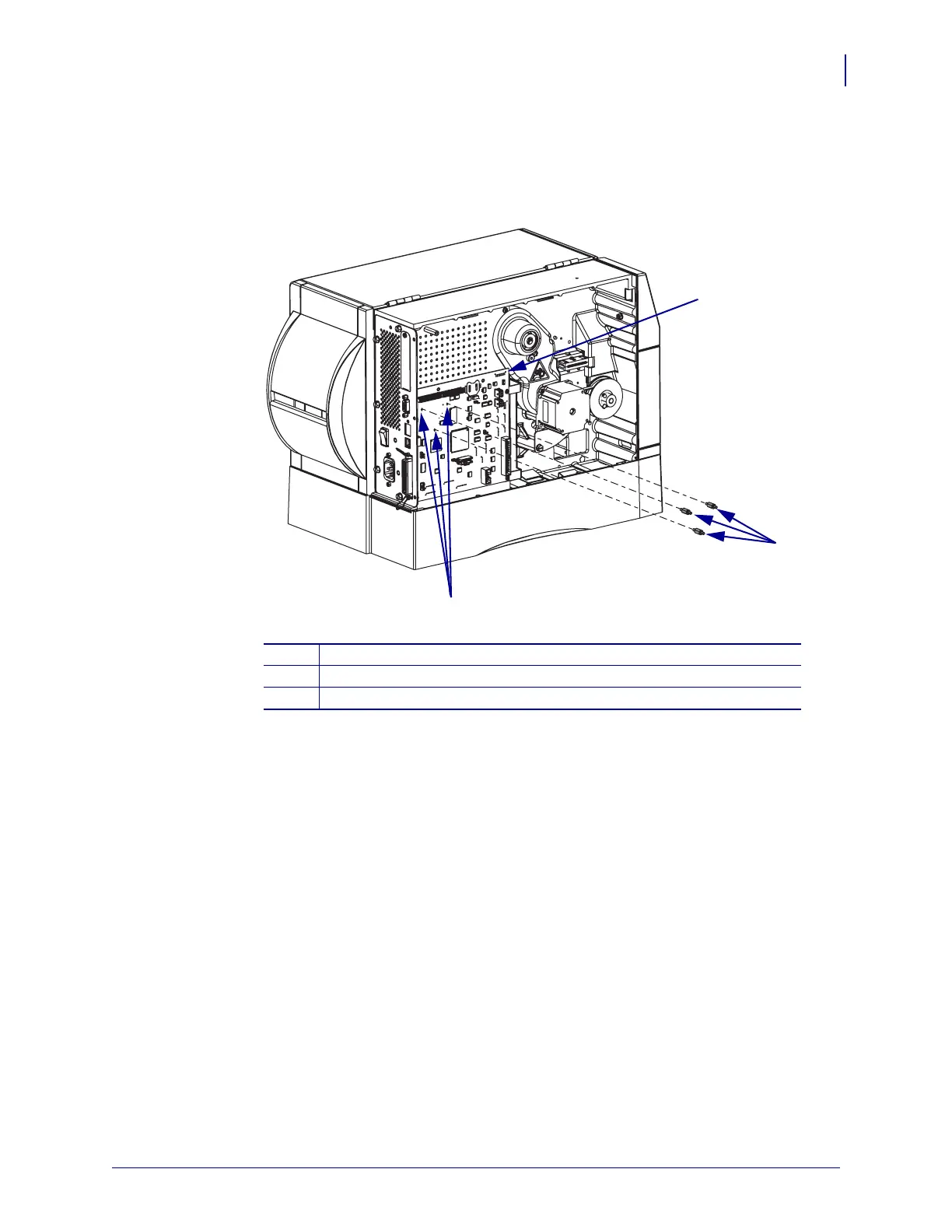419
Corrective Maintenance
Wired Ethernet
8/9/07 ZM400/ZM600 Maintenance Manual 14207L-001 A
3. See Figure 278. Install the three mounting standoffs supplied in the kit into the three
threaded mounting holes on the main logic board (MLB).
Figure 278 • Install the Mounting Standoffs
4. See Figure 275 on page 417. Install the wired ethernet.
a. Insert the ethernet connector into the back panel.
b. Rotate the board down onto the three mounting studs.
c. Secure the board with the three nuts supplied in the kit.
1
Main logic board (MLB)
2
Mounting studs (3)
3
Mounting holes (3)
1
2
3
