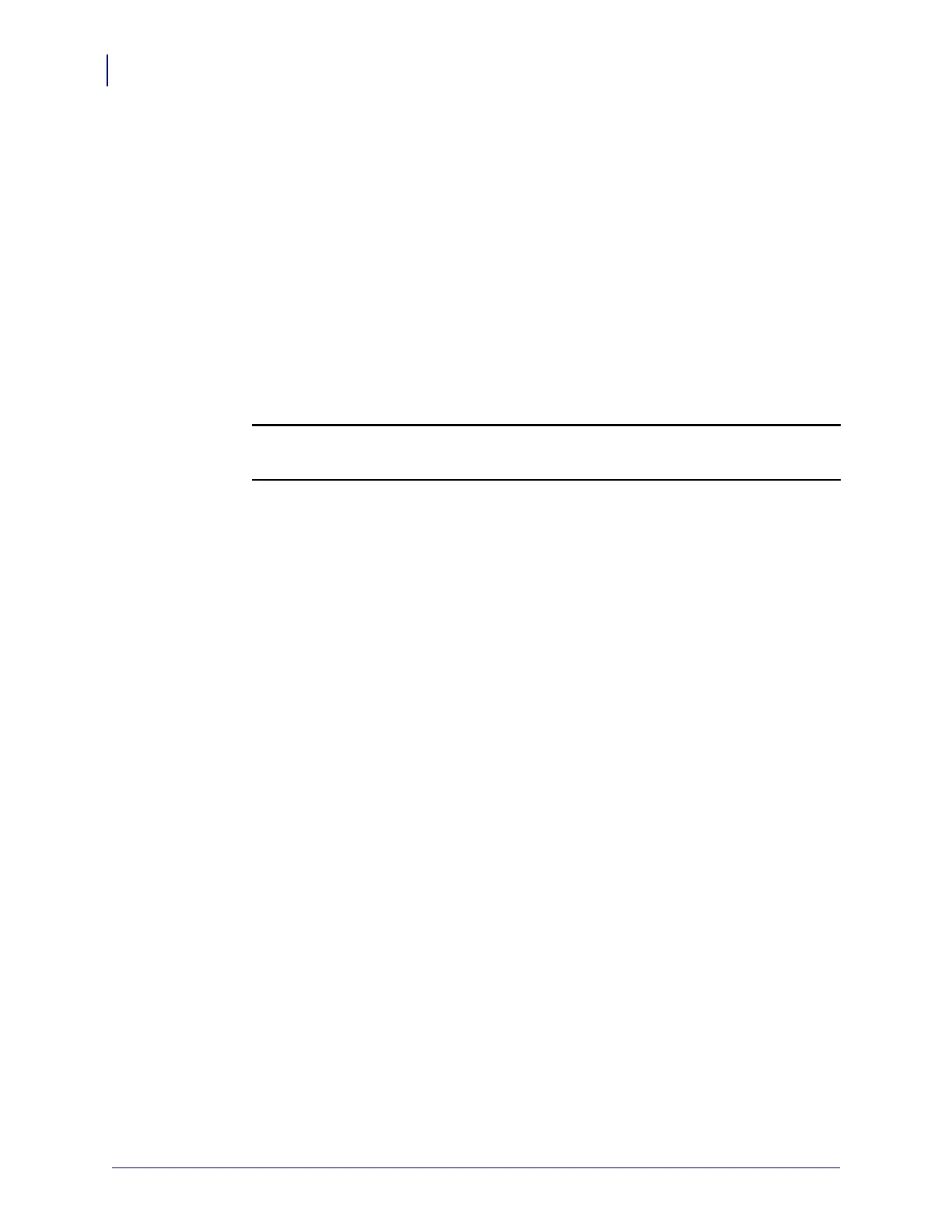Corrective Maintenance
Printhead Conversion
300
14207L-001 A ZM400/ZM600 Maintenance Manual 8/9/07
Reinstall the Cutter Assembly
1. See Figure 163 on page 299. Reinstall the cutter assembly on the hooks of the platen
housing.
a. Hold the cutter assembly as far to the left as possible, and align the larger part of the
step slot with the hooks on the platen housing.
b. Slide the cutter assembly onto the hooks and then push down and slide the assembly
to the right.
2. Using the cutter mounting screw removed earlier, secure the cutter assembly onto the
platen assembly.
The mounting tab on the cutter fits behind and attaches to the platen assembly.
3. Turn the latch assembly counterclockwise until it snaps in place.
4.
5.
Reconnect the AC power cord and data cables
6. Turn on (l) the printer.
Caution • When you are loading media or ribbon, remove all jewelry that could come
into contact with the printhead or other printer parts.
Reinstall the media and ribbon.
