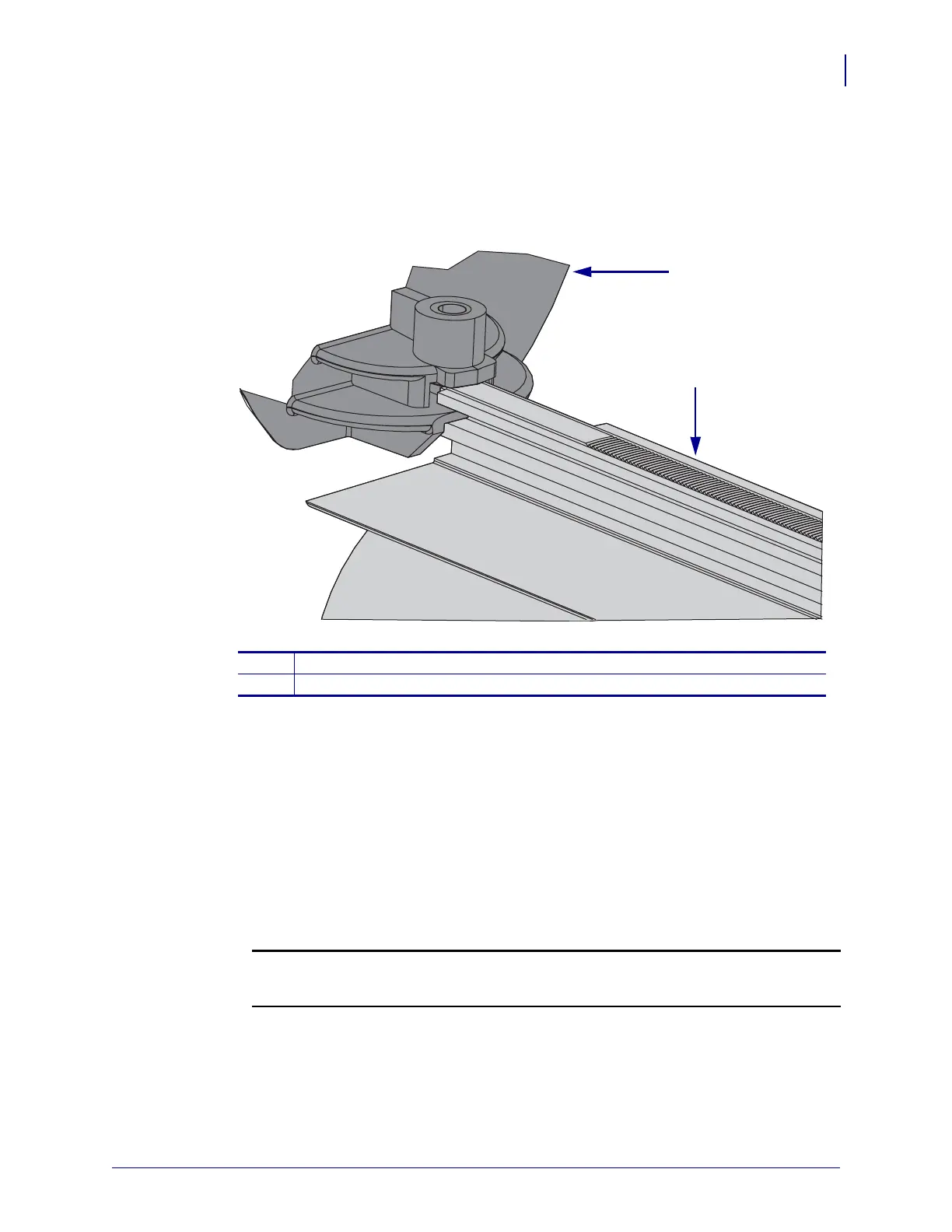359
Corrective Maintenance
Outer Guard Rewind
8/9/07 ZM400/ZM600 Maintenance Manual 14207L-001 A
Install the New Outer Rewind Guide
1. See Figure 221. Align the new outer rewind guide with the rewind spindle.
Figure 221 • Align the Outer Rewind Guide
2. See Figure 220 on page 358. Slide the outer rewind guide onto the spindle and install the
thumb screw.
3. See Figure 219 on page 358 and Figure 218 on page 357. Align the rewind back plate with
the spindle and press it into the spindle until the tabs snap into the mounting holes.
4. See Figure 217 on page 357. Slide the rewind spindle assembly onto the rewind spindle
shaft.
5. See Figure 216 on page 356. Slide the wave washer onto the rewind spindle shaft.
6. Slide the flat washer onto the rewind spindle shaft and then install the e-ring.
7.
8.
Close the rewind pan door.
9. Close the media door.
1
Outer rewind guide
2
Rewind spindle
1
2
Rear
Caution •
When you are loading media or ribbon, remove all jewelry that could come
into contact with the printhead or other printer parts.
Reinstall the media and ribbon.
