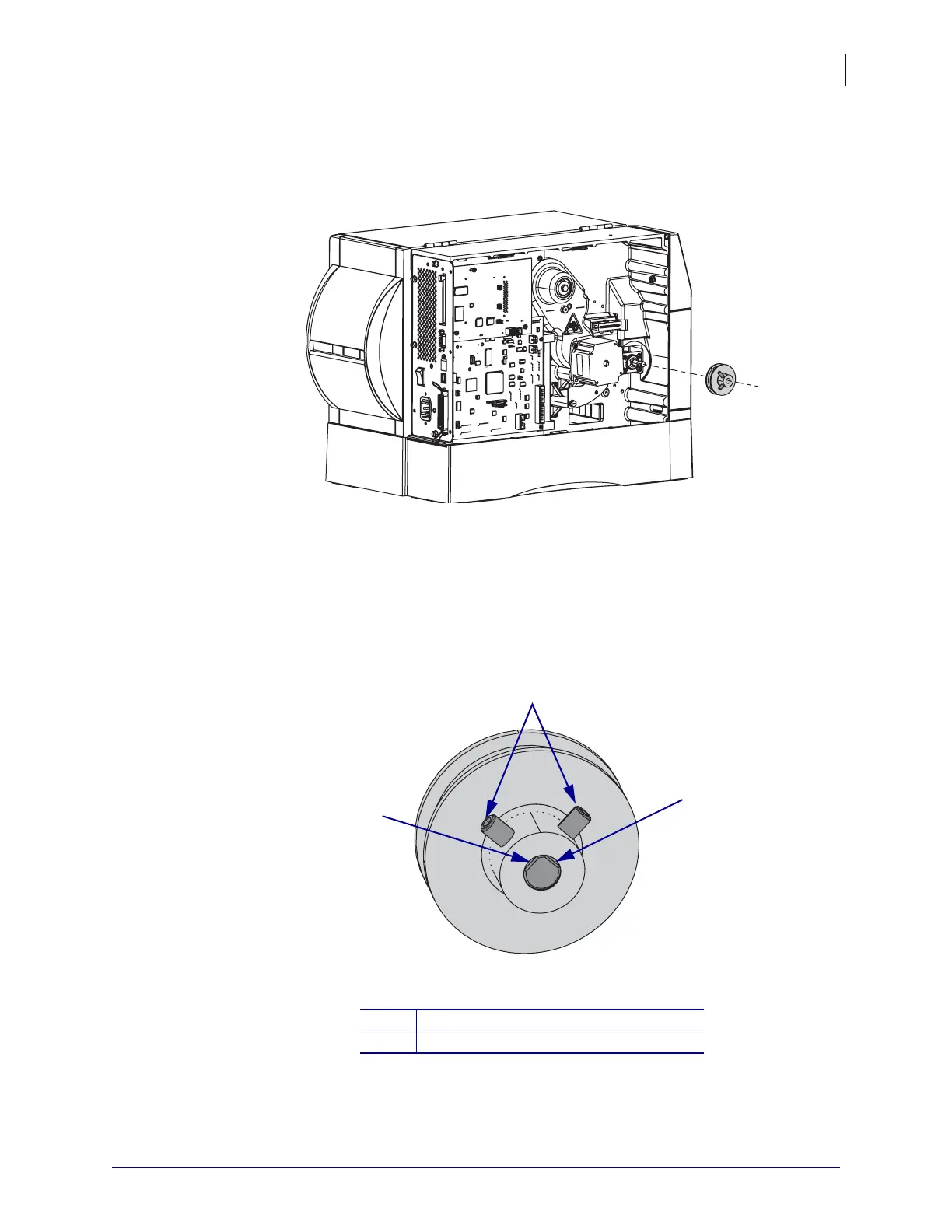287
Corrective Maintenance
Printhead Conversion
8/9/07 ZM400/ZM600 Maintenance Manual 14207L-001 A
5. See Figure 151. Slide the platen pulley from the coupling assembly and discard it.
Figure 151 • Remove the Platen Pulley
Install the New Drive Belt and Platen Pulley
1. See Figure 152. Slide the platen pulley all the way onto the coupling drive shaft in the
proper orientation and align the set screws with the flat spots on the drive shaft.
Figure 152 • Align the Screws
2. See Figure 150 on page 286. Install the drive belt onto the platen pulley and the stepper
motor pulley.
1
Setscrews (2)
2
Flats on shaft
1
2
2