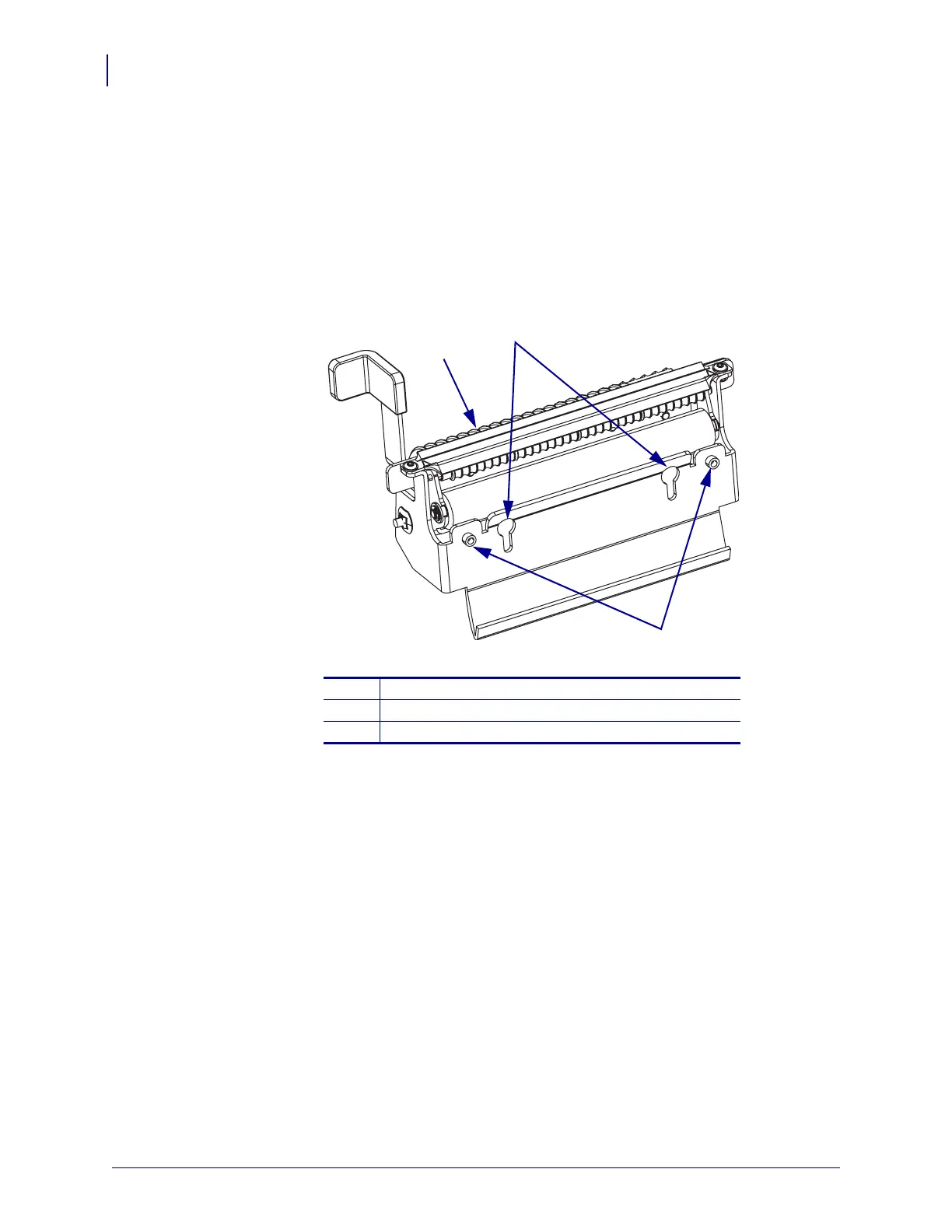Corrective Maintenance
Peel Rewind Option
350
14207L-001 A ZM400/ZM600 Maintenance Manual 8/9/07
Install the New Peel Assembly
1. Install the two mounting screws previously removed into the tear bar mounting screw
holes.
Tighten them to within 3.2 mm (1/8 in. ) of the platen housing.
2. See Figure 211. Take note of the pems and the mounting slots.
Figure 211 • Locate the Pems
1
Peel assembly
2
Mounting slots (2)
3
Pems (2)
2
3
1
