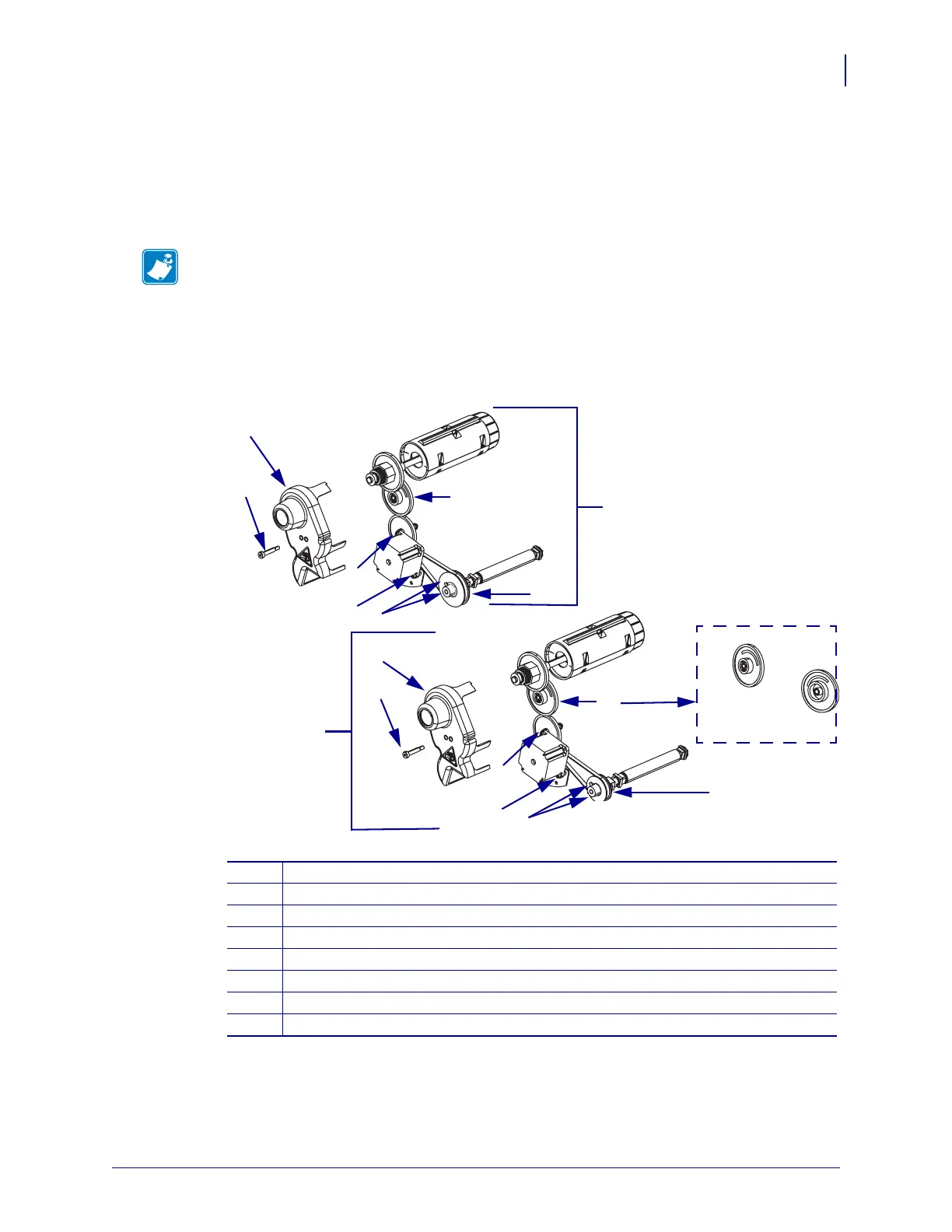249
Corrective Maintenance
Drive System
8/9/07 ZM400/ZM600 Maintenance Manual 14207L-001 A
Remove the Old Gears, Drive Belt, and Pulley
1. See Figure 115. Loosen the pivot screw and swing the stepper motor up to remove tension
from the belt, and then tighten the locking screw in this position. Remove the belt from the
stepper motor drive gear.
2. Loosen the two set screws and remove the compound pulley. Note the orientation of the
pulley.
Figure 115 • Remove and Install Gears, Pulley, and Belt
Install the New Gears, Drive Belt, and Compound Pulley
1. Match the size of the platen pulley with the one from the kit.
Note • The pulley has two drive wheels that allow for 200 or 300 dpi operation. Note the
location and orientation of the drive belt on the pulley before removing.
1
Gear cover
2
Compound gear mounting screw
3
Stepper motor pivot screw
4
Stepper motor locking screw
5
Platen pulley set screws (2)
6
Platen pulley (203 dpi)
7
Compound Gear
8
Platen pulley (300/600 dpi)
1
2
4
7
300 dpi
600 dpi
3
5
6
8
7
1
2
3
4
5
203 dpi
300/600 dpi
