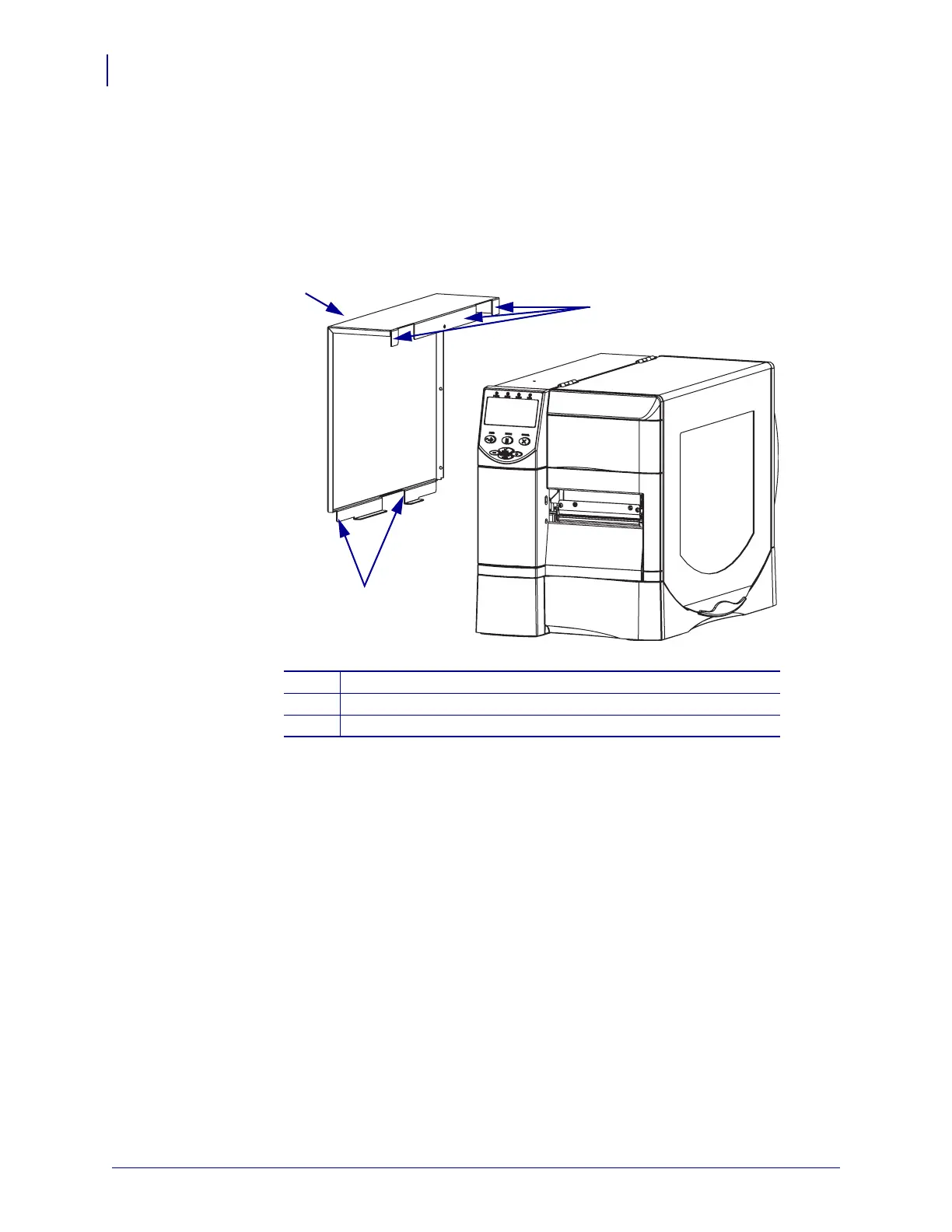Corrective Maintenance
Platen Coupling
378
14207L-001 A ZM400/ZM600 Maintenance Manual 8/9/07
Reinstall the Electronics Cover
1. See Figure 238. Install the electronics cover by aligning it and sliding down, ensuring the
lower flange is inside the base and the upper flange is between the main frame and the
media door.
Figure 238 • Locate the Upper and Lower Flanges
2. See Figure 229 on page 370. Reinstall the electronics cover.
3. See Figure 228 on page 370. Install the four mounting screws.
4. See Figure 227 on page 369. Open the media door.
5. Install the electronics cover mounting screw and lock washer.
1
Electronics cover
2
Upper flanges (3)
3
Lower flanges (2)
2
1
3
