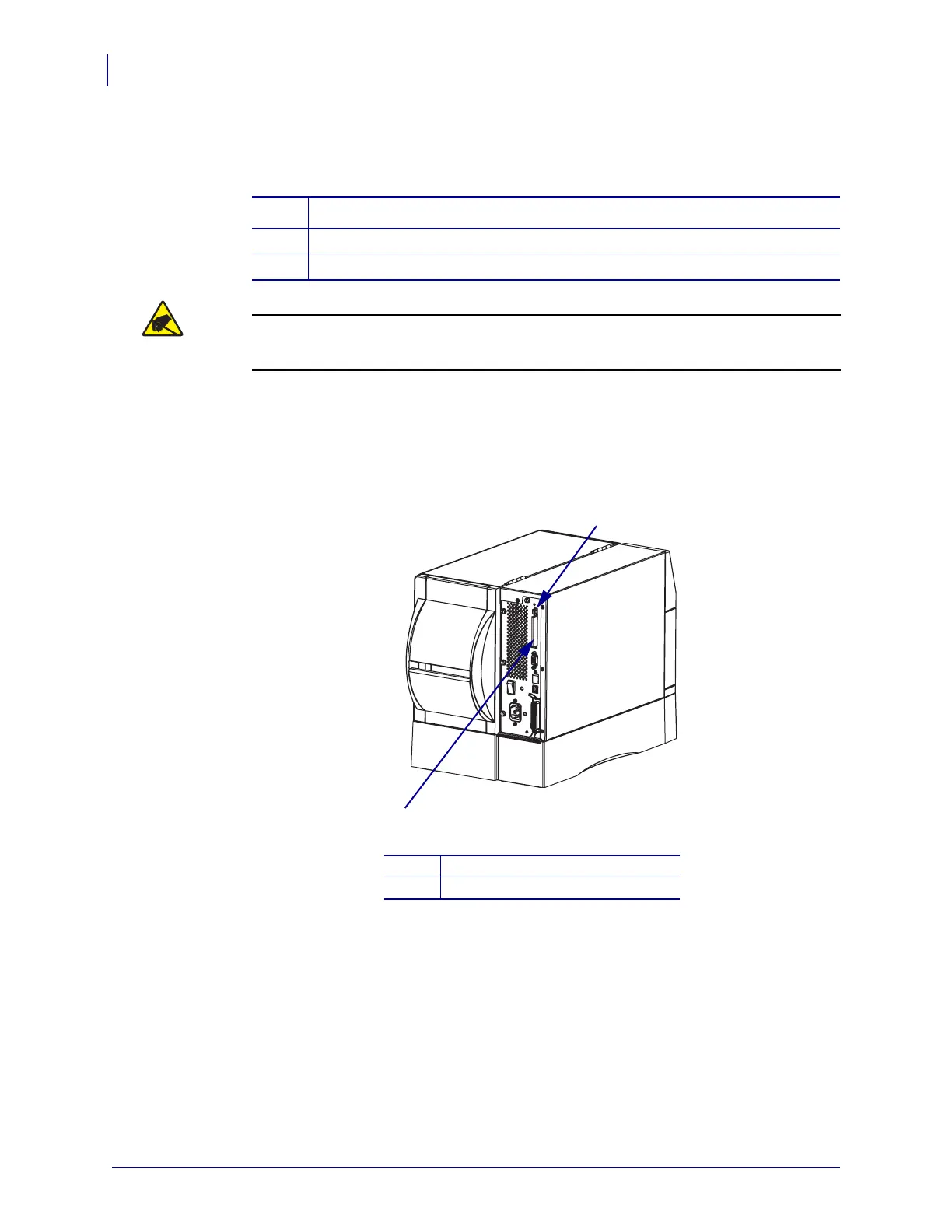Corrective Maintenance
Ribbon Supply Spindle
306
14207L-001 A ZM400/ZM600 Maintenance Manual 8/9/07
Remove the Stepper Motor
Do you have a wireless board installed?
1.
2.
See Figure 169. Press in on the eject button to remove the radio card.
Figure 169 • Remove the Radio Card
If… Then…
No Go to step 6 on page 308.
Yes Continue to the next step.
Caution • Observe proper electrostatic safety precautions when handling
static-sensitive components such as circuit boards and printheads.
Connect yourself to an antistatic device.
1
Eject button
2
Radio card
2
1