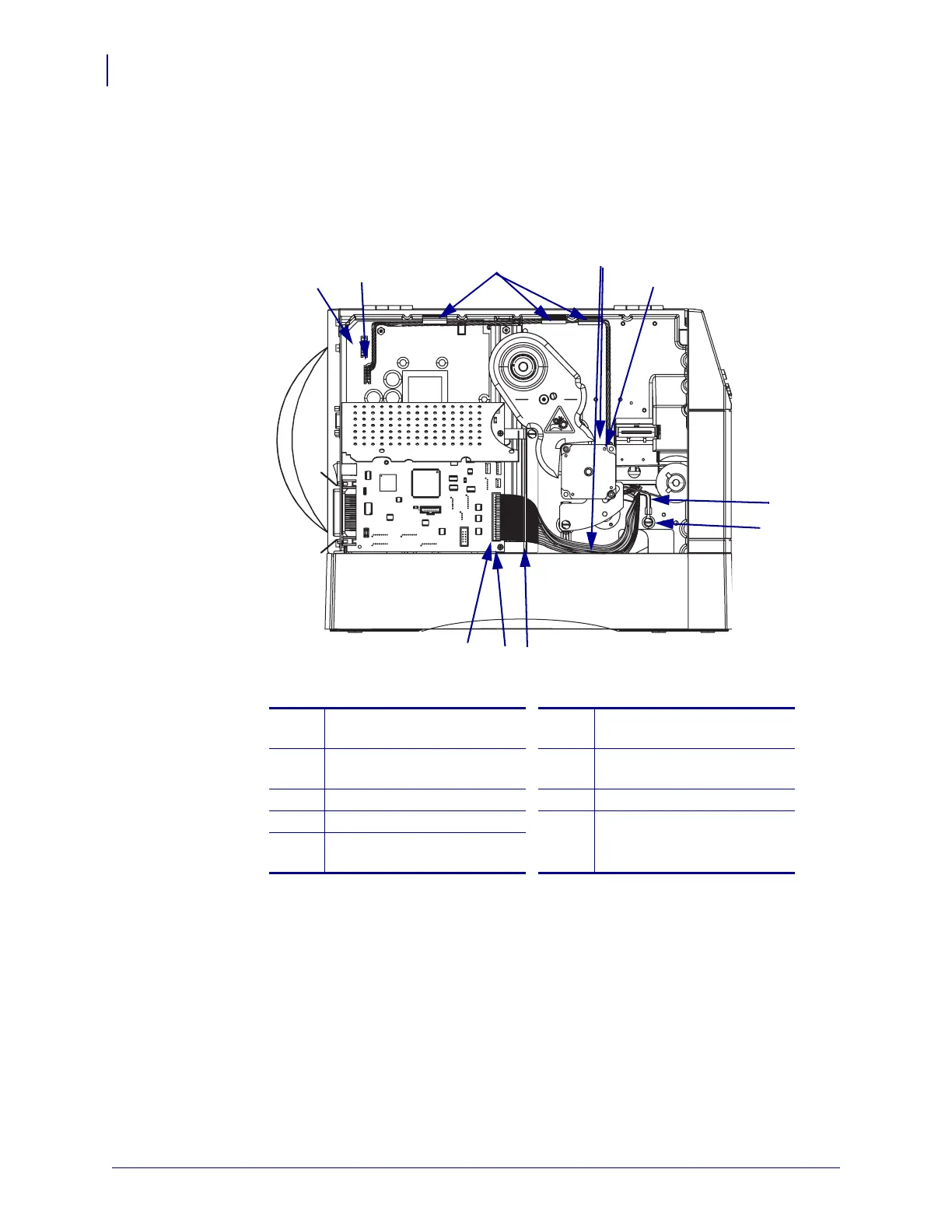Corrective Maintenance
Print Mechanism
160
14207L-001 A ZM400/ZM600 Maintenance Manual 8/9/07
Disconnect the Print Mechanism
1. See Figure 39. Remove the printhead housing grounding strap mounting screw.
Figure 39 • Printhead Grounding Strap
2. Disconnect the printhead data cable from P19 on the MLB.
3. Disconnect the printhead power cable from J3 on the power supply.
4. Remove the printhead power cable from the flat cable clips securing it to the printer.
5. Guide the printhead power cable out from behind the stepper motor.
6. Guide the printhead data cable from behind the MLB mounting bracket.
7. Remove the printhead data cable from the flat cable clip on the base of the printer.
1
Power supply
6
Printhead housing ground
strap mounting screw
2
Printhead power cable
connector J3
7
Main logic board (MLB)
mounting bracket
3
Flat cable clips (5)
8
MLB
4
Stepper motor
9
MLB printhead data cable
connector P19
5
Printhead housing ground
strap
3
6
1
8
7
2
9
4
3
5
