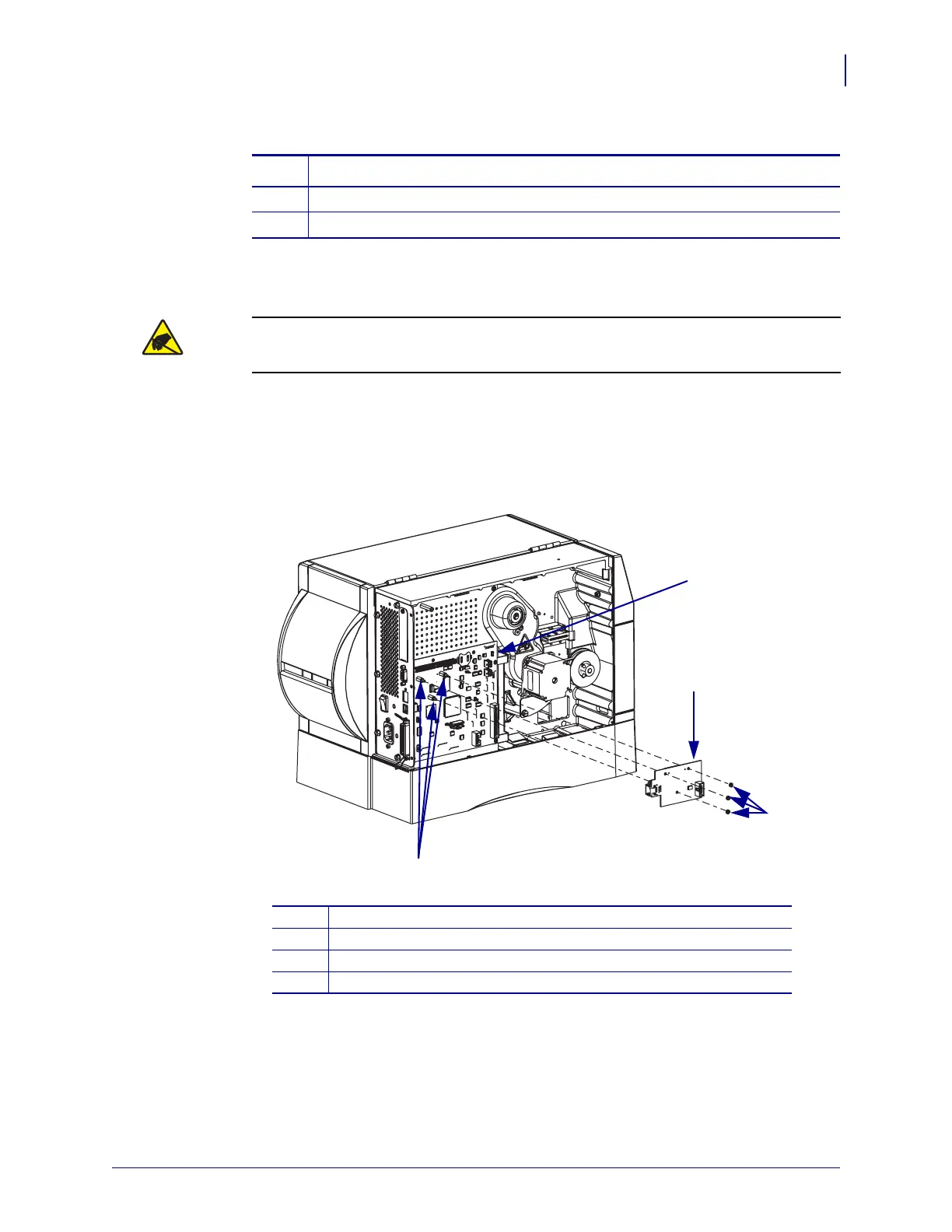417
Corrective Maintenance
Wired Ethernet
8/9/07 ZM400/ZM600 Maintenance Manual 14207L-001 A
5. Are you replacing an existing wired ethernet board?
Remove the Wired Ethernet Board
1.
2.
See Figure 275. Remove and discard the three nuts securing the wired ethernet board.
Figure 275 • Remove the Ethernet Board
3. Remove the wired ethernet board.
4. Continue to step 4 on page 419.
If… Then…
No Go to Install the Wired Ethernet Board on page 418.
Yes Continue with Remove the Wired Ethernet Board.
Caution • Observe proper electrostatic safety precautions when handling
static-sensitive components such as circuit boards and printheads.
Connect yourself to an antistatic device.
1
Main logic board (MLB)
2
Wired ethernet board
3
Mounting nuts (3)
4
Mounting studs (3)
2
3
4
1
