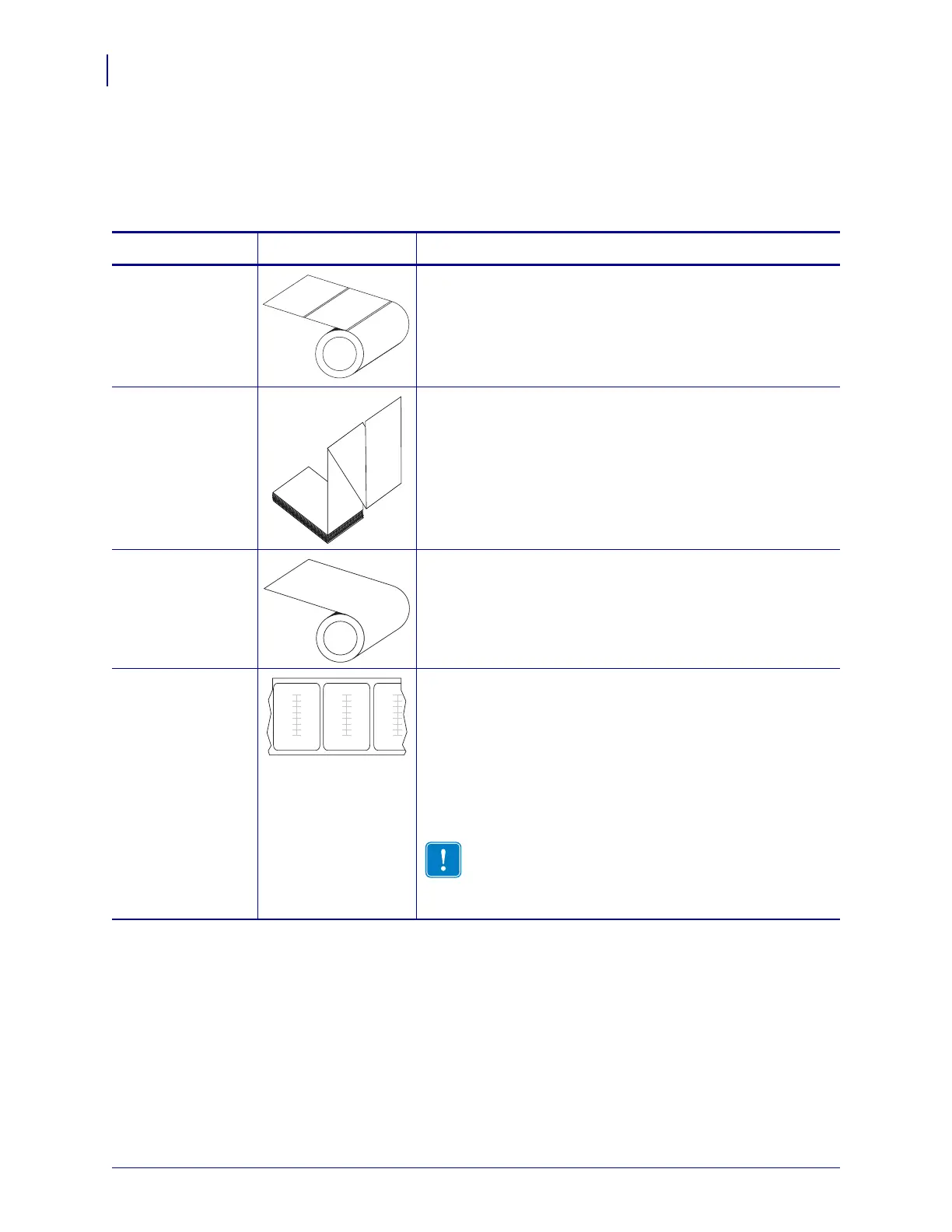Operations
Types of Media
54
14207L-001 A ZM400/ZM600 Maintenance Manual 8/9/07
Types of Media
The printer can use various types of media (Table 7).
Table 7 • Types of Media
Media Type How It Looks Description
Non-Continuous
Roll Media
Roll media is wound on a 3-in. (76-mm) core. Labels have
adhesive backing that sticks them to a liner, and they are
separated by gaps, holes, notches, or black marks. Tags are
separated by perforations.
Non-Continuous
Fanfold Media
Fanfold media is folded in a zigzag pattern. Fanfold media can
have the same label separations as non-continuous roll media.
The separations would fall on or near the folds.
Continuous
Roll Media
Roll media is wound on a 3-in. (76-mm) core.
Continuous roll media does not have gaps, holes, notches, or
black marks to indicate label separations. This allows the
image to be printed anywhere on the label. Sometimes a cutter
is used to cut apart individual labels.
RFID “Smart”
Media
(for use only with
printers that have
an RFID
reader/encoder
installed)
Radio frequency identification (RFID) “smart” labels are
made from the same materials and adhesives as non-RFID
labels. Each label has an RFID transponder, made of a chip
and an antenna, embedded between the label and the liner
(sometimes called an “inlay”). The shape of the transponder
varies by manufacturer and is visible through the label.
All “smart” labels have memory that can be read, and many
have memory that can be encoded.
Important • Transponder placement within a label
depends on the transponder type and the printer model.
Make sure that you are using the correct “smart” media
for your printer.
