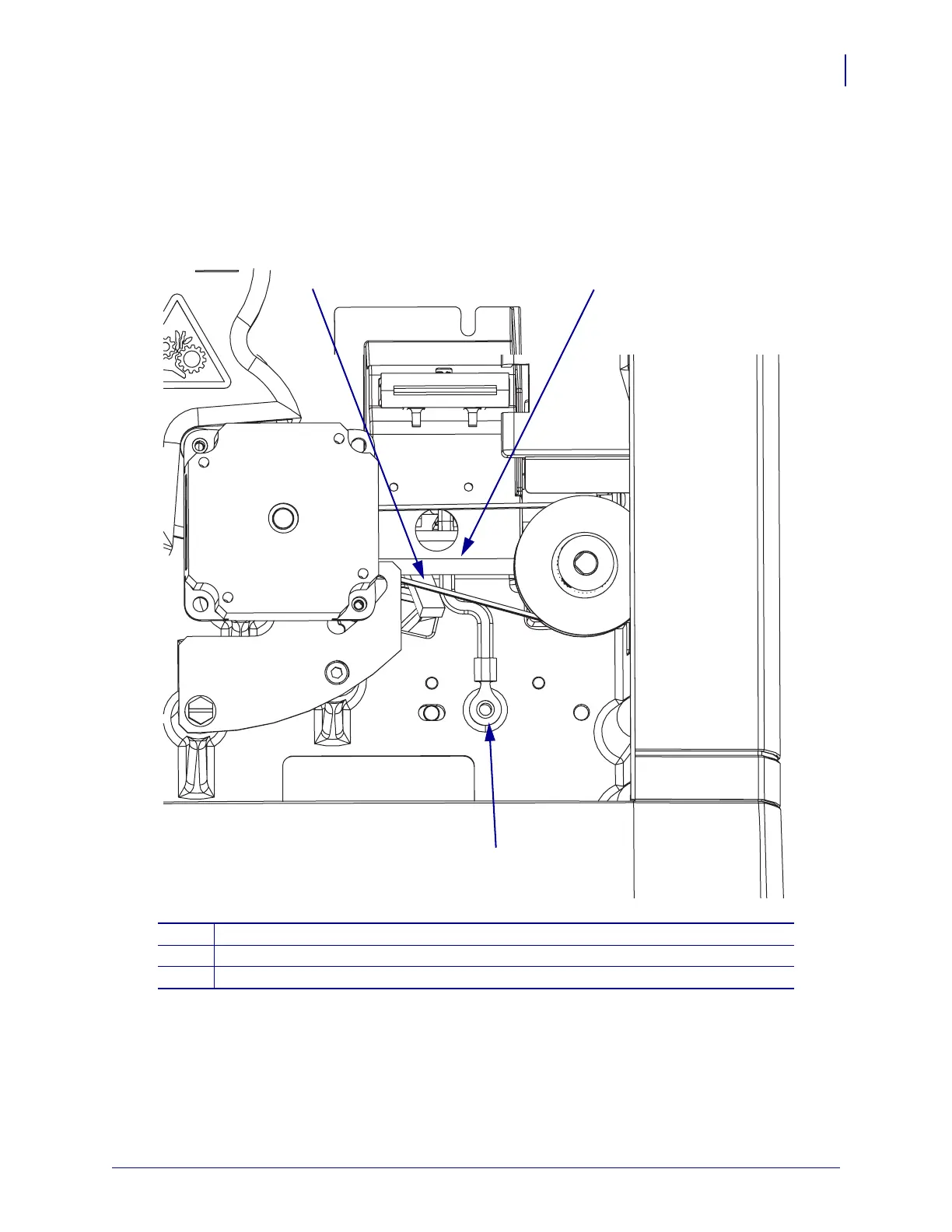181
Corrective Maintenance
Printhead Cables
8/9/07 ZM400/ZM600 Maintenance Manual 14207L-001 A
Install the New Printhead Cables
1. See Figure 59. From the electronics side, guide the new cables up through the gap in the
print mechanism.
Figure 59 • Install the New Cables
2. Tightly secure the ground cable to the printer with the screw previously removed.
3. See Figure 58 on page 180. Tightly secure the ground cable to the print mechanism.
1
Cable connector
2
Print mechanism
3
Ground cable
1
2
3
