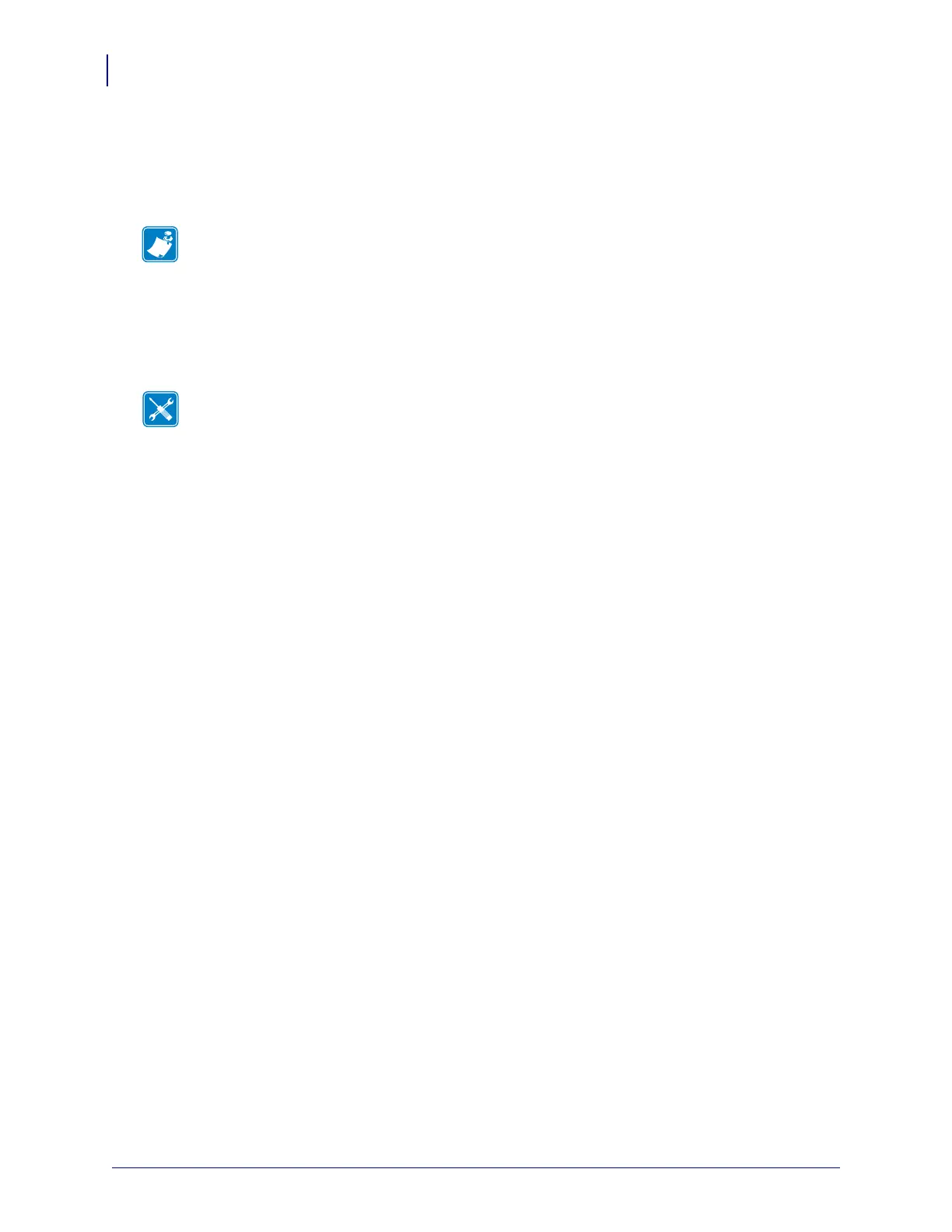Corrective Maintenance
Printhead Assembly
144
14207L-001 A ZM400/ZM600 Maintenance Manual 8/9/07
Printhead Assembly
This procedure is for installing the Printhead Assembly. Read these ionstructions throughy
before performing this procedure.
Tools Required
Note • For optimal printing quality and proper printer performance across our product line,
Zebra strongly recommends the use of genuine Zebra™ supplies as part of the total solution.
Specifically, the ZM400 and ZM600 are designed to work only with genuine Zebra™
printheads, thus maximizing safety and print quality.
Tools • You need these tools to complete this procedure:
47362* Zebra Preventive Maintenance
Kit
Antistatic Wriststrap
* In place of the Preventive Maintenance Kit, you may use clean swabs and a solution containing
isopropyl alcohol (≥ 90%) with deionized water (≤10%).
