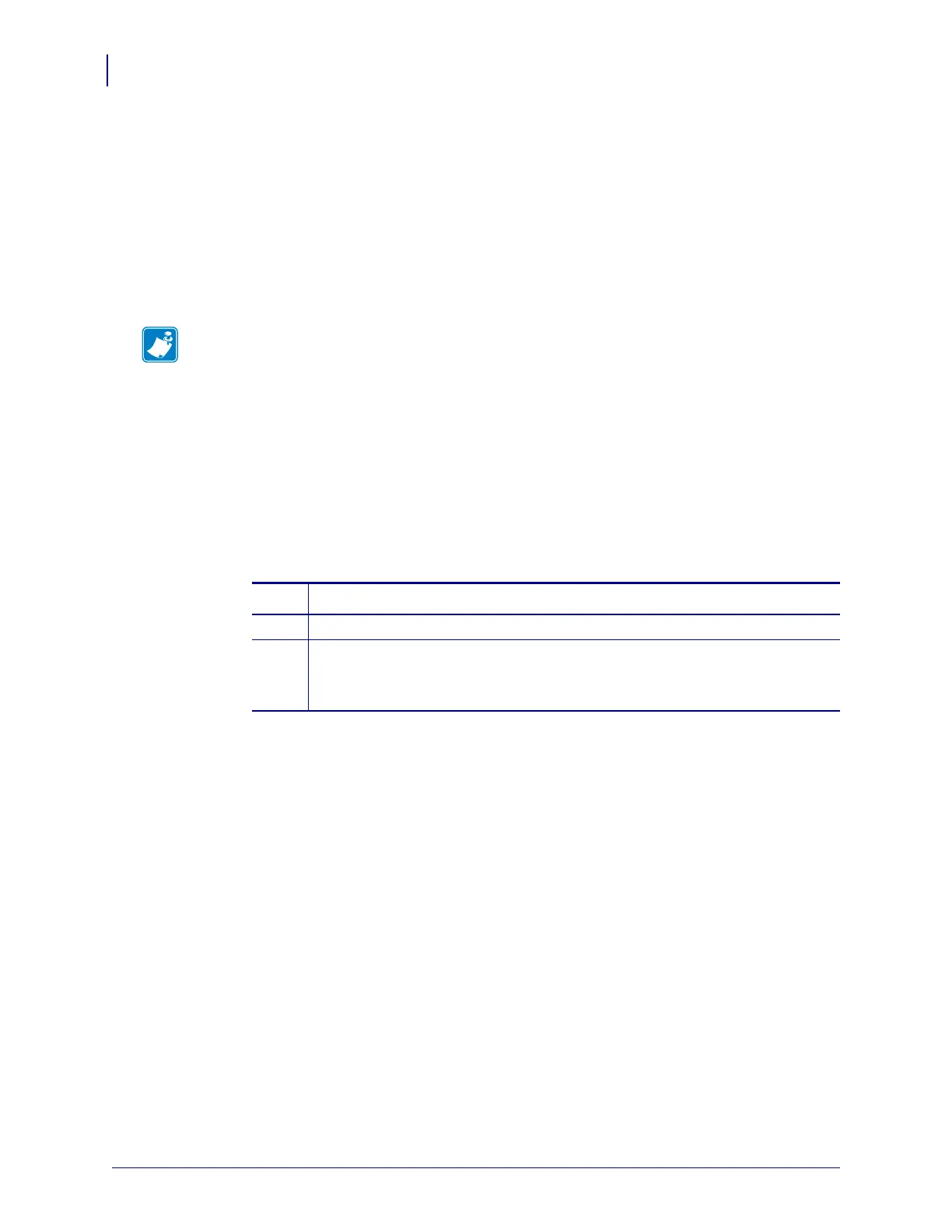Corrective Maintenance
Ribbon Supply Spindle
314
14207L-001 A ZM400/ZM600 Maintenance Manual 8/9/07
16. See Figure 171 on page 308. Reconnect the stepper motor to the power supply.
17. Fold the power supply shield back into place and reinstall the mounting screw and
mounting standoff.
Reinstall the Gear Cover
1. See Figure 168 on page 305. With the marked side facing out slide the compound gear
into the printer. Ensure that the gears mesh.
2. Ensure all gears mesh together.
3. Align the gear cover and slide it back into place.
4. Install the mounting screw in the proper hole in the gear cover, through the compound
gear, and then into the proper mounting hole in the main frame.
5. Tighten the mounting screw.
6. Did you remove the wireless board?
Note • Look at the old compound gear to see what side you marked for facing out.
If… Then…
No Go to Reinstall the Electronics Cover on page 315.
Yes
a. See Figure 170 on page 307. Reinstall the wireless board.
b. See Figure 169 on page 306. Reinstall the radio card.
c. Go to Reinstall the Electronics Cover on page 315.
