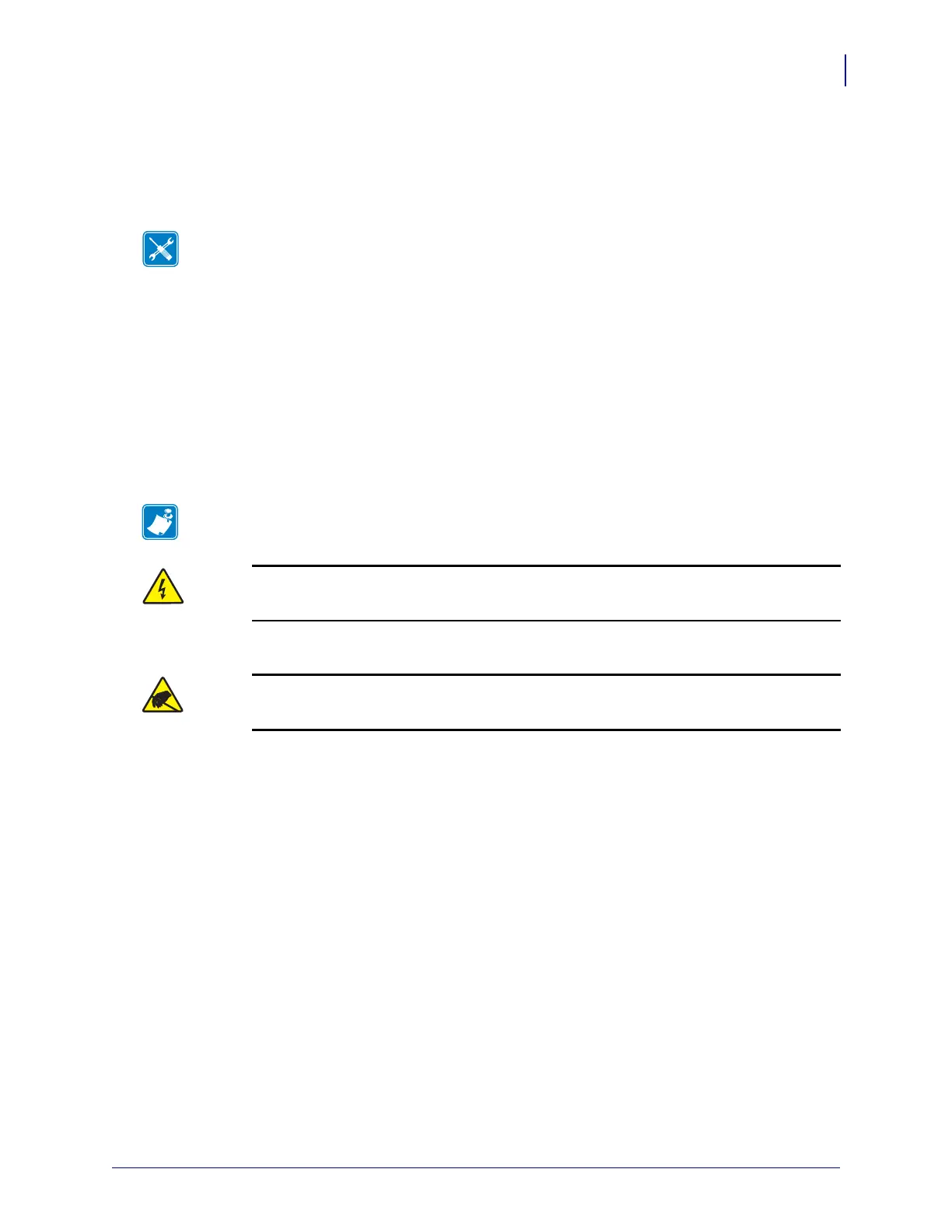199
Corrective Maintenance
Printhead Pressure Dials
8/9/07 ZM400/ZM600 Maintenance Manual 14207L-001 A
Printhead Pressure Dials
Tools Required
Remove the Printhead
1.
2.
Connect yourself to an antistatic device.
Tools • You need these tools to complete this procedure:
Phillips Screwdriver Set
Flat-blade Screwdriver Set
Metric Nutdriver Set
Antistatic Wriststrap and Mat
Masking Tape
47362* Zebra Preventive Maintenance
Kit
* In place of the Preventive Maintenance Kit, you may use a clean swab dipped in a solution of isopropyl
alcohol (minimum 90%) and deionized water (maximum 10%).
Note • Retain all parts removed during disassembly, unless otherwise directed.
Caution • Turn off (O) the printer and disconnect it from the power source before
performing the following procedure.
Open the media door, open the printhead, and remove media and ribbon.
Caution • Observe proper electrostatic safety precautions when handling
static-sensitive components such as circuit boards and printheads.
