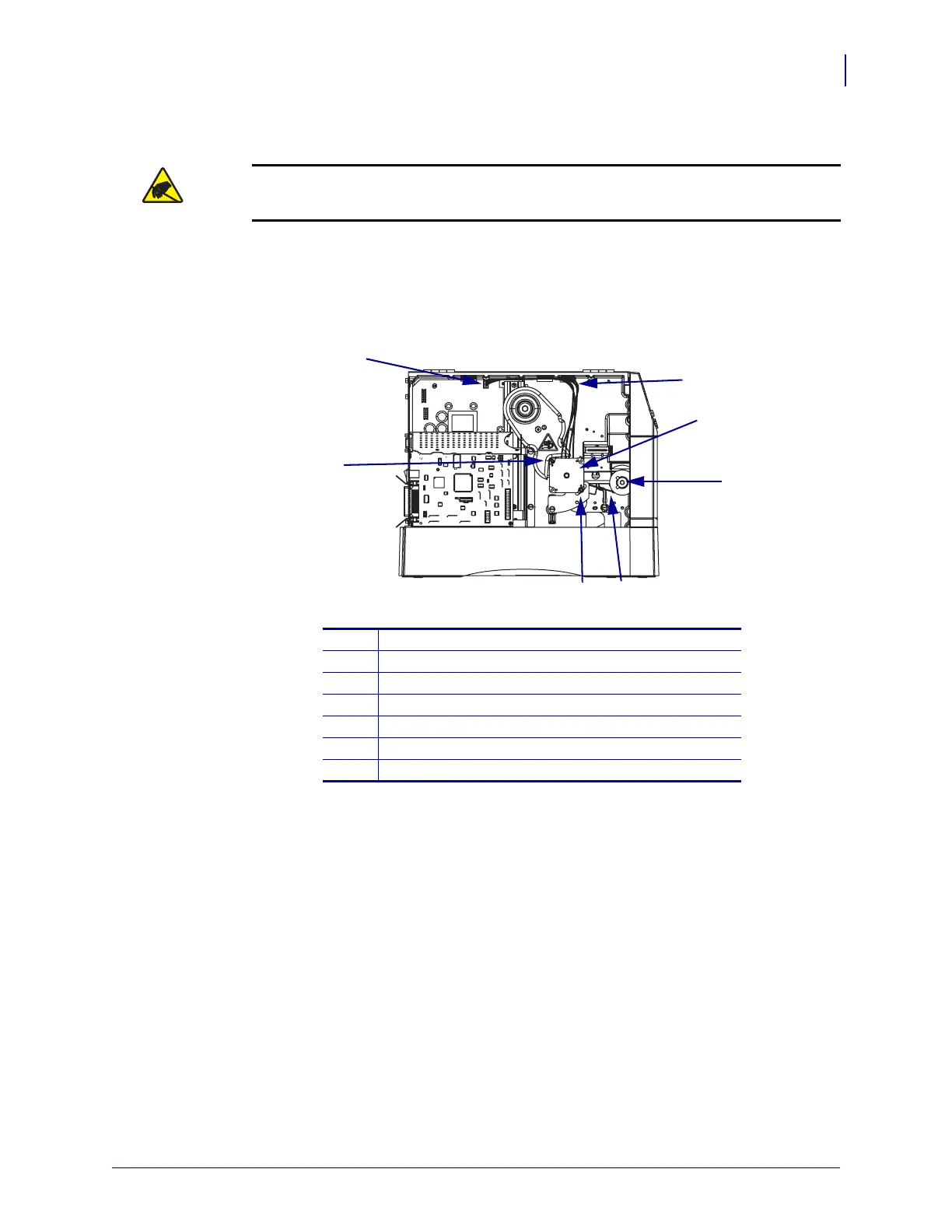263
Corrective Maintenance
Stepper Motor Assembly
8/9/07 ZM400/ZM600 Maintenance Manual 14207L-001 A
Remove the Old Stepper Motor and Gear
1.
Connect yourself to an antistatic device.
2. See Figure 129. Locate the stepper motor and drive belt.
Figure 129 • Locate Drive System Components
3. Remove the locking screw and nut.
4. Remove the pivot screw and then remove the stepper motor.
Caution • Observe proper electrostatic safety precautions when handling
static-sensitive components such as circuit boards and printheads.
1
Power supply, J2
2
Stepper motor cable routing
3
Stepper motor
4
Platen pulley
5
Drive belt
6
Locking screw
7
Pivot screw
1
2
3
4
5
6
7
