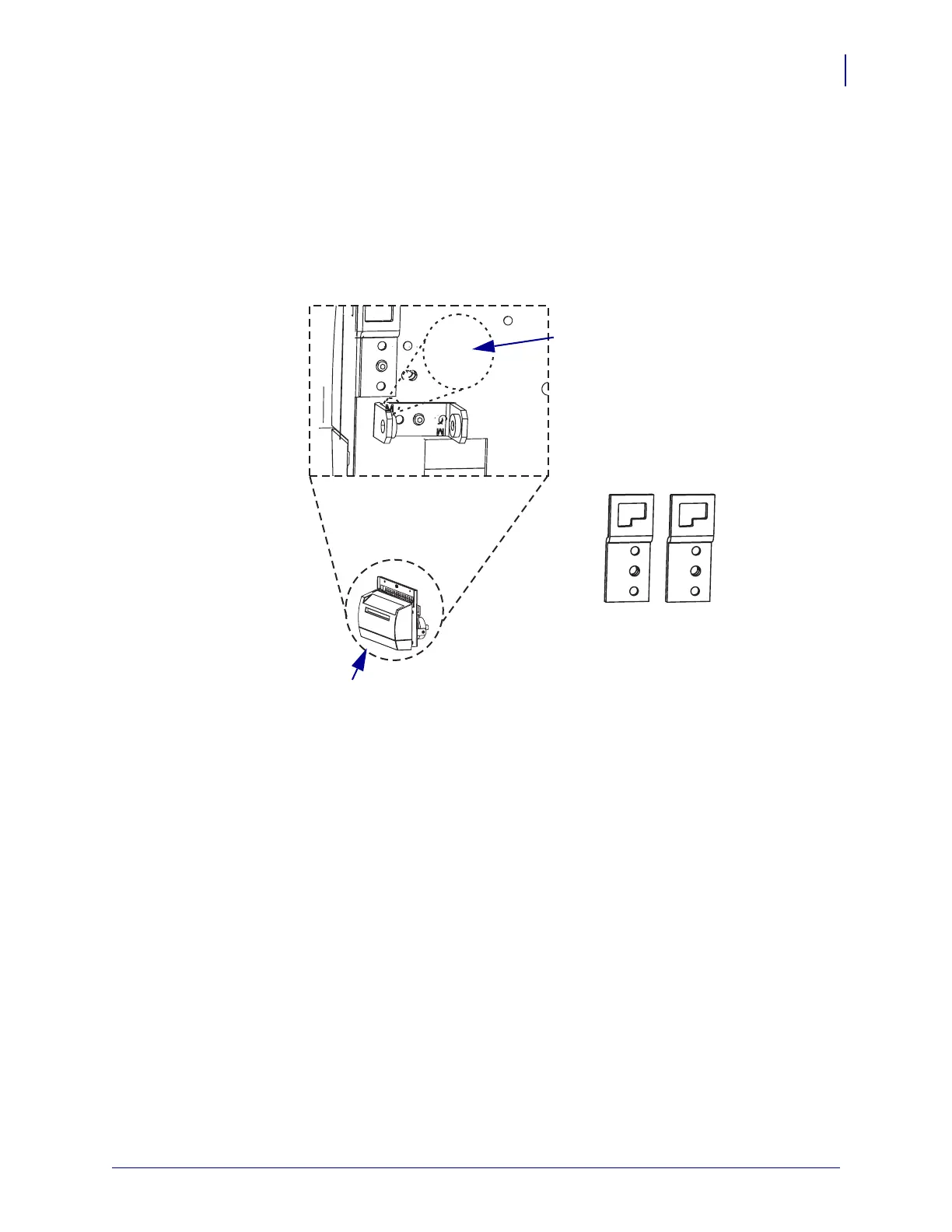329
Corrective Maintenance
Cutter Option
8/9/07 ZM400/ZM600 Maintenance Manual 14207L-001 A
Install the Cutter Option
1. See Figure 191, Detail A. Locate the cutter assembly in the kit. Verify that the mounting
bracket is installed properly, with the “M” in the correct position. If it is not, loosen the
center screw and rotate the bracket until the “M” is in the proper position.
Figure 191 • Locate and Position the Mounting Brackets
M
“M”
M
M must be in this location.
Detai
A
Detail B
Cutter
Assembly
