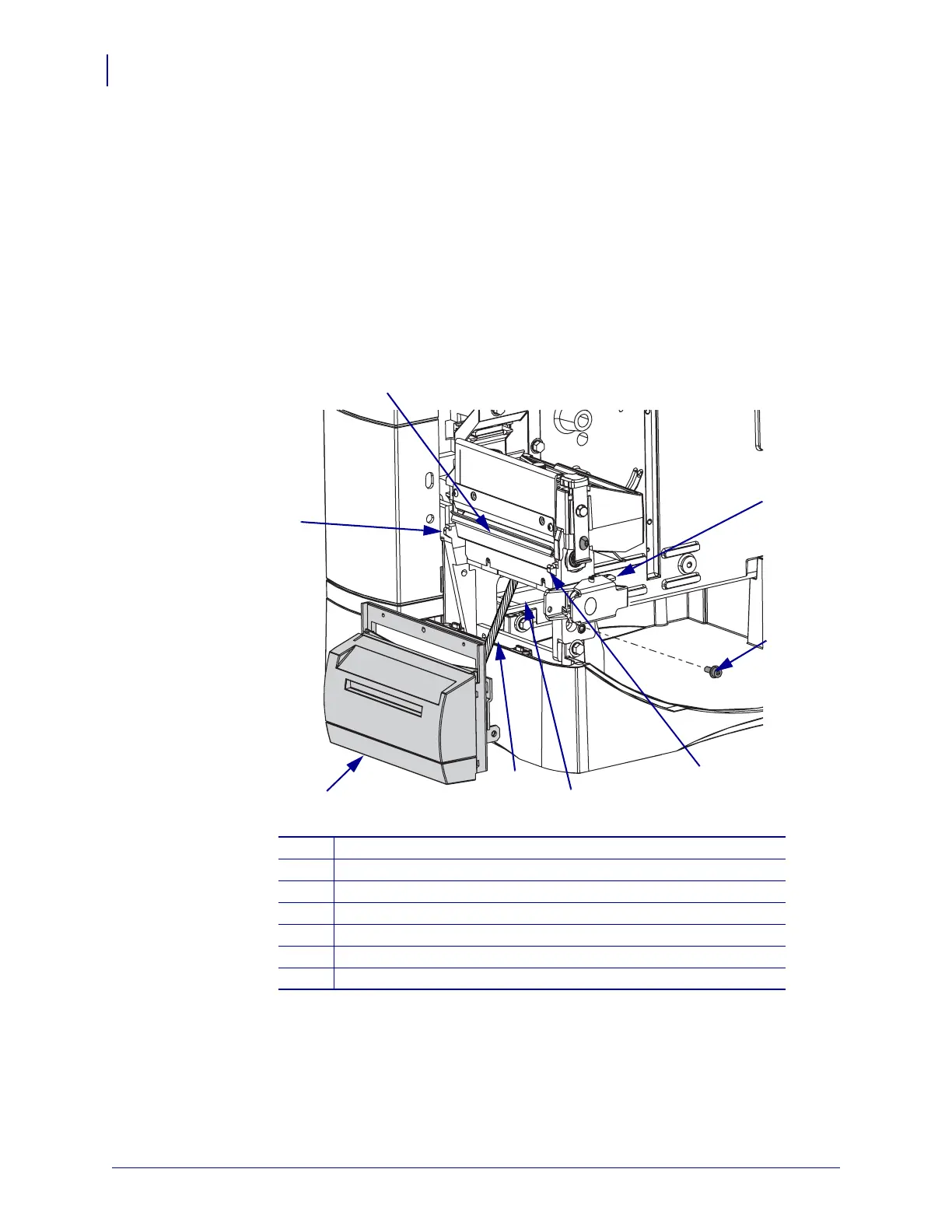Corrective Maintenance
Cutter Option
330
14207L-001 A ZM400/ZM600 Maintenance Manual 8/9/07
2. See Figure 192. While holding the cutter assembly, route the cutter assembly wire harness
through the mainframe access hole.
3. Install the cutter assembly on the hooks of the platen housing.
a. See Figure 191. The ZM400 and ZM600 mounting brackets have step slots.
b. Hold the cutter assembly as far to the left as possible, and align the larger part of the
slot with the hooks on the platen housing.
c. Set the cutter assembly onto the hooks, then push down and slide the assembly to the
right.
Figure 192 • Install the Cutter Assembly
4. See Figure 192. Secure the cutter assembly onto the platen assembly. The mounting
bracket tab on the cutter fits behind and attaches to the platen assembly using the screw
provided.
1
Tear bar
2
Latch assembly
3
Mounting screw
4
Platen assembly hook
5
Main frame access hole
6
Cutter cable
7
Cutter assembly
1
3
4
7
4
2
5
6
