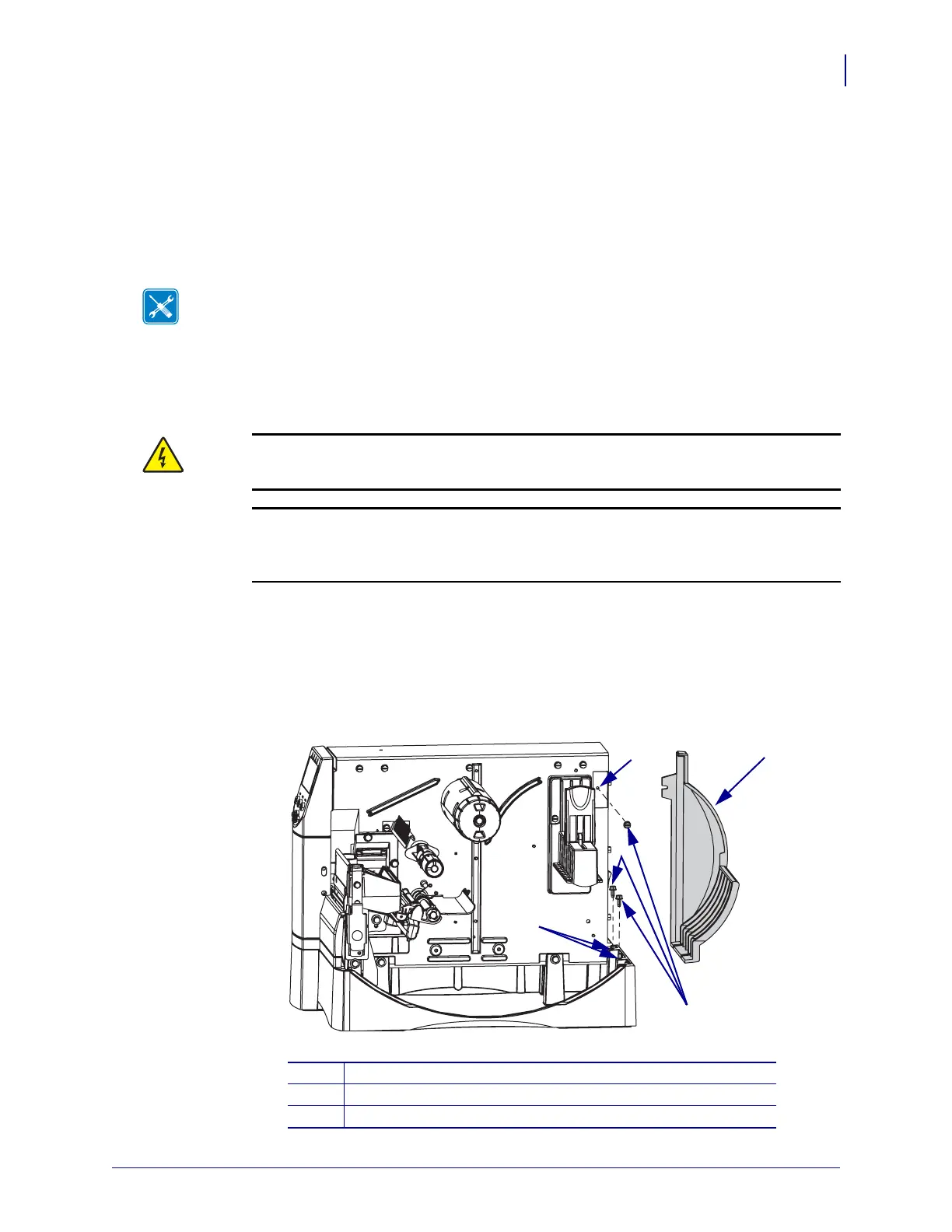435
Corrective Maintenance
Rear End Cap
8/9/07 ZM400/ZM600 Maintenance Manual 14207L-001 A
Rear End Cap
This procedure is for replacing the Rear End Cap. Read these instructions thoroughly before
attempting to changeover the printhead and drive system.
Tools Required
Remove the Old Rear End-Cap
1.
2.
3.
See Figure 291. Remove the three screws securing the rear end-cap and then remove the
end-cap.
Figure 291 • Remove and Install the Rear End-Cap
Tools • You need these tools to complete this procedure:
Metric Nutdriver Set
Caution • Turn Off (O) the printer and disconnect it from the power source before
performing the following procedure.
Caution • While performing any tasks near an open printhead, remove all rings,
watches, hanging necklaces, identification badges, or other metallic objects that could
touch the printhead.
Open the media cover and remove the media and ribbon.
1
Rear end-cap
2
Mounting screws (3)
3
Mounting holes (3)
1
3
2
3
