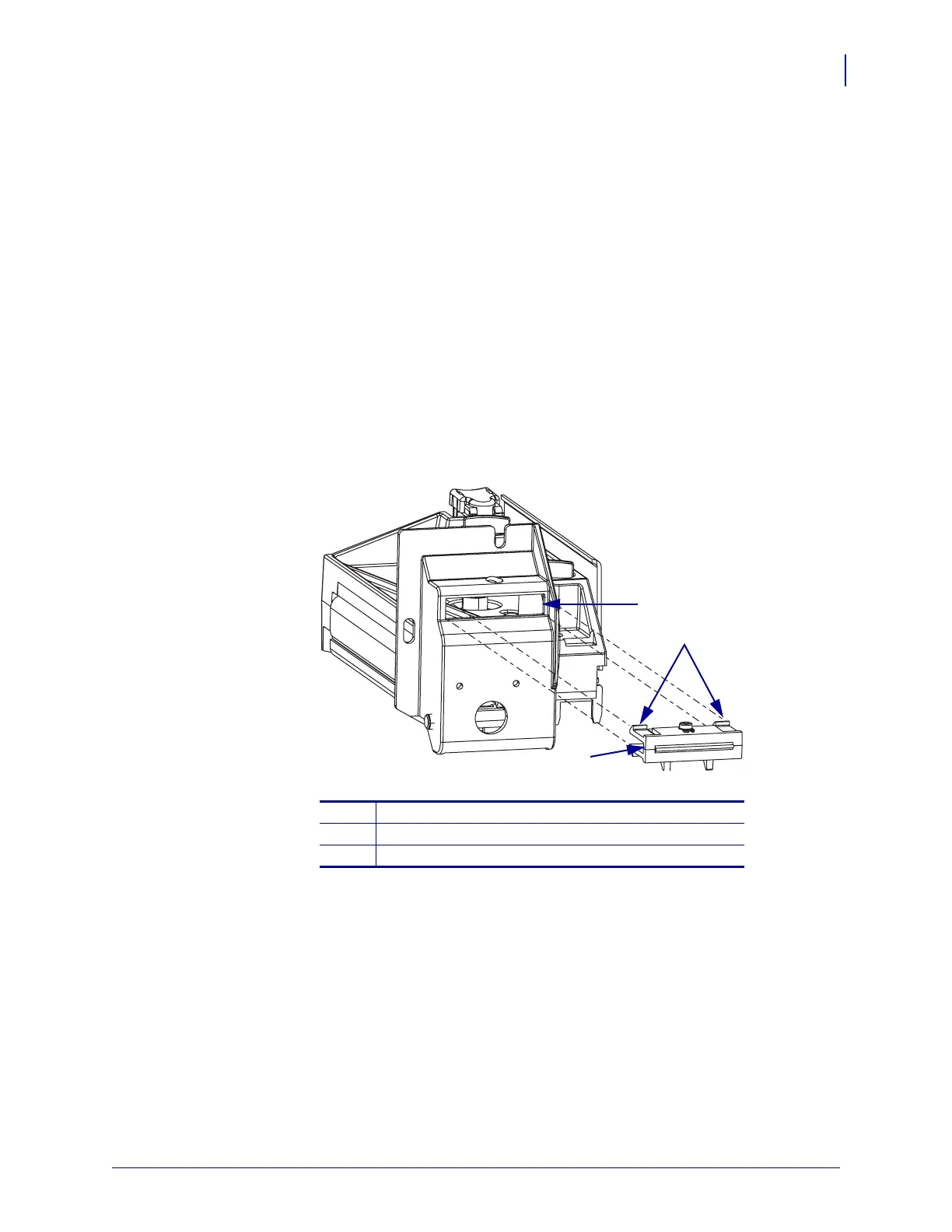211
Corrective Maintenance
Magnetic Printhead Latch
8/9/07 ZM400/ZM600 Maintenance Manual 14207L-001 A
4. Facing the front of the printer, reach into the electronics side with your left hand and hold
the magnetic latch.
5. Using a long nose pliers in your right hand, squeeze the top and bottom tabs on the sides
of the magnetic latch together while pulling out slightly on the magnetic latch with your
left hand.
6. Repeat step five for the other two tabs.
7. Remove and discard the old magnetic latch.
Install the New Magnetic Latch
1. See Figure 82. From the electronics side, align the new magnetic latch with the mounting
hole, with the tabs facing the printer.
Figure 82 • Install the New Magnetic Latch
2. Push the magnetic latch into the mounting hole until all four tabs snap into the housing
and the magnetic latch is secure.
3. See Figure 81 on page 210. Install the new magnetic latch strike plate.
1
Mounting hole
2
Tabs (4)
3
Magnetic latch
1
3
2
