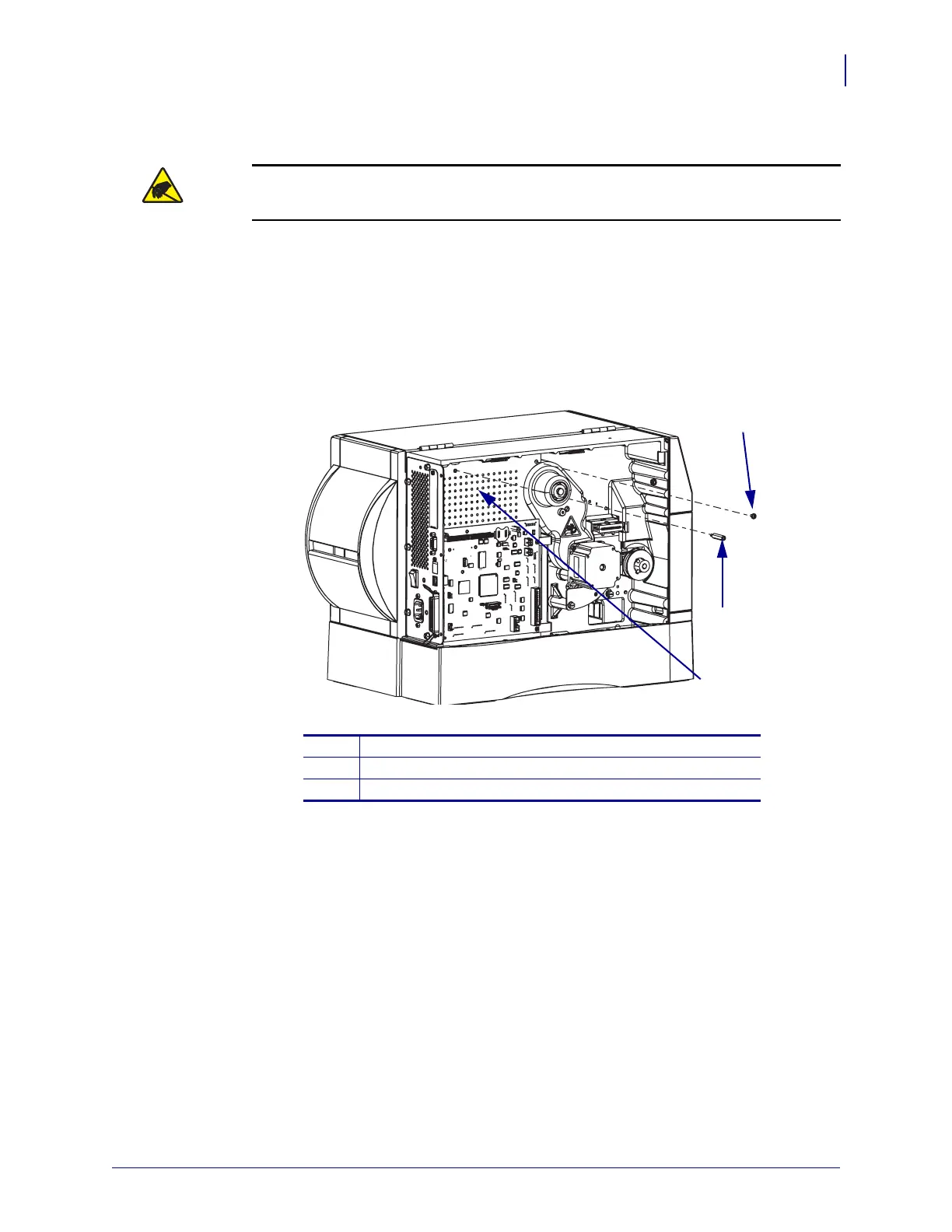219
Corrective Maintenance
8/9/07 ZM400/ZM600 Maintenance Manual 14207L-001 A
Access the Power Supply
1.
2.
See Figure 89. Remove the mounting stud from the upper left of the power supply shield.
3. Remove the mounting screw from the upper right of the power supply shield.
Figure 89 • Remove the Standoff and Screw
Caution • Observe proper electrostatic safety precautions when handling
static-sensitive components such as circuit boards and printheads.
Connect yourself to an antistatic device.
1
Mounting screw
2
Mounting stud
3
Power supply shield
2
1
3
