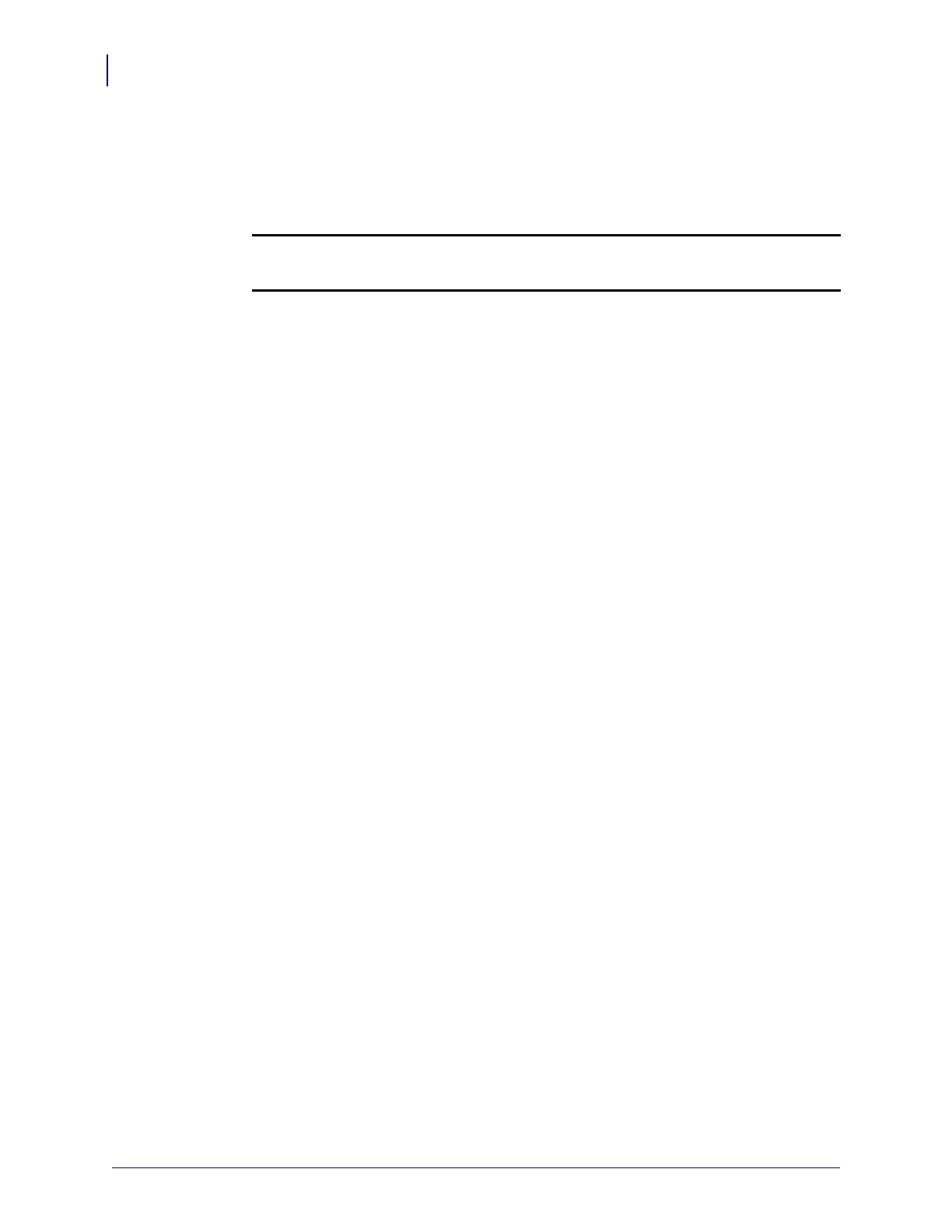Corrective Maintenance
Rear End Cap
436
14207L-001 A ZM400/ZM600 Maintenance Manual 8/9/07
Install the New End-Cap
1. See Figure 291. Start the three mounting screws into the mounting holes.
2. Slide the new end-cap under the mounting screws and then tighten the mounting screws.
3.
4.
Reinstall the AC power cord.
5. Turn on (l) the printer.
Caution • When you are loading media or ribbon, remove all jewelry that could come
into contact with the printhead or other printer parts.
Reinstall the media and ribbon.
