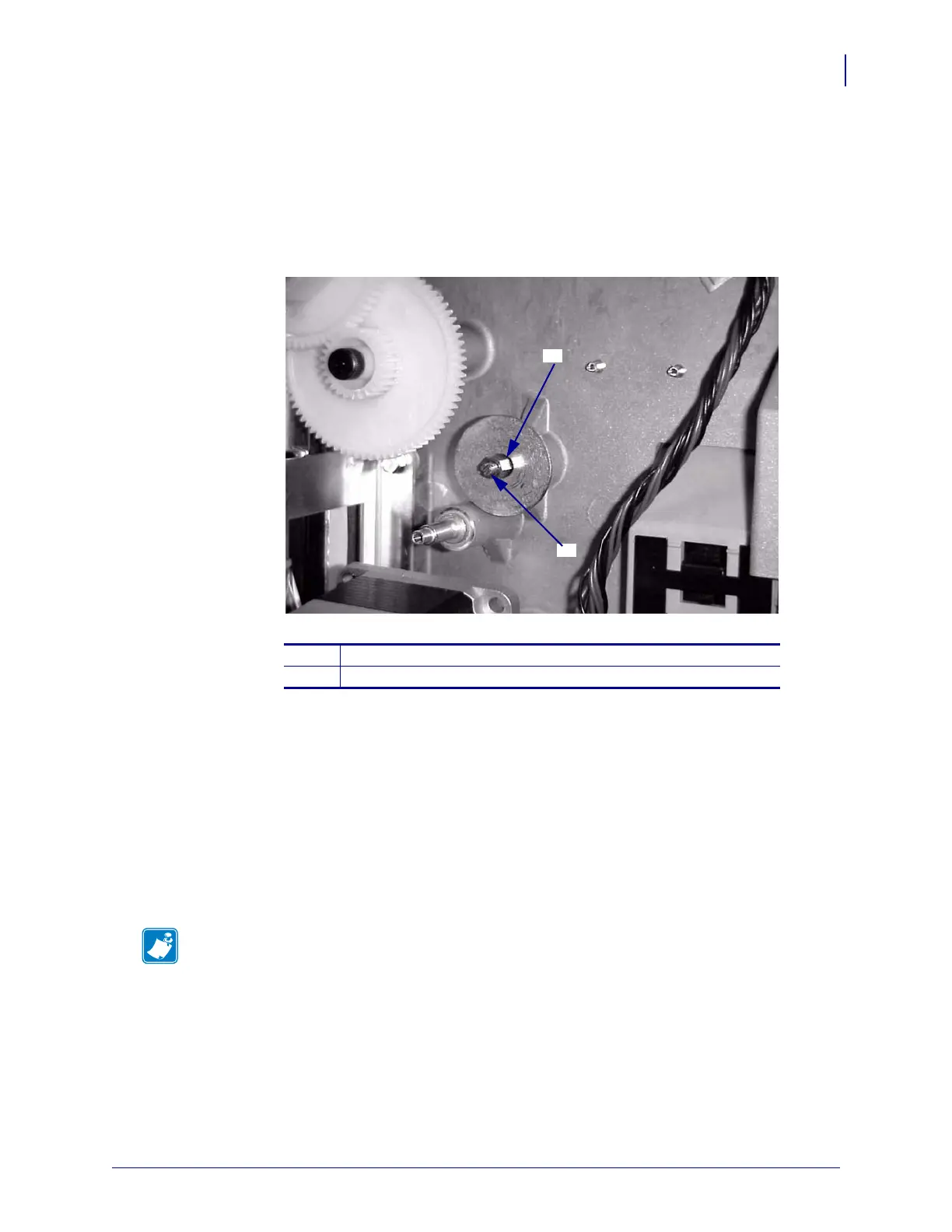313
Corrective Maintenance
Ribbon Supply Spindle
8/9/07 ZM400/ZM600 Maintenance Manual 14207L-001 A
5. See Figure 177. Install the tool screw into the spindle shaft until it bottoms out.
6. Slide the washer over the end of the screw until it is against the main frame.
7. Install the nut until it rests against the washer.
Figure 177 • Spindle Installation
8. While holding the remove tool, turn the nut clockwise to draw the ribbon supply spindle
into the printer. Once the spindle is in the printer, turn the spindle nut ½ turn
counterclockwise and remove the screw, nut, and washer.
9. See Figure 173 on page 310. Install the spindle mounting screw and washer.
10. See Figure 172 on page 309. Reinstall the intermediate gear, ensuring the gears mesh
properly.
11. Loosely reinstall the stepper motor using the pivot screw, locking screw, and adjustment
nut.
12. While lifting up on the stepper motor, reinstall the drive belt. Release the stepper motor to
provide tension on the belt.
13. Ensure the belt tension is correct and then tighten the locking screw to secure the motor.
14. Tighten the pivot screw.
15. Route the stepper motor cable up to the power supply connector stepper motor connector.
1
Nut
2
Screw
Note • The belt should have some deflection, but no more than ¼ inch.
1
2