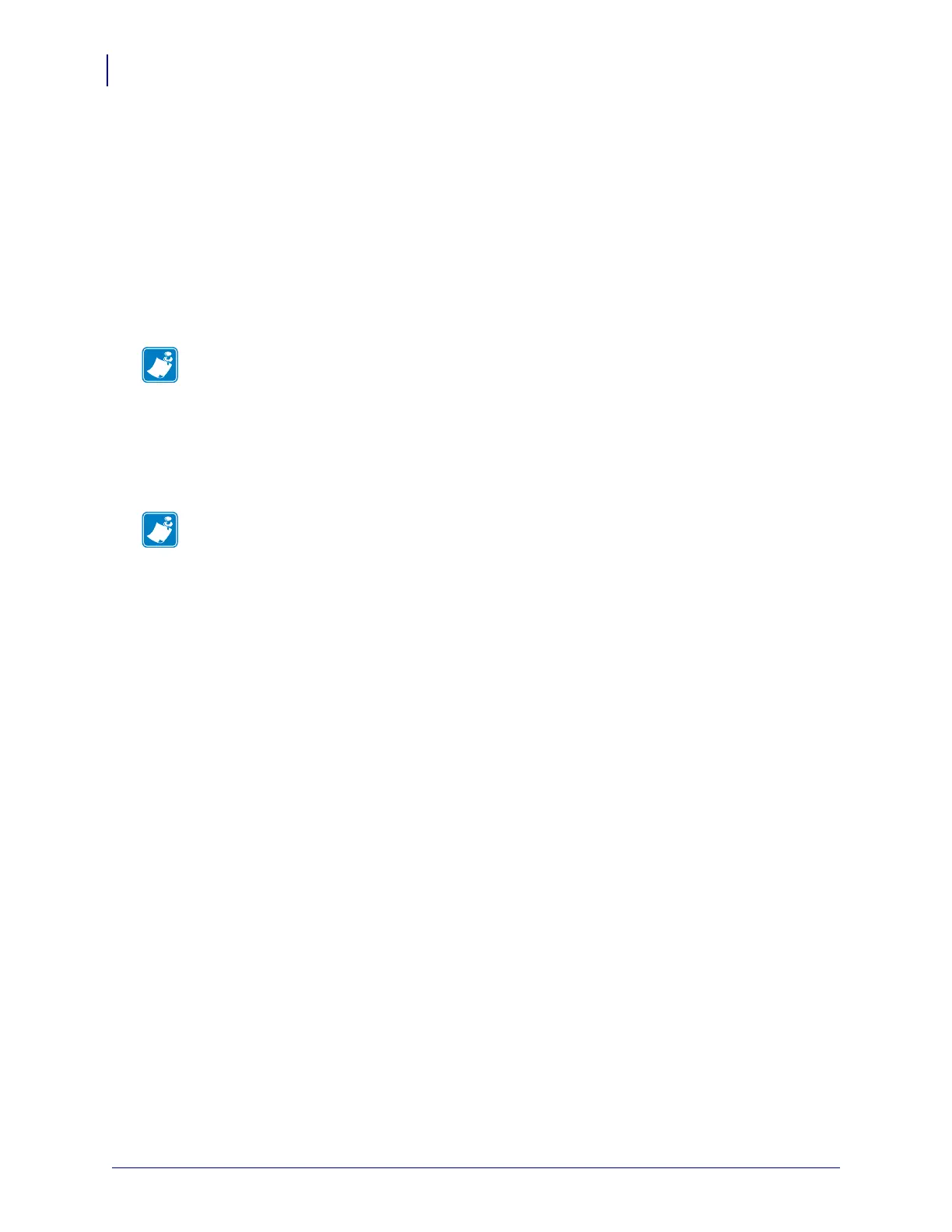Corrective Maintenance
Drive System
250
14207L-001 A ZM400/ZM600 Maintenance Manual 8/9/07
2. See Figure 115. Slide the new platen pulley onto the platen roller shaft in the proper
orientation to approximately 1/32 in. (0.80 mm) from the main frame and then tighten the
platen pulley set screws.
3. Install the new intermediate gear.
4. Install the stepper motor. Secure in the highest position with the pivot screw.
5. Match the size of the drive belt with the one from the kit.
6. Install the new drive belt.
7. Rotate the motor down until the drive belt is just taut. Tighten the locking screw and then
the pivot screw.
8. See Figure 114 on page 248. With the marked side facing out slide the compound gear
into the printer. Ensure that the gears mesh.
9. Ensure all gears mesh together.
10. Align the gear cover and slide it back into place.
11. Install the mounting screw in the proper hole in the gear cover, through the compound
gear, and then into the proper mounting hole in the main frame.
12. Tighten the mounting screw.
Note • The belt should deflect under finger pressure but no more than ¼ inch (6 mm).
Note • Look at the old compound gear to see what side you marked for facing out.
