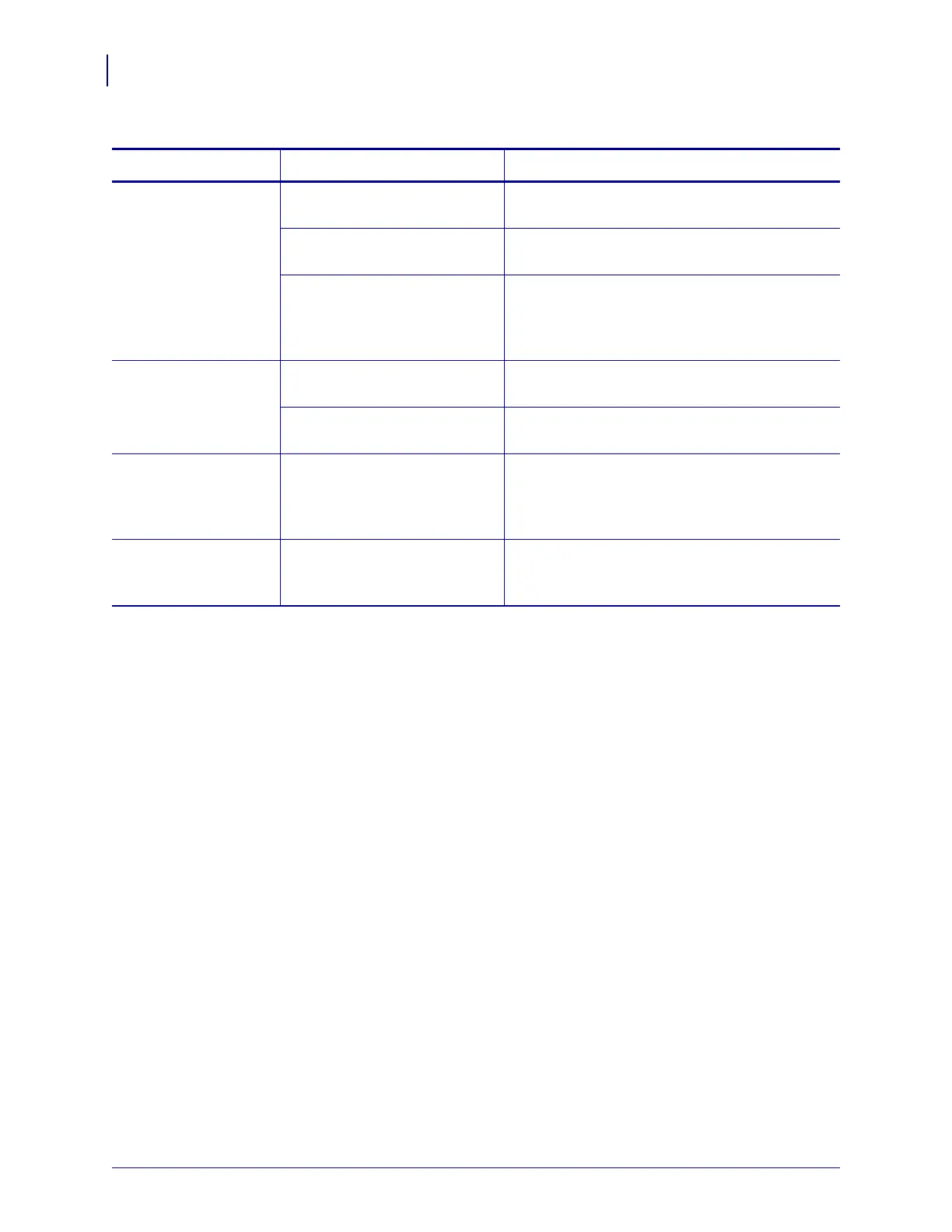Troubleshooting
Miscellaneous Printer Problems
116
14207L-001 A ZM400/ZM600 Maintenance Manual 8/9/07
The printer fails to
calibrate or detect the
top of the label.
The printer was not calibrated
for the label being used.
Perform the calibration procedure in Calibrate
Media and Ribbon Sensor Sensitivity on page 90.
The printer is configured for
continuous media.
Set the media type to noncontinuous media. See
Set Media Type on page 81.
The driver or software
configuration is not set
correctly.
Driver or software settings produce commands
that can overwrite the printer configuration.
Check the driver or software media-related
setting.
Non-continuous
labels are being
treated as continuous
labels.
The printer was not calibrated
for the media being used.
Perform the calibration procedure in Calibrate
Media and Ribbon Sensor Sensitivity on page 90.
The printer is configured for
continuous media.
Set the media type to noncontinuous media. See
Set Media Type on page 81.
All lights are on, but
nothing displays on
the LCD, and the
printer locks up.
Internal electronic or firmware
failure.
Turn the printer power off (
O) and then on (I). If
the printer locks up again, replace the main logic
board.
The printer locks up
while running the
Power-On Self Test.
Main logic board failure. Replace the main logic board.
Table 19 • Miscellaneous Printer Problems (Continued)
Problem Possible Cause Recommended Solution
