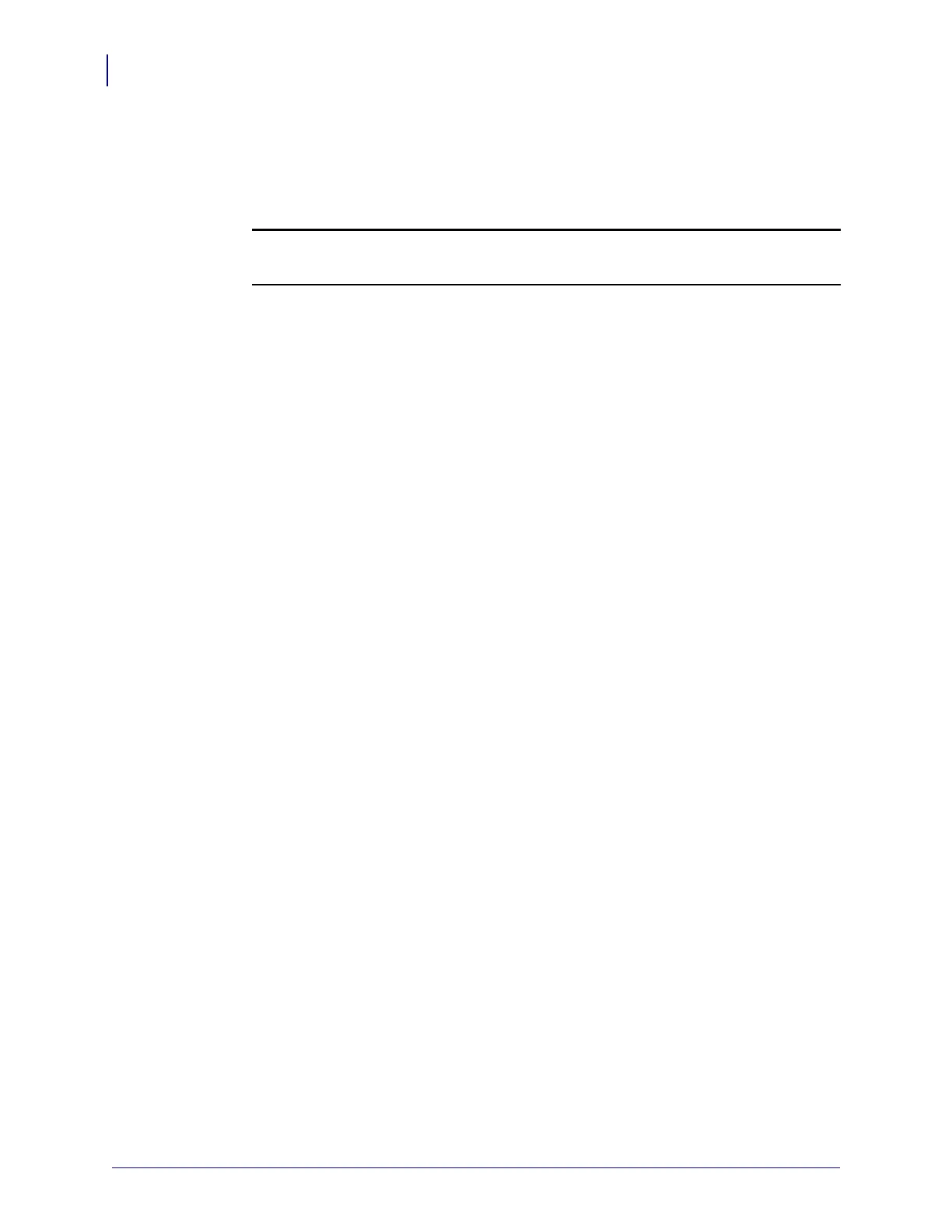Corrective Maintenance
Printhead Cables
188
14207L-001 A ZM400/ZM600 Maintenance Manual 8/9/07
2. See Figure 47 on page 170. Install the four mounting screws.
3. See Figure 46 on page 169. Open the media door.
4. Install the electronics cover mounting screw and lock washer.
5.
6.
Reconnect the AC power cord and data cables.
7. Turn on (l) the printer.
Caution • When you are loading media or ribbon, remove all jewelry that could come
into contact with the printhead or other printer parts.
Reinstall the media and ribbon.
