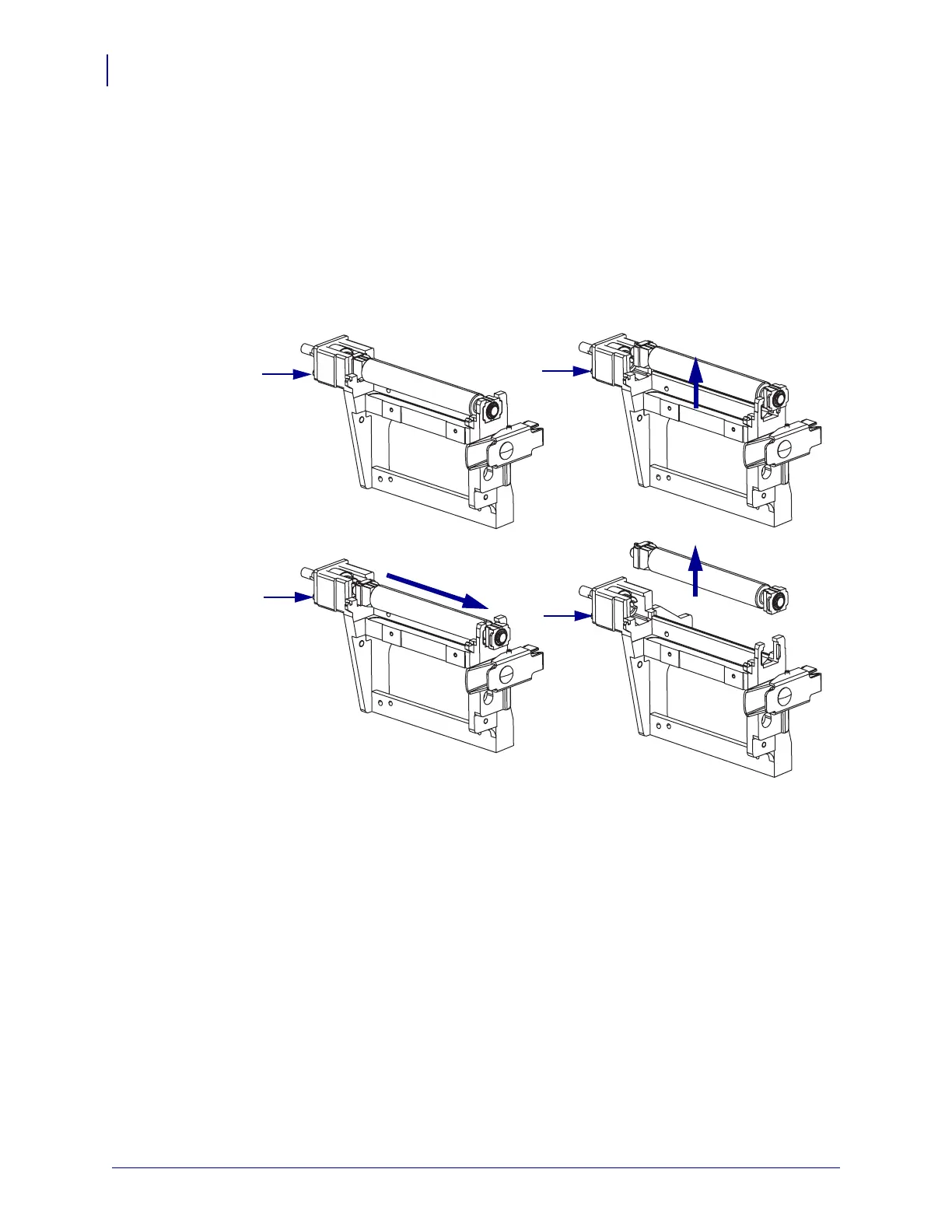Corrective Maintenance
Platen Coupling
372
14207L-001 A ZM400/ZM600 Maintenance Manual 8/9/07
5. See Figure 231. Remove the platen roller assembly.
a. Platen roller in the printer.
b. Slide the platen roller assembly away from the printer until it disengages the platen
housing.
c. Lift the platen assembly out of the printer.
d. Platen is out of the printer.
Figure 231 • Remove the Platen Roller Assembly
a
b
c
d
