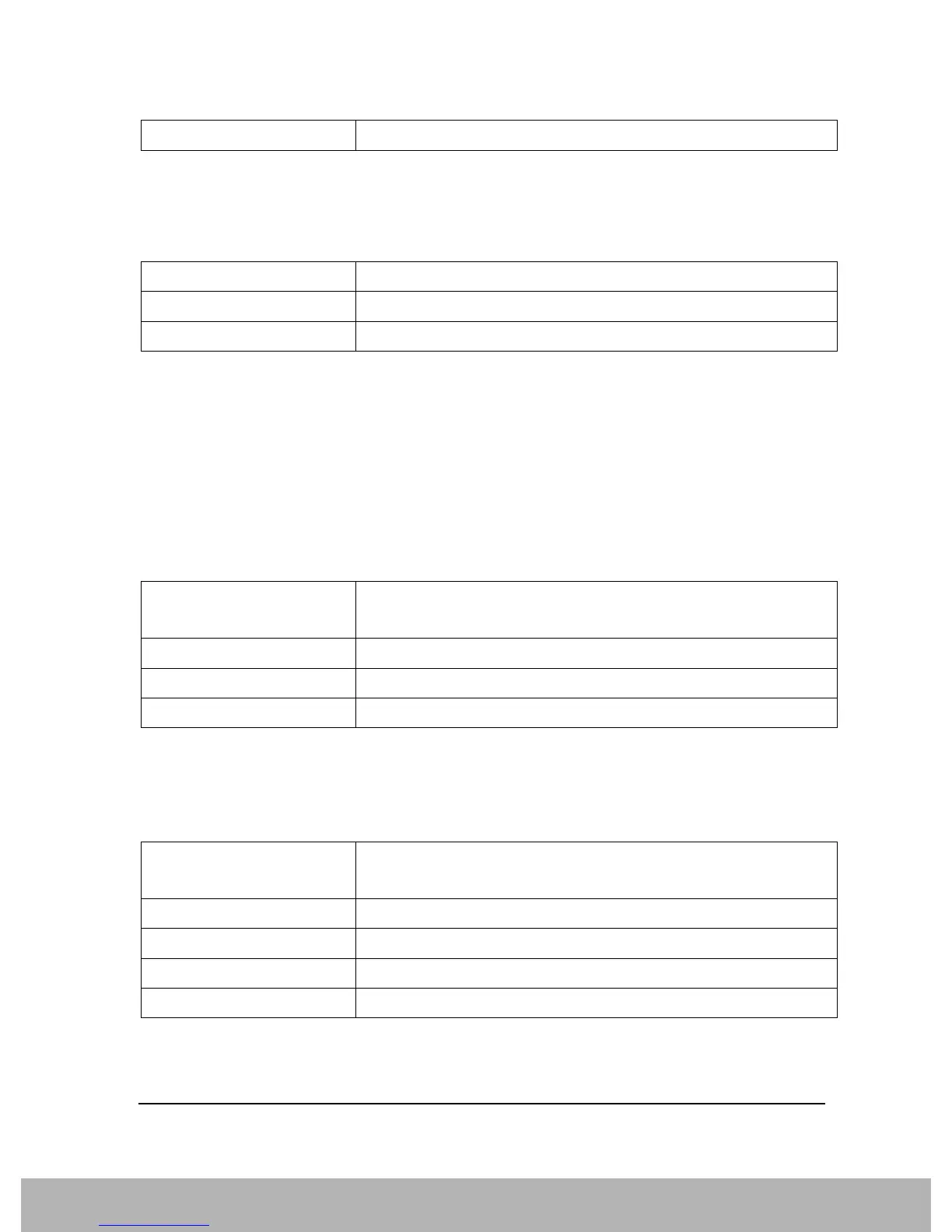101
Compatible SCPI Commands
Supported SCPI Commands
CALCulate:STATistics:RESult<1…3>? MEAN | PEAK | CFACtor | ALL
Queries the results of statistical measurements of a recorded trace.
Currently, only TRACE1 is valid for CCDF measurements.
CALCulate:THReshold Subsystem
The CALCulate:THReshold subsystem controls the threshold value for maximum/minimum marker
searches.
CALCulate<1|2>:DLINe<1|2> MINimum…MAXimum
Specifies the position of Display Line 1 or 2. These lines enable the user to mark any levels in the
diagram. The unit depends on the setting made with CALC:UNIT.
This command is accepted, but takes no action and reports no error.
CALCulate<1|2>:DLINe<1|2>:STATe ON | OFF
The command turns Display Line 1 or 2 (level lines) on or off.
The query returns the current state of this setting.
Remote Command Notes FSP, FSU
Remote Command CALCulate:STATistics:RESult? MEAN|PEAK|CFACtor|ALL
Example CALC:STAT:RES? ALL
Remote Command Notes FSP, FSU
Remote Command :CALCulate[1]:DLINe[1]|2 <ampl>
:CALCulate[1]:DLINe[1]|2?
Example CALC:DLIN –20DBM
Remote Command Notes FSE, FSP, FSU
State Saved Saved in instrument state.
Remote Command :CALCulate[1]:DLINe[1]|2:STATe ON|OFF|1|0
:CALCulate[1]:DLINe[1]|2:STATe?
Example CALC:DLIN:STAT ON
Remote Command Notes FSE, FSP, FSU
Preset OFF
State Saved Saved in instrument state.
