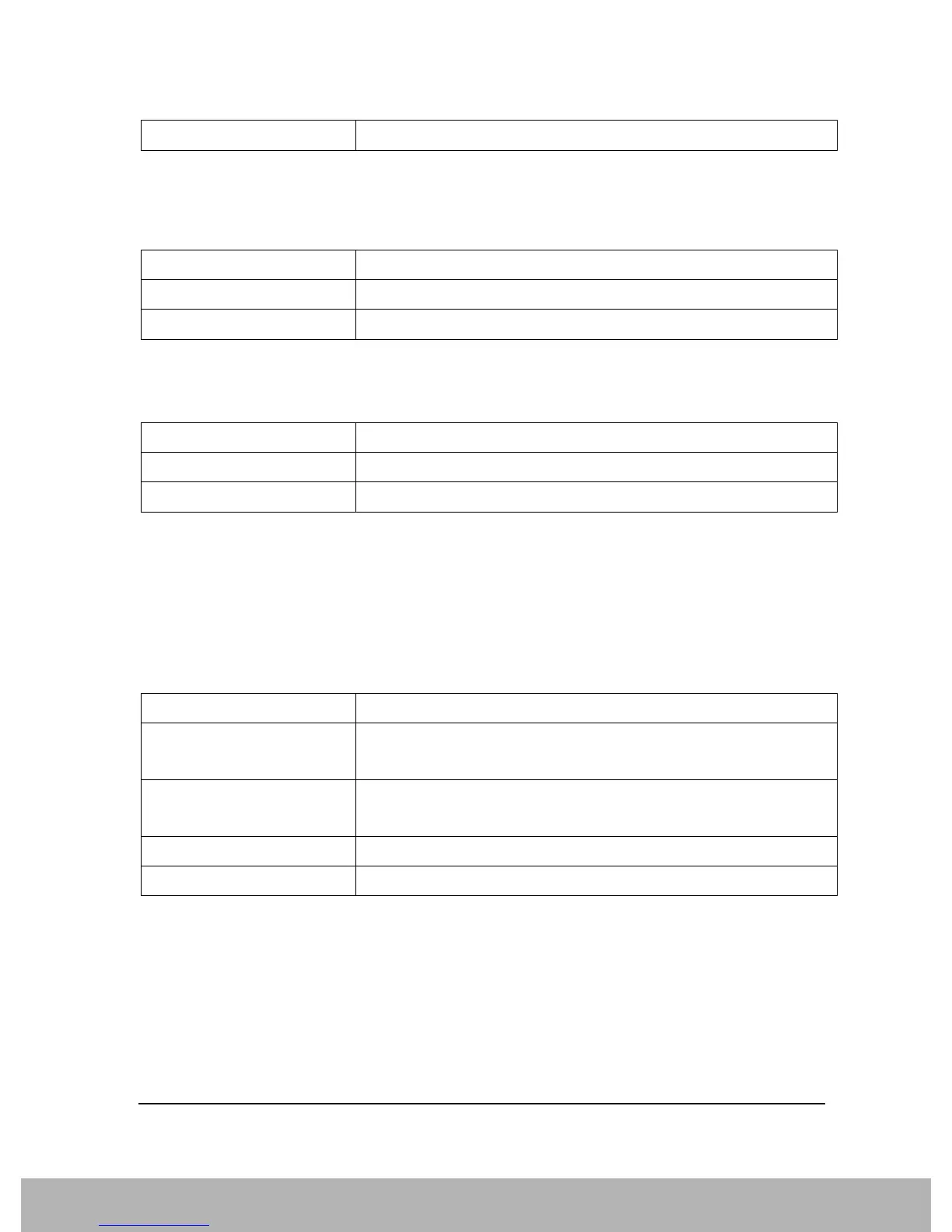59
Compatible SCPI Commands
Supported SCPI Commands
Compatibility Model
Sets the response to the *IDN command to be a string describing the emulated instrument, such as
“FSP”.
System IDN Response
Sets the response to the *IDN command to be a string describing the analyzer model, such as “N9020A”.
User IDN Response
Allows you to set or query the user-defined mode IDN response.
This setting affects the response string of “*IDN?”, and the whole SCPI tree, according to the current
selection.
The query returns the current User IDN Response string, unless the string is empty, in which case the
System IDN Response is returned instead.
ABORt Subsystem
The ABORt subsystem contains commands for aborting triggered actions. An action may be triggered
again immediately after being aborted. All commands trigger events, and therefore have no *RST value.
Initial S/W Revision A.06.00 or later
Key Path
Mode Setup, Mode IDN Response
Example RLC:IDN:TYPE COMP
Initial S/W Revision A.06.00
Key Path
Mode Setup, Mode IDN Response
Example RLC:IDN:TYPE SYST
Initial S/W Revision A.06.00
Key Path
Mode Setup
Remote Command [:SENSe]:RLC:IDN:USER <string>
[:SENSe]:RLC:IDN:USER?
Example SENS:RLC:IDN:USER “abc”
RLC:IDN:USER?
State Saved
Saved in instrument state.
Initial S/W Revision A.06.00
