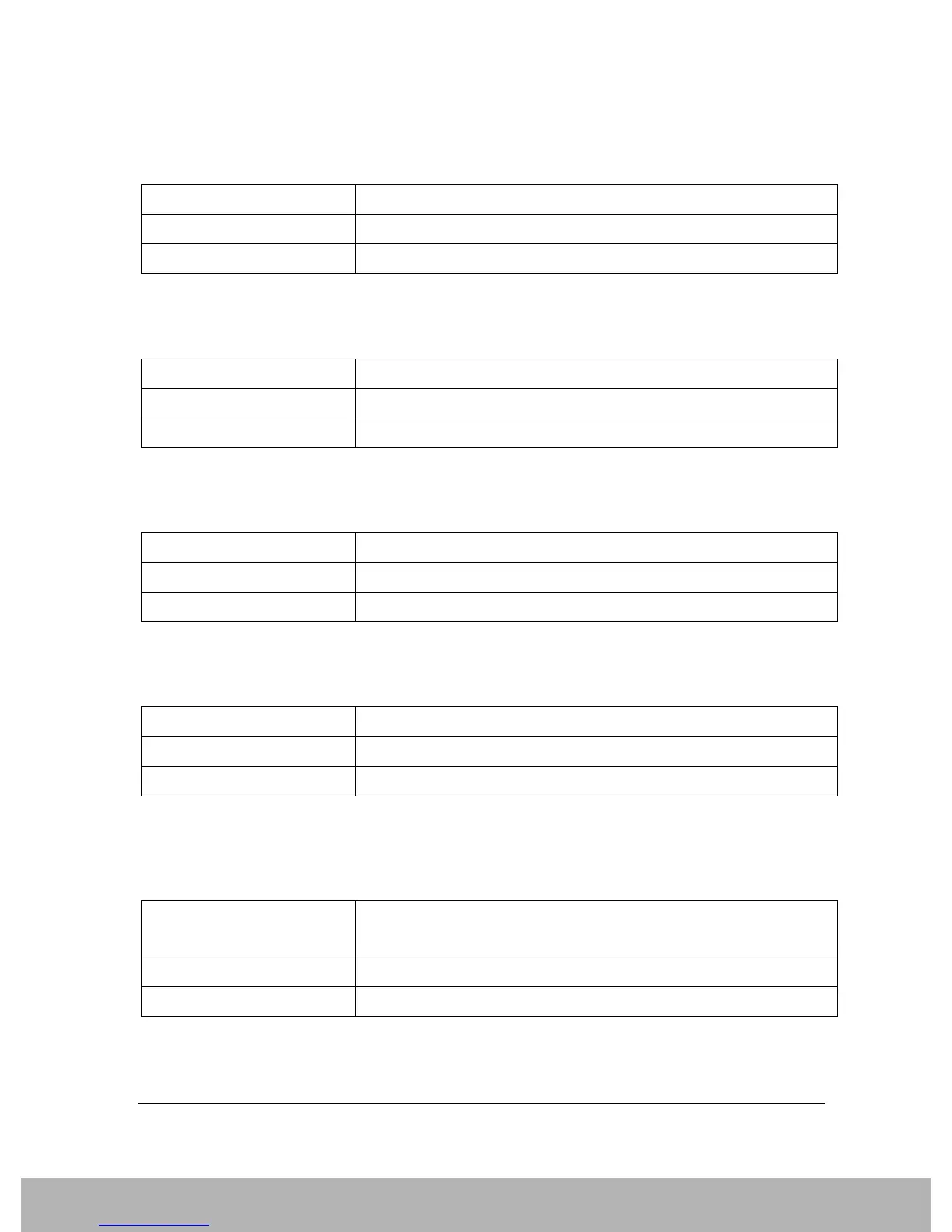159
Compatible SCPI Commands
Supported SCPI Commands
SYSTem:ERRor?
Queries the first (oldest) entry in the error queue, then deletes that entry.
SYSTem:ERRor:LIST?
This command is accepted, but takes no action and reports no error.
SYSTem:ERRor:CLEar:ALL
This command is accepted, but takes no action and reports no error.
SYSTem:PRESet
Initiates a reset of the analyzer.
SYSTem:TIME
Sets or queries the time portion of the analyzer’s internal clock. The sequence of entry is hour, minute,
second.
Remote Command :SYSTem:ERRor[:NEXT]?
Example :SYST:ERR?
Remote Command Notes FSE, FSP, FSU
Remote Command :SYSTem:ERRor:LIST?
Example :SYST:ERR:LIST?
Remote Command Notes FSP, FSU
Remote Command :SYSTem:ERRor:CLEar:ALL
Example :MMEM:CLE:ALL
Remote Command Notes FSP, FSU
Remote Command :SYSTem:PRESet
Example :SYST:PRES
Remote Command Notes FSE, FSP, FSU
Remote Command :SYSTem:TIME <hour>,<minute>,<second>
:SYSTem:TIME?
Example :SYST:TIME 13,05,26
Remote Command Notes FSE, FSP, FSU
