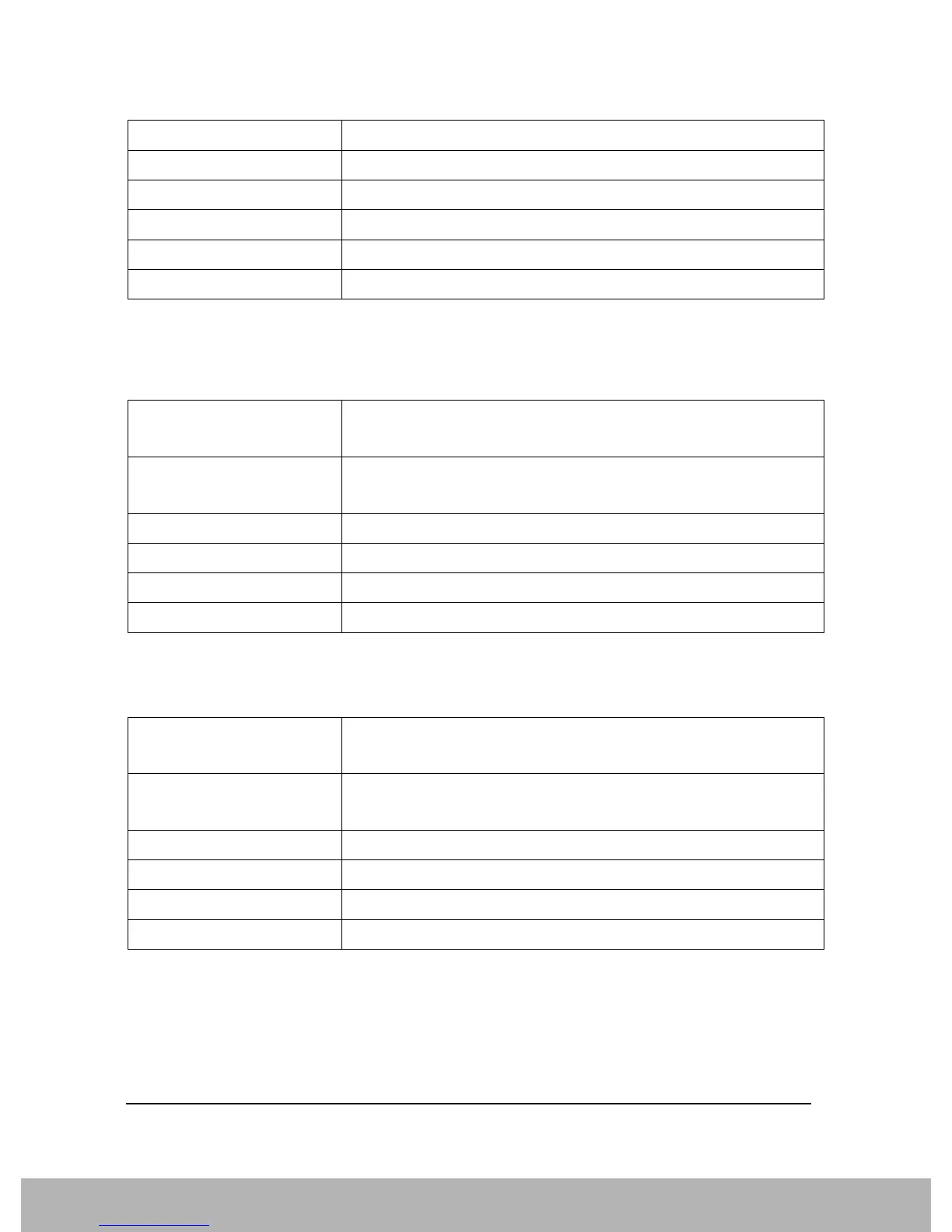130
Compatible SCPI Commands
Supported SCPI Commands
[SENSe<1|2>:]AVERage[:STATe<1 to 3>] ON | OFF
Switches on or off the selected trace’s average calculation (STATe<1 to 3>) within the measurement
window.
[SENSe<1|2>:]AVERage:TYPE VIDeo | LINear
Specifies the average function type.
SENSe:BANDwidth Subsystem
The SENSe:BANDwidth subsystem specifies the instrument's filter bandwidths. Both BANDwidth and
BWIDth perform the same functions.
Remote Command Notes FSE, FSP, FSU
Preset 1
State Saved Saved in instrument state.
Min 0
Max 10000
Backward Compatibility :SENSe1:AVERage:COUNt
Remote Command [:SENSe]:AVERage:STATe[1]|2|3 ON|OFF|1|0
[:SENSe]:AVERage:STATe[1]|2|3?
Example AVER:STAT1 OFF
SENS:AVER:STAT3 ON
Remote Command Notes FSE, FSP, FSU
Preset OFF
State Saved Yes.
Backwards Compatibility SCPI :SENSe1:AVERage[:STATe]
Remote Command [:SENSe]:AVERage:TYPE VIDeo|LINear
[:SENSe]:AVERage?
Example AVER:TYPE LIN
AVER:TYPE?
Remote Command Notes FSP, FSU
Preset VIDeo
Range VIDeo | LINear
Backwards Compatibility SCPI :SENSe1:AVERage:TYPE
