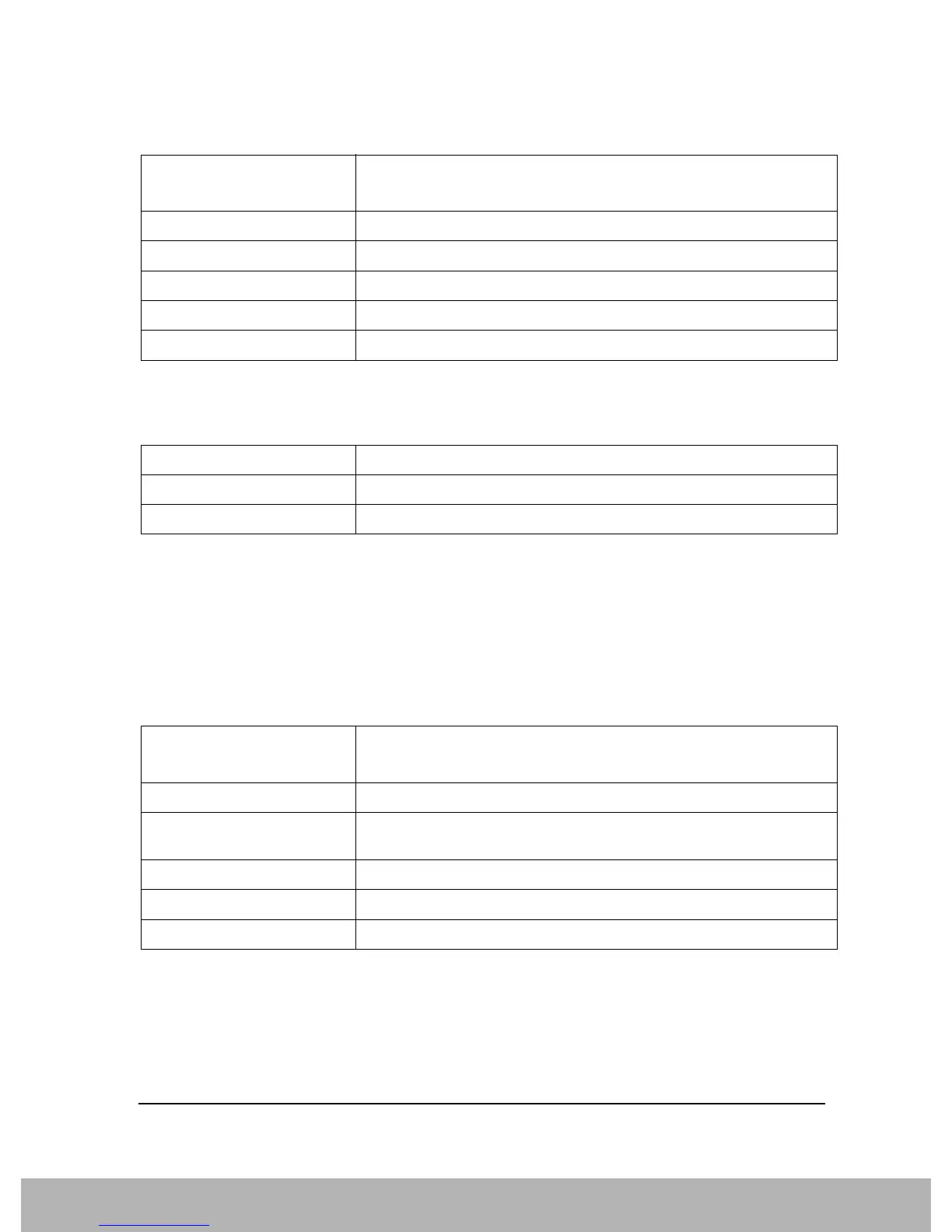157
Compatible SCPI Commands
Supported SCPI Commands
This mode supports the maximum value of 32767, not 65535 as in FSx.
STATus:QUEue[:NEXT]?
Returns the earliest entry to the error queue then deletes it.
SYSTem Subsystem
This subsystem includes commands for general functions.
SYSTem:COMMunicate:GPIB[:SELF]:ADDRess
Changes the analyzer’s IEC/IEEE-bus address.
Changing this address may require further communication to use the new address.
SYSTem:COMMunicate:GPIB[:SELF]:RTERminator LFEOI | EOI
Changes the GPIB receive terminator.
Remote Command :STATus:QUEStionable:FREQuency:NTRansition <integer>
:STATus:QUEStionable:FREQuency:NTRansition?
Example STAT:QUES:FREQ:NTR 2
Remote Command Notes FSE, FSP, FSU
Preset 0
Min 0
Max 32767
Remote Command :STATus:QUEue[:NEXT]?
Example STAT:QUE?
Remote Command Notes FSE, FSP, FSU
Remote Command :SYSTem:COMMunicate:GPIB[:SELF]:ADDRess <integer>
:SYSTem:COMMunicate:GPIB[:SELF]:ADDRess?
Example :SYST:COMM:GPIB:ADDR 17
Remote Command Notes Note: Changing the Address on the GPIB port requires all further
communication to use the new address.
Remote Command Notes FSE, FSP, FSU
State Saved No
Range 0 to 30
