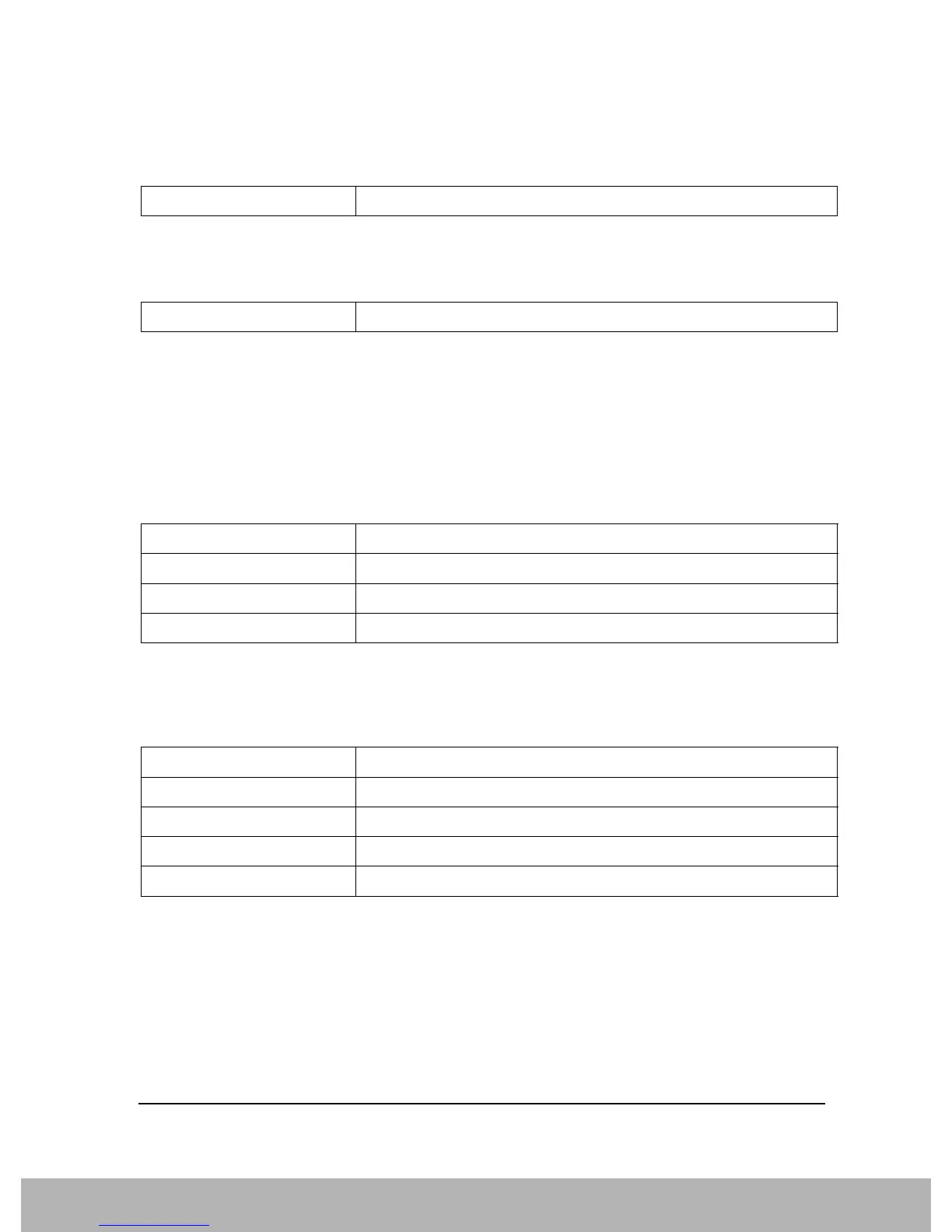105
Compatible SCPI Commands
Supported SCPI Commands
dBV
Sets the unit for the selected amplitude scale (log/lin) to dBV.
dBA
Sets the unit for the selected amplitude scale (log/lin) to dBA.
CALibration Subsystem
The CALibration subsystem specifies the data for system error correction.
CALibration[:ALL]?
Initiates the acquisition of system error correction data.
If the acquisition was successful, "0" is returned.
CALibration:STATe ON | OFF
Specifies whether the current calibration data is to be taken into account by the instrument (ON) or not
(OFF).
DISPlay Subsystem
The DISPLay subsystem commands control the selection and presentation of textual and graphical
information and measurement data.
This mode does not support the screen display function. All DISPlay-related SCPI commands are
accepted, but take no action and report no error.
Remote Command Example: UNIT:POW DBUV
Remote Command Example: UNIT:POW DBUA
Mode All
Remote Command :CALibration[:ALL]?
Example :CAL?
Remote Command Notes FSE, FSP, FSU
Remote Command :CALibration:STATe ON|OFF|1|0
Example CAL:STAT OFF
Remote Command Notes FSE, FSP, FSU
Preset ON
State Saved No
