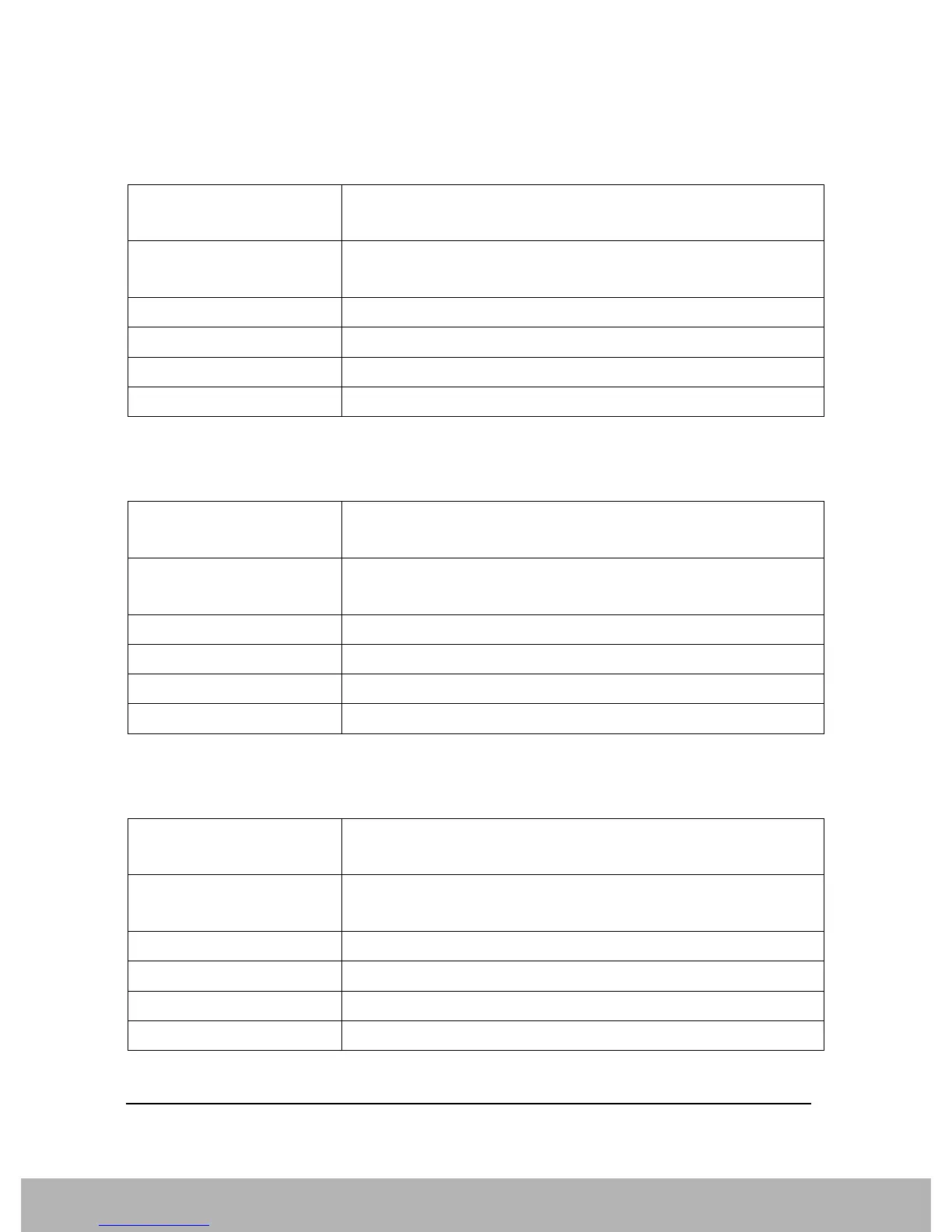150
Compatible SCPI Commands
Supported SCPI Commands
[SENSe<1|2>:]SWEep:EGATe:TYPE LEVel | EDGE
Specifies the external gate signal’s triggering type (level or edge).
[SENSe<1|2>:]SWEep:EGATe:POLarity POSitive | NEGative
Specifies the external gate signal’s polarity.
[SENSe<1|2>:]SWEep:EGATe:HOLDoff 125 ns to 100 s
For edge triggering, specifies the instrument’s holdoff time.
Remote Command [:SENSe]:SWEep:EGATe:TYPE LEVel|EDGE
[:SENSe]:SWEep:EGATe:TYPE?
Example SWE:EGAT:TYPE LEVel
SWE:EGAT:TYPE?
Remote Command Notes FSE, FSP, FSU
Preset EDGE
State Saved Saved in instrument state.
Range LEVel | EDGE
Remote Command [:SENSe]:SWEep:EGATe:POLarity POSitive|NEGative
[:SENSe]:SWEep:EGATe:POLarityh°O
Example SWE:EGAT:POL NEG
SWE:EGAT:POL?
Remote Command Notes FSE, FSP, FSU
Preset POSitive
State Saved Saved in instrument state.
Range POSitive | NEGative
Remote Command [:SENSe]:SWEep:EGATe:HOLDoff <time>
[:SENSe]:SWEep:EGATe:HOLDoff ?
Example SWE:EGAT:HOLD 0.0002
SWE:EGAT:HOLD?
Remote Command Notes FSE, FSP, FSU
Couplings 0
State Saved Saved in instrument state.
Min 125ns
