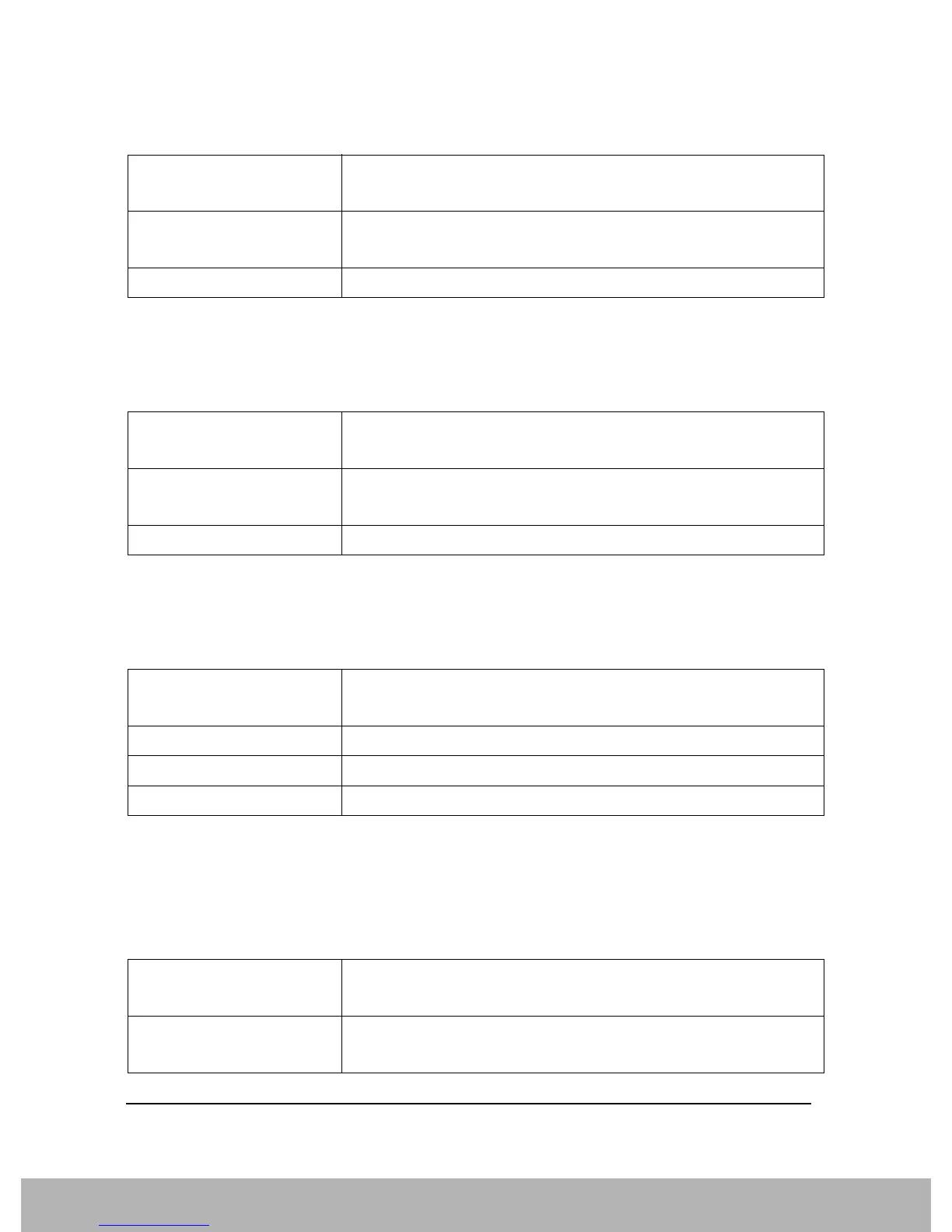88
Compatible SCPI Commands
Supported SCPI Commands
The query returns the current value of this setting.
CALCulate<1|2>:MARKer<1...4>:X:SLIMits:RIGHT <0…MAX> (frequency | sweep time)
The command sets the right limit of the search range for markers and delta markers.
The query returns the current value of this setting.
CALCulate<1|2>:MARKer<1...4>:COUNt ON | OFF
The command switches on or off operation of the frequency counter at the marker position.
The query returns the current state of this setting.
CALCulate<1|2>:MARKer<1...4>:COUNt:RESolution 0.1 | 1 | 10 | 100 | 1000 | 10000 Hz
The command specifies the resolution of the frequency counter.
This mode supports the following resolutions: 1 | 10 | 100 | 1000| 10000 | 100000 | 1000000 Hz.
The query returns the current value of this setting.
Remote Command :CALCulate[1]:MARKer[1]|2|3|4:X:SLIMits:LEFT <real>
:CALCulate[1]:MARKer[1]|2|3|4:X:SLIMits:LEFT?
Example CALC:MARK:X:SLIM:LEFT 1MHZ
CALC:MARK:X:SLIM:LEFT?
Remote Command Notes FSP, FSU
Remote Command :CALCulate[1]:MARKer[1]|2|3|4:X:SLIMits:RIGHt <real>
:CALCulate[1]:MARKer[1]|2|3|4:X:SLIMits:RIGHt?
Example CALC:MARK:X:SLIM:RIGH 1MHZ
CALC:MARK:X:SLIM:RIGH?
Remote Command Notes FSP, FSU
Remote Command :CALCulate[1]:MARKer[1]|2|3|4:COUNt ON|OFF|1|0
:CALCulate[1]:MARKer[1]|2|3|4:COUNt?
Example CALC:MARK:COUN ON
Remote Command Notes FSE, FSP, FSU
Preset OFF
Remote Command :CALCulate[1]:MARKer[1]|2|3|4:COUNt:RESolution <freq>
:CALCulate[1]:MARKer[1]|2|3|4:COUNt:RESolution?
Example CALC:MARK:COUN:RES 1kHZ
CALC:MARK:COUN:RES?
