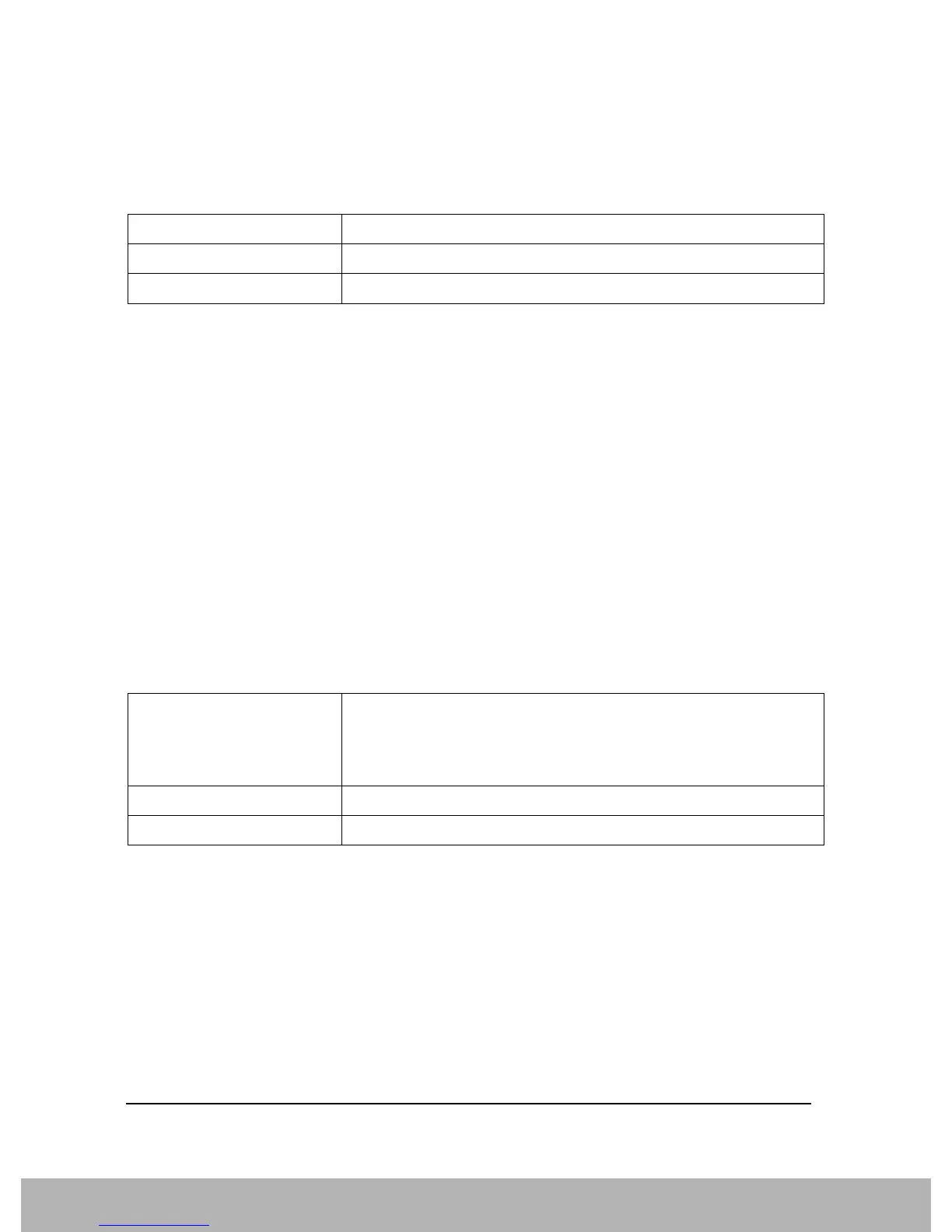160
Compatible SCPI Commands
Supported SCPI Commands
SYSTem:VERSion
Queries the analyzer’s SCPI version number.
This command is a query and therefore has no *RST value.
TRACe Subsystem
TRACe<1|2>[:DATA] TRACE1 | TRACE2 | TRACE3 | SPURious | ABITstream | PWCDp |
CTABle, <block> | <numeric_value>
The command writes trace data from the control computer to the specified trace of the analyzer.
The TRACe[:DATA] command is of the form:
:TRACe:DATA <trace>,<data>
where <trace> may be one of the following parameters:
TRACE1, TRACE2, TRACE3, TRACE4, TRACE5, TRACE6
and where <data> may be either:
- ASCII data, consisting of a set of comma-separated values, or,
- REAL or INTeger, sent as a definite length block, with a header describing the data to follow.
The query reads the specified trace data from the analyzer to the control computer.
TRACe:IQ Subsystem
This subsystem includes commands for handling measured I/Q data.
TRACe<1|2>:IQ:DATA
This query causes a measurement to be performed, then returns a list of measurement results. The results
are corrected for frequency response before being returned.
Before sending this query, specify the measurement settings using TRACe<1|2>:IQ:SET <filter
Remote Command :SYSTem:VERSion?
Example :SYST:VERS?
Remote Command Notes FSE, FSP, FSU
Remote Command :TRACe[1][:DATA]
TRACE1|TRACE2|TRACE3|TRACE4|TRACE5|TRACE6,<data>
:TRACe[1][:DATA]?
TRACE1|TRACE2|TRACE3|TRACE4|TRACE5|TRACE6
Example TRAC? TRACE1
Remote Command Notes FSE, FSP, FSU
