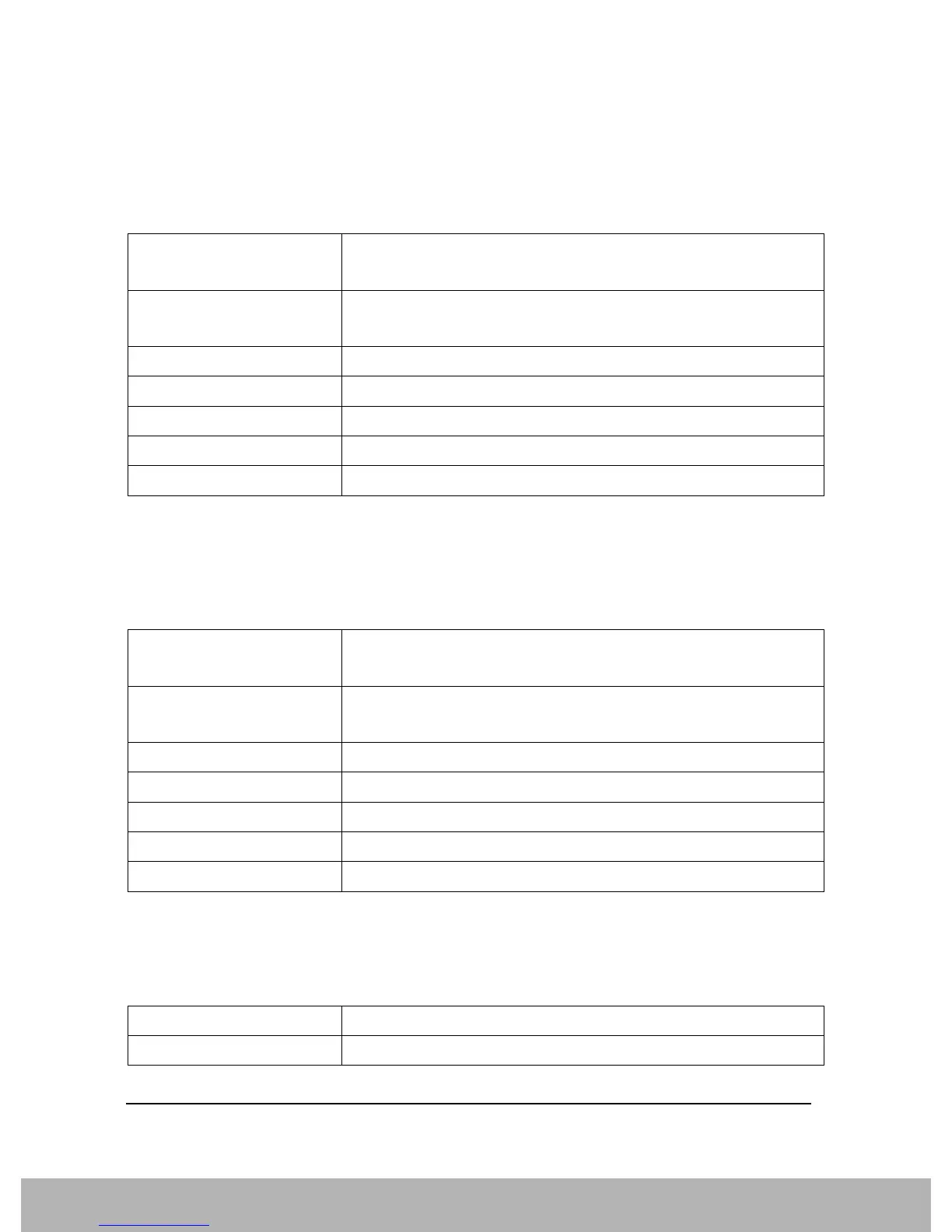100
Compatible SCPI Commands
Supported SCPI Commands
CALCulate:STATistics:SCALe:Y:UPPer 1E–8 to 1.0
Specifies the upper limit for the Y-axis of the display, in statistical measurements. Since probabilities are
specified on the Y axis, the entered numerical values are dimensionless.
This command is accepted, but takes no action and reports no error.
CALCulate:STATistics:SCALe:Y:LOWer 1E–9 to 0.1
Specifies the lower limit for the Y-axis of the display, in statistical measurements. Since probabilities are
specified on the Y axis, the entered numerical values are dimensionless.
This command is accepted, but takes no action and reports no error.
CALCulate:STATistics:PRESet
Resets the scaling of the X- and Y-axes in a statistical measurement. The following values are set:
This command is accepted, but takes no action and reports no error.
Remote Command :CALCulate[1]:STATistics:SCALe:Y:UPPer <real>
:CALCulate[1]:STATistics:SCALe:Y:UPPer?
Example CALC:STAT:SCAL:Y:UPP 0.01
CALC:STAT:SCAL:Y:UPP?
Remote Command Notes FSP, FSU
Preset 1.0
State Saved Saved in instrument state.
Min 1e–8
Max 1.0
Remote Command :CALCulate[1]:STATistics:SCALe:Y:LOWer <real>
:CALCulate[1]:STATistics:SCALe:Y:LOWer?
Example CALC:STAT:SCAL:Y:LOW 0.001
CALC:STAT:SCAL:Y:LOW?
Remote Command Notes FSP, FSU
Preset 1e–6
State Saved Saved in instrument state.
Min 1e–9
Max 0.1
Remote Command :CALCulate[1]:STATistics:PRESet
Example CALC:STAT:PRES
