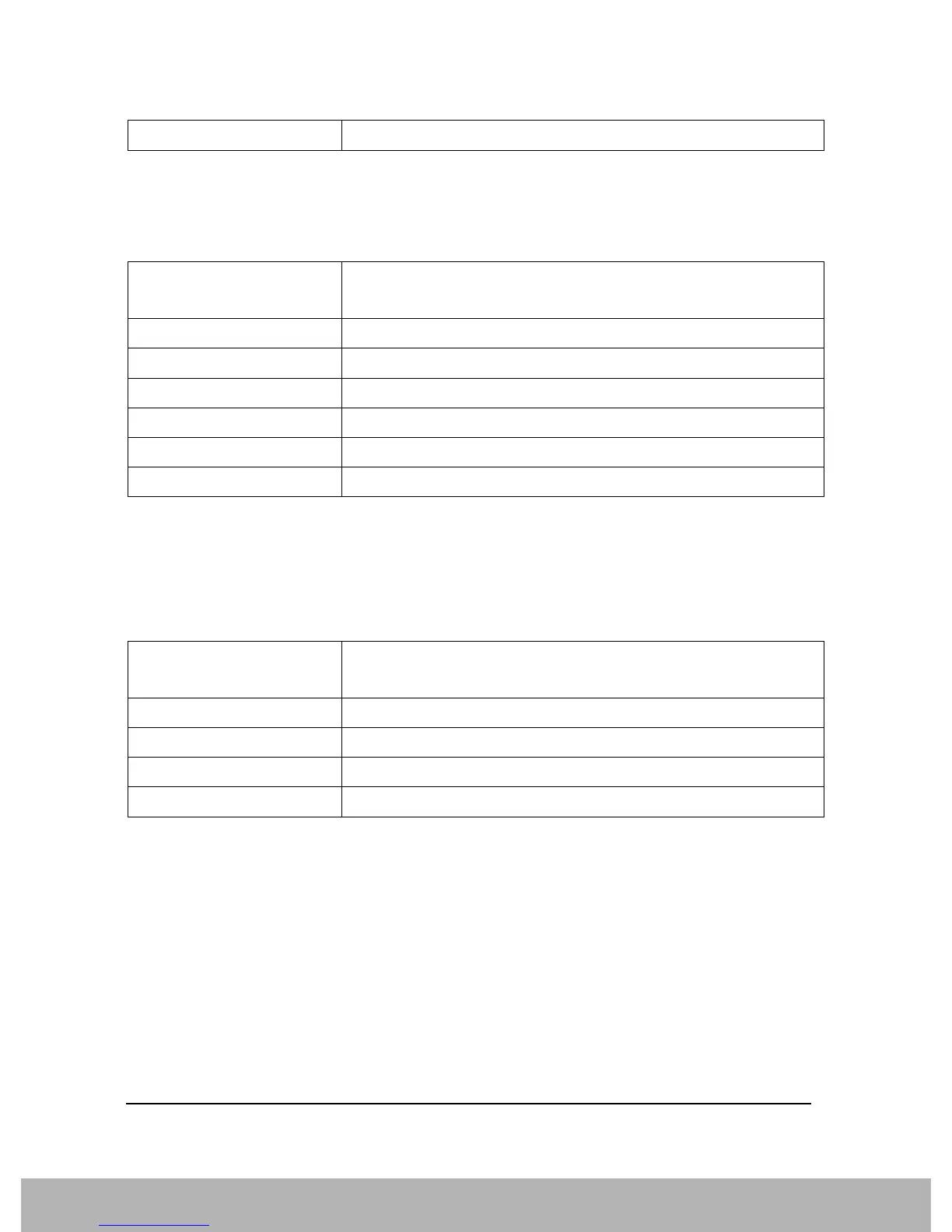68
Compatible SCPI Commands
Supported SCPI Commands
CALCulate<1|2>:LIMit<1...6>:TRACe <1…3>
The command assigns a limit line to a trace.
The query returns the current assignment.
CALCulate<1|2>:LIMit<1...6>:STATe ON | OFF
The command switches the limit check for the specified limit line on or off.
The limit check result may be queried using CALCulate:LIMit<1...6>:FAIL?.
The query returns the current state of this setting.
CALCulate<1|2>:LIMit<1...6>:UNIT DBM | DBPW | WATT | DBUV | DBMV | VOLT |DBUA |
AMPere| DB | DEG | RAD | S | HZ | PCT | UNITLESS
The command specifies the unit for all limit lines.
This mode supports only the following amplitude units: DBM, DBPW, WATT, DBUV, DBMV, VOLT,
DBUA and DB.
The command ignores the numeric suffix of LIMit, and sets all limit lines to the same unit.
State Saved Saved in instrument state.
Remote Command :CALCulate[1]:LIMit[1]|2|3|4|5|6:TRACe 1|2|3
:CALCulate[1]:LIMit[1]|2|3|4|5|6:TRACe?
Example CALC:LIM:TRAC 1
Remote Command Notes FSE, FSP, FSU
Preset 1
State Saved Saved in instrument state.
Min 1
Max 3
Remote Command :CALCulate[1]:LIMit[1]|2|3|4|5|6:STATe ON|OFF|1|0
:CALCulate[1]:LIMit[1]|2|3|4|5|6:STATe?
Example CALC:LIM:STAT ON
Remote Command Notes FSE, FSP, FSU
Preset OFF
State Saved Saved in instrument state.
