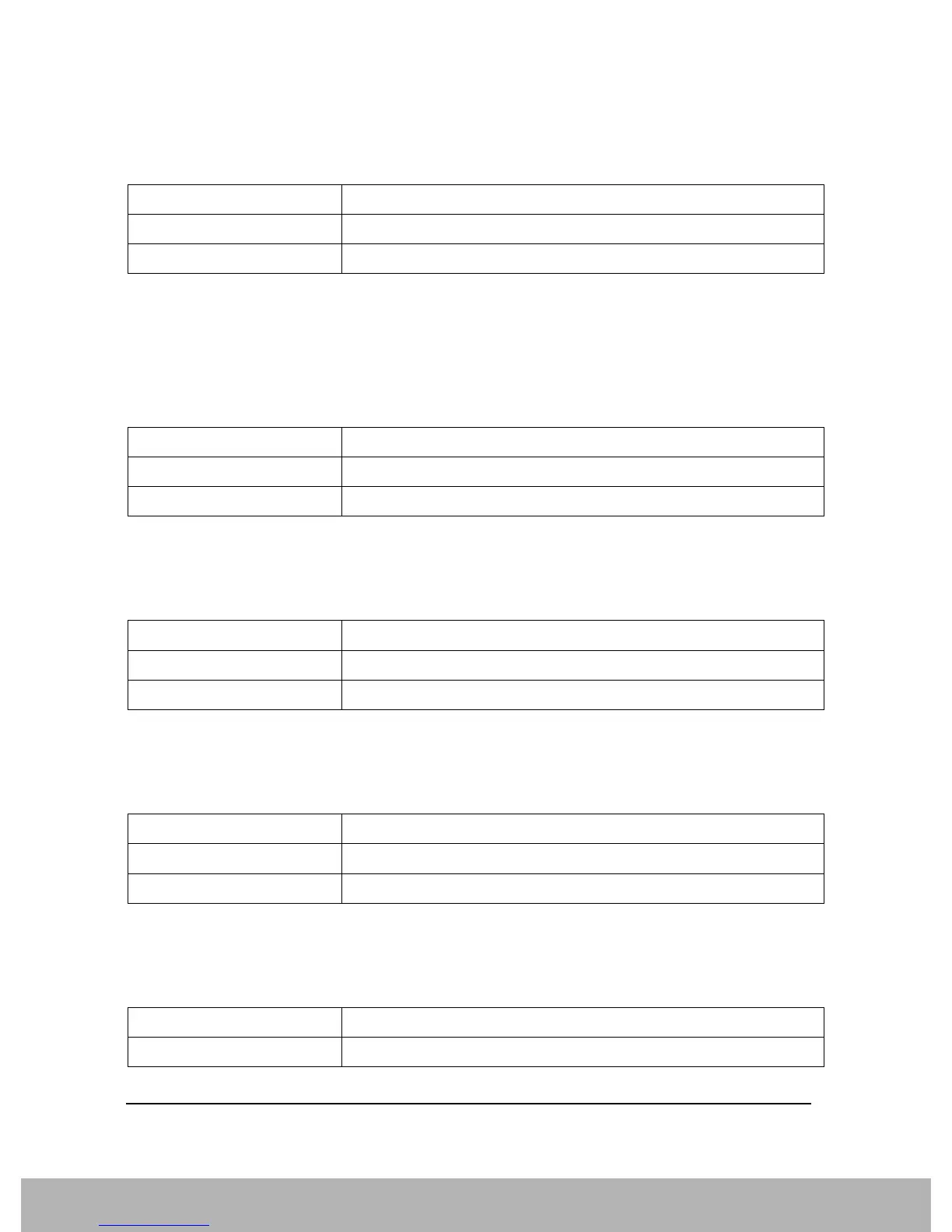62
Compatible SCPI Commands
Supported SCPI Commands
delta marker is activated.
This command is not supported in the CCDF and APD measurements.
CALCulate<1|2>:DELTamarker<1...4>:Y?
Queries the measured value of the specified delta marker. If required, the specified delta marker is
activated. The returned result is a value relative to marker 1, or to the reference position if the reference
is fixed.
The only unit supported is dB.
CALCulate<1|2>:DELTamarker<1...4>:MAXimum[:PEAK]
Places the delta marker at the current maximum value of the trace. If required, the specified delta marker
is first activated.
CALCulate<1|2>:DELTamarker<1...4>:MAXimum:LEFT
Places the delta marker at the next smaller maximum to the left of the current value (that is, in order of
decreasing X values). If required, the specified delta marker is first activated.
CALCulate<1|2>:DELTamarker<1...4>:MAXimum:NEXT
Places the delta marker at the next smaller maximum on the trace. If required, the specified delta marker
is first activated.
Remote Command :CALCulate[1]:DELTamarker[1]|2|3|4:X:RELative?
Example CALC:DELT:X:REL?
Remote Command Notes FSE, FSP, FSU
Remote Command :CALCulate[1]:DELTamarker[1]|2|3|4:Y?
Example CALC:DELT:Y?
Remote Command Notes FSE, FSP, FSU
Remote Command :CALCulate[1]:DELTamarker[1]|2|3|4:MAXimum[:PEAK]
Example CALC:DELT:MAX
Remote Command Notes FSE, FSP, FSU
Remote Command :CALCulate[1]:DELTamarker[1]|2|3|4:MAXimum:LEFT
Example CALC:DELT:MAX:LEFT
Remote Command Notes FSE, FSP, FSU
Remote Command :CALCulate[1]:DELTamarker[1]|2|3|4:MAXimum:NEXT
Example CALC:DELT:MAX:NEXT
